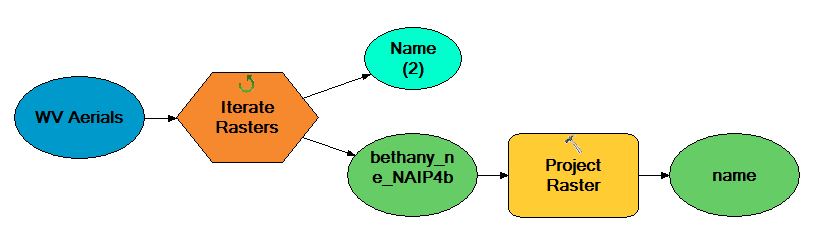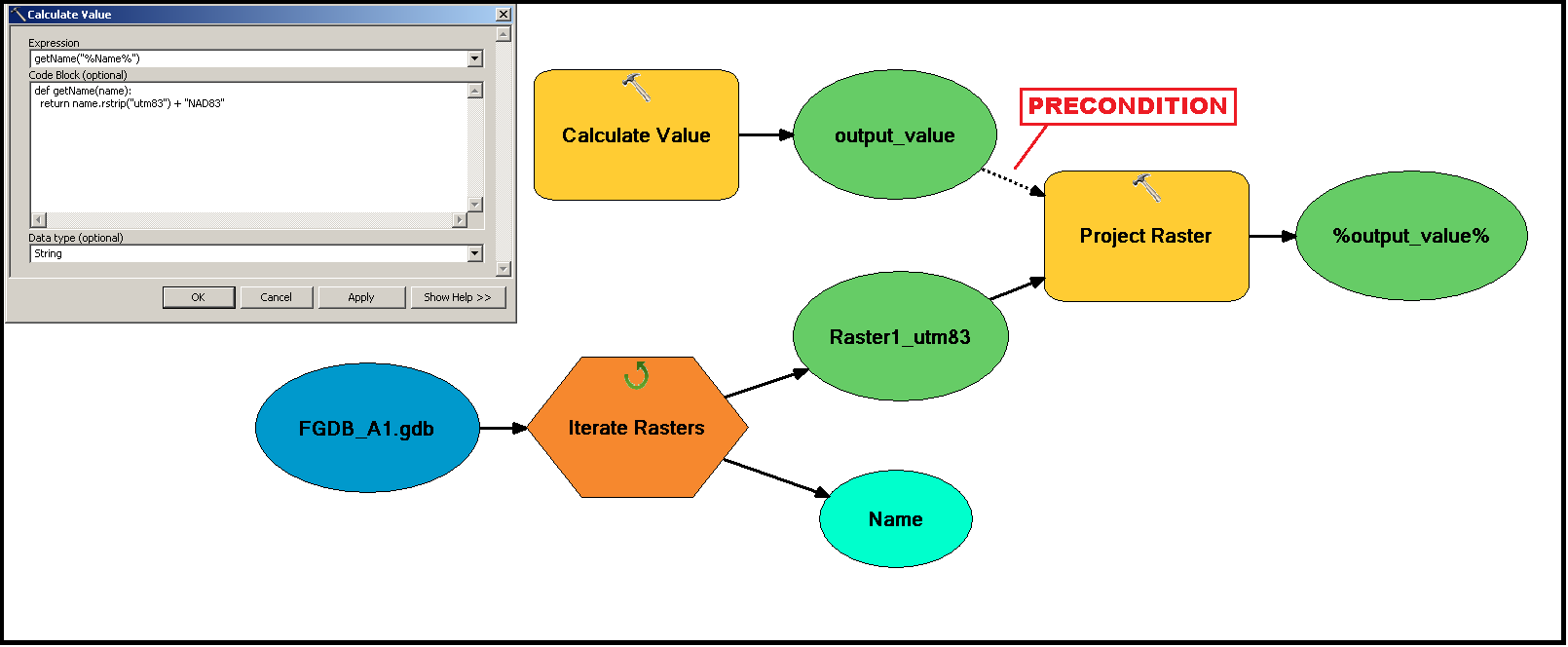I am using ModeBuilder to project many raster files from one coordinate system to another. I'd like the output file names to be different than the input.
The file names currently end in "utm83" but I want to remove that and add "NAD83". I know how to use the %name% variable to keep the same name, but I'm not sure how to alter that for my desired effect.
It seems like I should be able to use the "Calculate Value" with an expression like LEFT(%name%, -5) to get this result but I can't figure it out.
Here is what my model looks like: