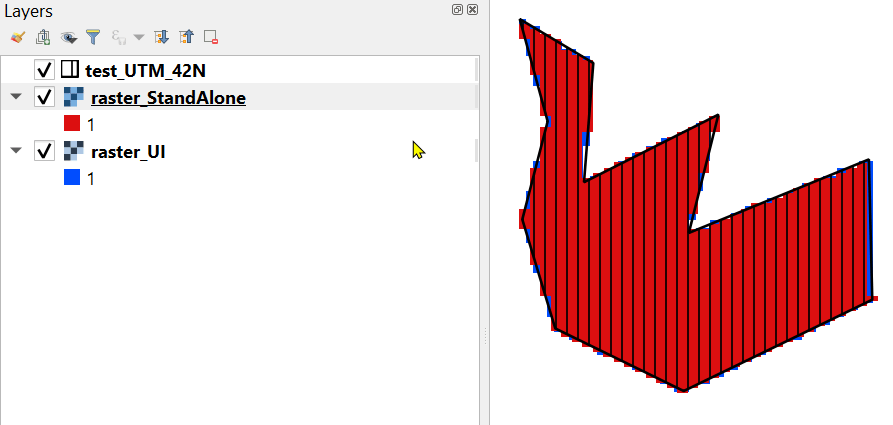I'm trying to use the gdal:proximity function from pyQGIS algorithms.
below is my code for trying to run the algorithms:
def publicgreen_qgis(self, in_fn):
params = {'INPUT':in_fn,
'FIELD':'1','BURN':1,'UNITS':1,'WIDTH':10,'HEIGHT':10,
'EXTENT':'2667.53800002985,56396.4399999964,15748.72099999,50256.3342999838 [EPSG:3414]','NODATA':0,
'OPTIONS':'','DATA_TYPE':5,'INIT':None,
'INVERT':False,'EXTRA':'','OUTPUT':'TEMPORARY_OUTPUT'}
feedback = QgsProcessingFeedback()
res = processing.run("gdal:rasterize", params, feedback=feedback)
params = {'INPUT':res['OUTPUT'],'BAND':1,
'VALUES':'','UNITS':0,'MAX_DISTANCE':0,'REPLACE':0,
'NODATA':0,'OPTIONS':'','EXTRA':'','DATA_TYPE':5,'OUTPUT':"test/file/proximity.tif"}
res2 = processing.run("gdal:proximity", params, feedback=feedback)
Have tried running on QGIS python plugin with 'OUTPUT':'TEMPORARY_OUTPUT' but still doesn't output anything.
The code runs without error in my application, however, the output file I want is not created.
EDIT1: running from QGIS python plugin works, was not paying attention to my folder, however, still no output from the application.
EDIT2: have tried changing directories, running without GUI, only gdal:rasterized would give me an output, gdal:proximity still not giving me any output. Not sure how to check if the process is running as well. Program just runs without giving me an output or exception.
EDIT3: Getting results from processing.run GRASS r.resample in PyQGIS seems to have the same problem.