I am using ArcGIS Pro.
I have two land maps which are each polygon feature classes composed of multiple polygons. I want to erase overlapping features by using the erase tool.
To ensure the erase has performed correctly, I perform a intersect between the newly erased layer and the feature class used for the original erase. There should be no intersections.
Unfortunately, intersections do occur as one or two tiny polygons are not erased fully.
I've tried the following tools to no avail: repair the geometry, turning multipart into single part and setting the extents to "union of inputs" under environments on the erase tool.
I've tried running erase in a new ArcGIS project but the same issue occurs which leads me to believe the erase tool is struggling to handle the featureclass datasets.
Images of workflow:
I am erasing the blue layer by the overlapping yellow layer.
The pink layer is the output of erase. The erase has not erased the intersection correctly. I have circled the error.
I run intersection between the erase tools output (pink layer) and the original layer which was used to erase (yellow layer). There should not be any intersections between the two. Unfortunately there is (orange polygon).
I've uploaded a clipped that includes the two layers used in the erase function (yellow and blue) and the intersecting polygon that does not get erased (orange).

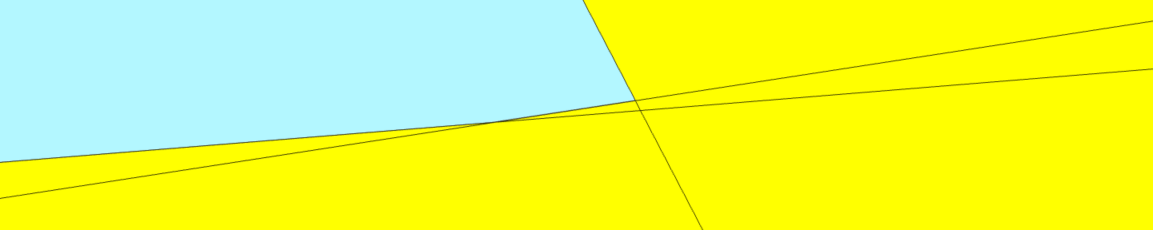
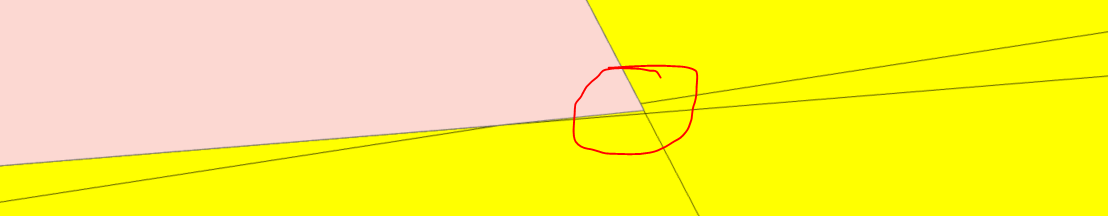
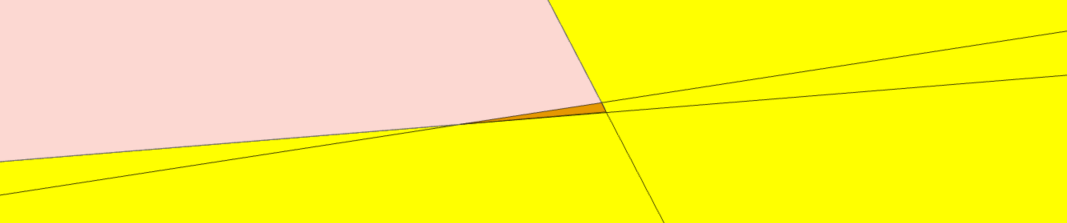
erase_layer_attribute IS NOT NULLand delete them. This should leave non-intersected features from the input layer, and you can remove the joined fields. If that works, I can post it as an answer here.