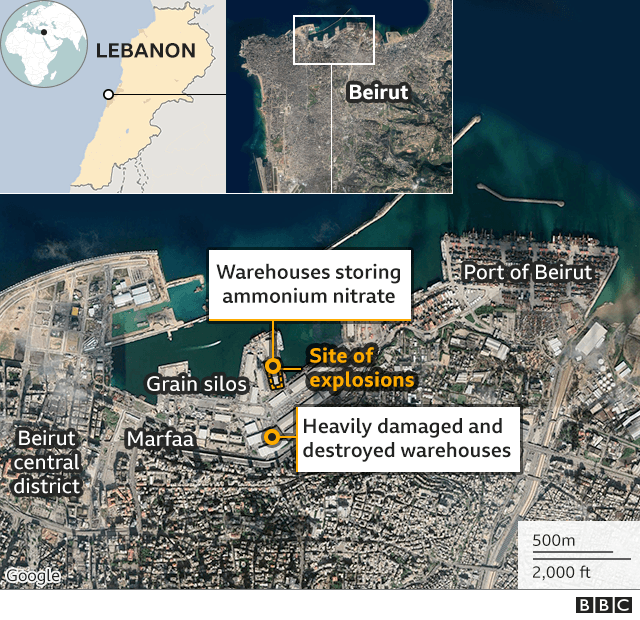As far as I know ArcMap won't let you use different transparency setting for fill and border.
One workaround is to duplicate your layer and set the bottom one with no border and the top one with only border and no fill, then you can style your fill and border to your liking. Of course this works only for a polygon layer, for text box it will be harder to set it up.
If you want to get the same result as your example, I suggest finishing the styling in a vectorial graphic software (like inkscape or illustrators) or using a GIS software with more advanced styling capabilities (like ArcGIS Pro or QGIS).