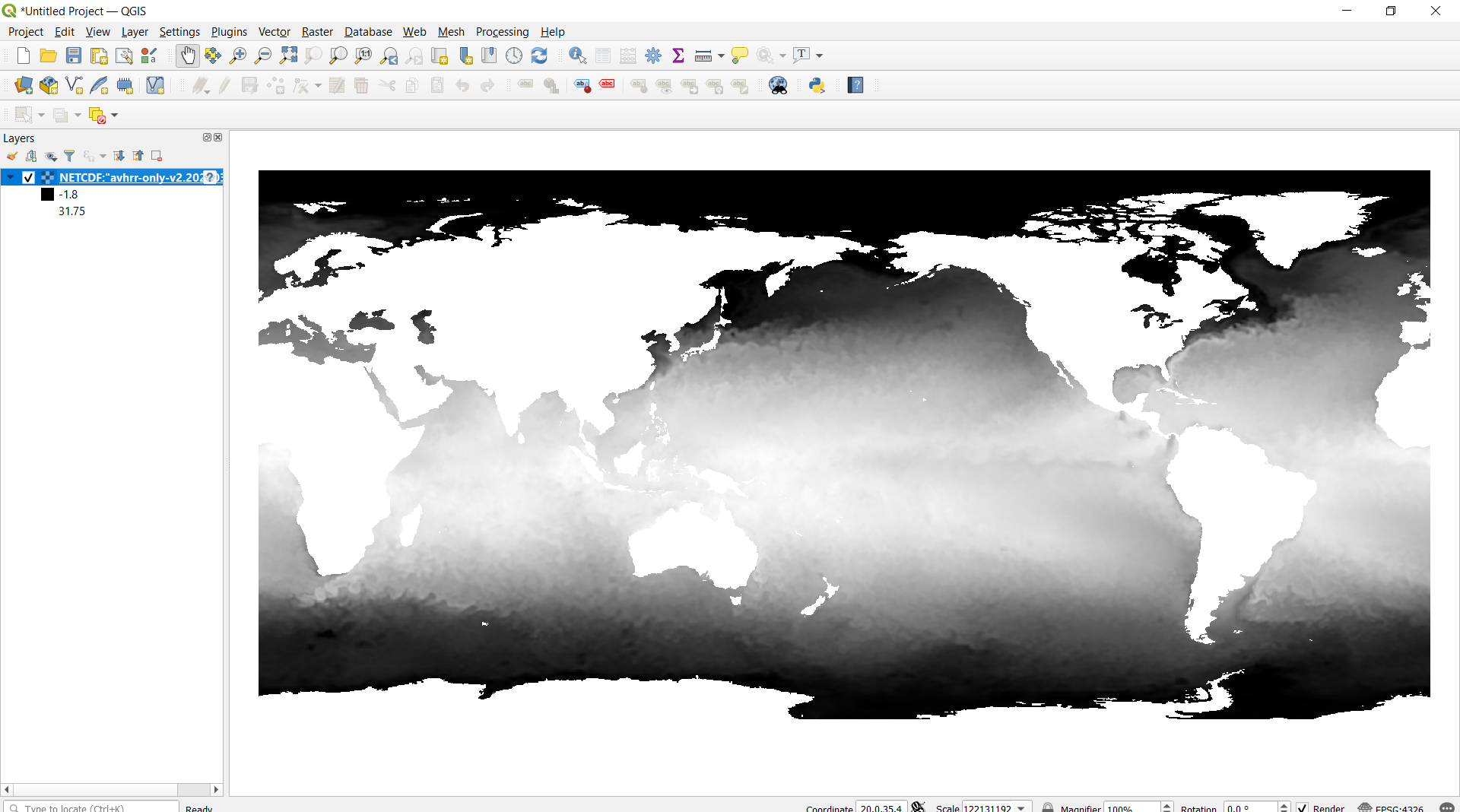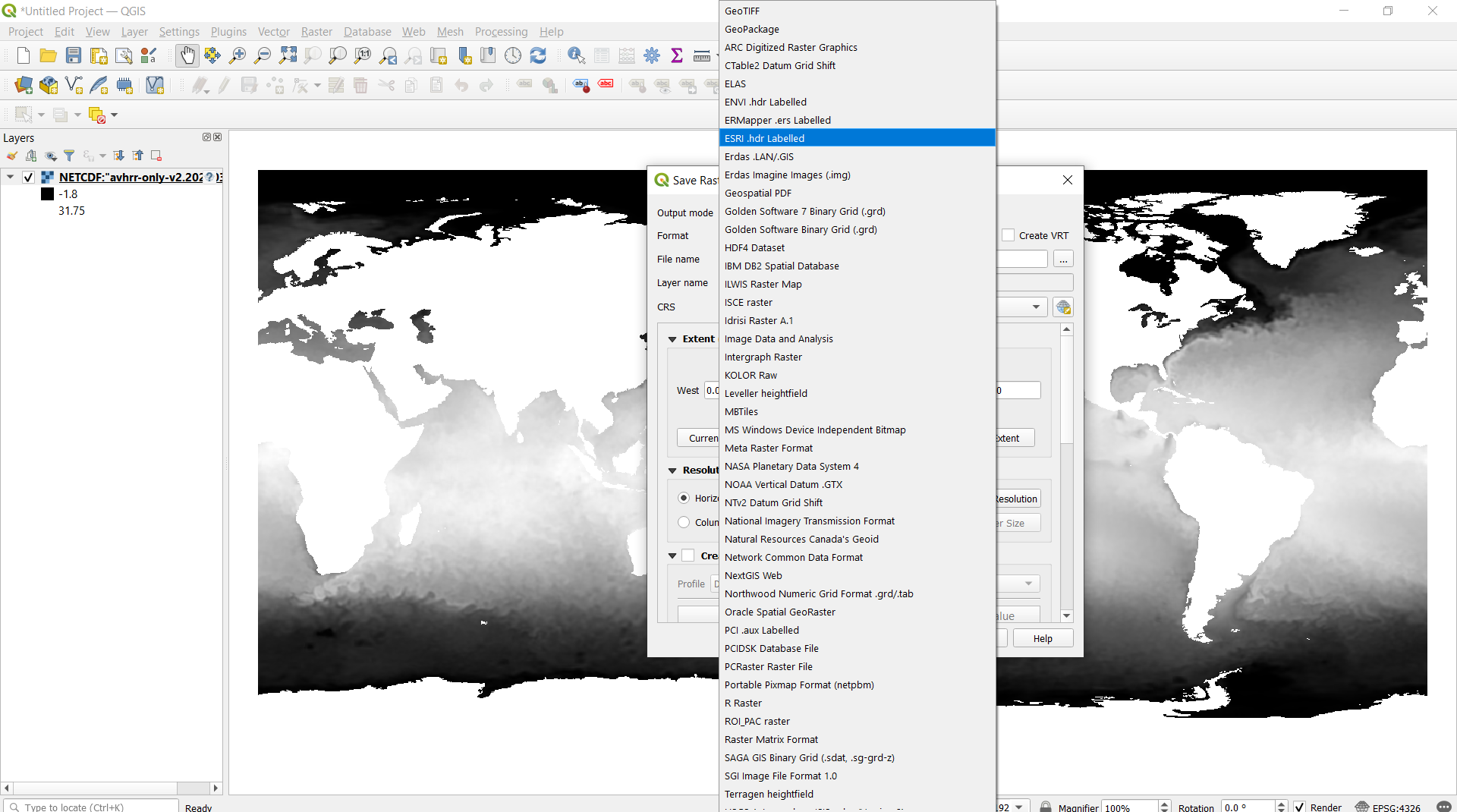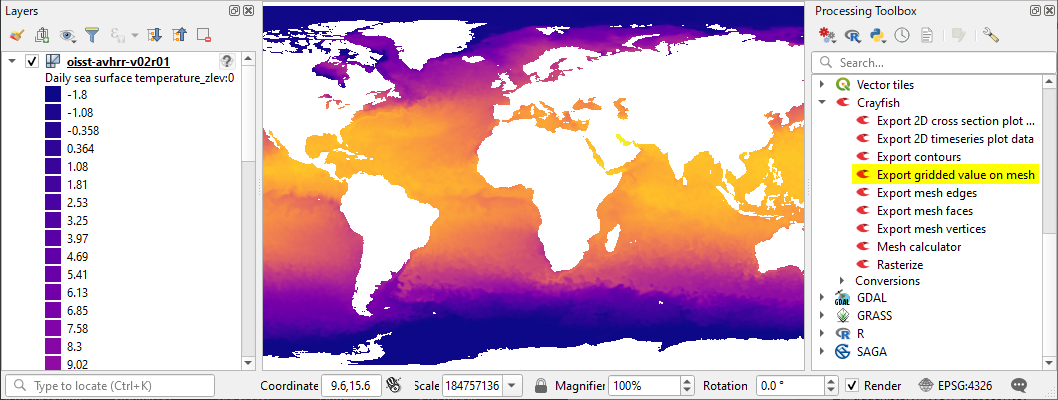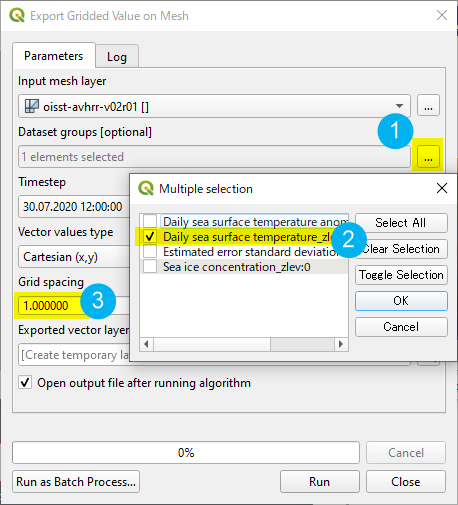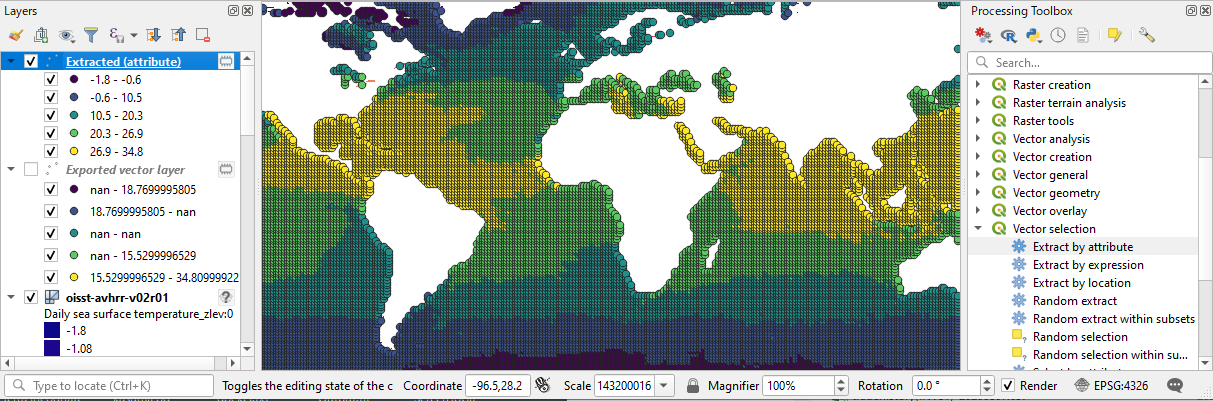I have a NetCDF file containing surface sea temperatures that I want to convert into a ESRI shapefile.
I have tried following this link: https://freegistutorial.com/how-to-export-layer-to-shapefile-on-qgis/ but I cannot see the ESRI Shapefile format in the drop down list.
I loaded the CDF file -> right click -> Export -> save as, and I come to this screen where I can choose the format type.
There is no shapefile option and I am unsure what I'm doing wrong here.