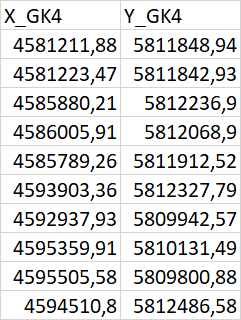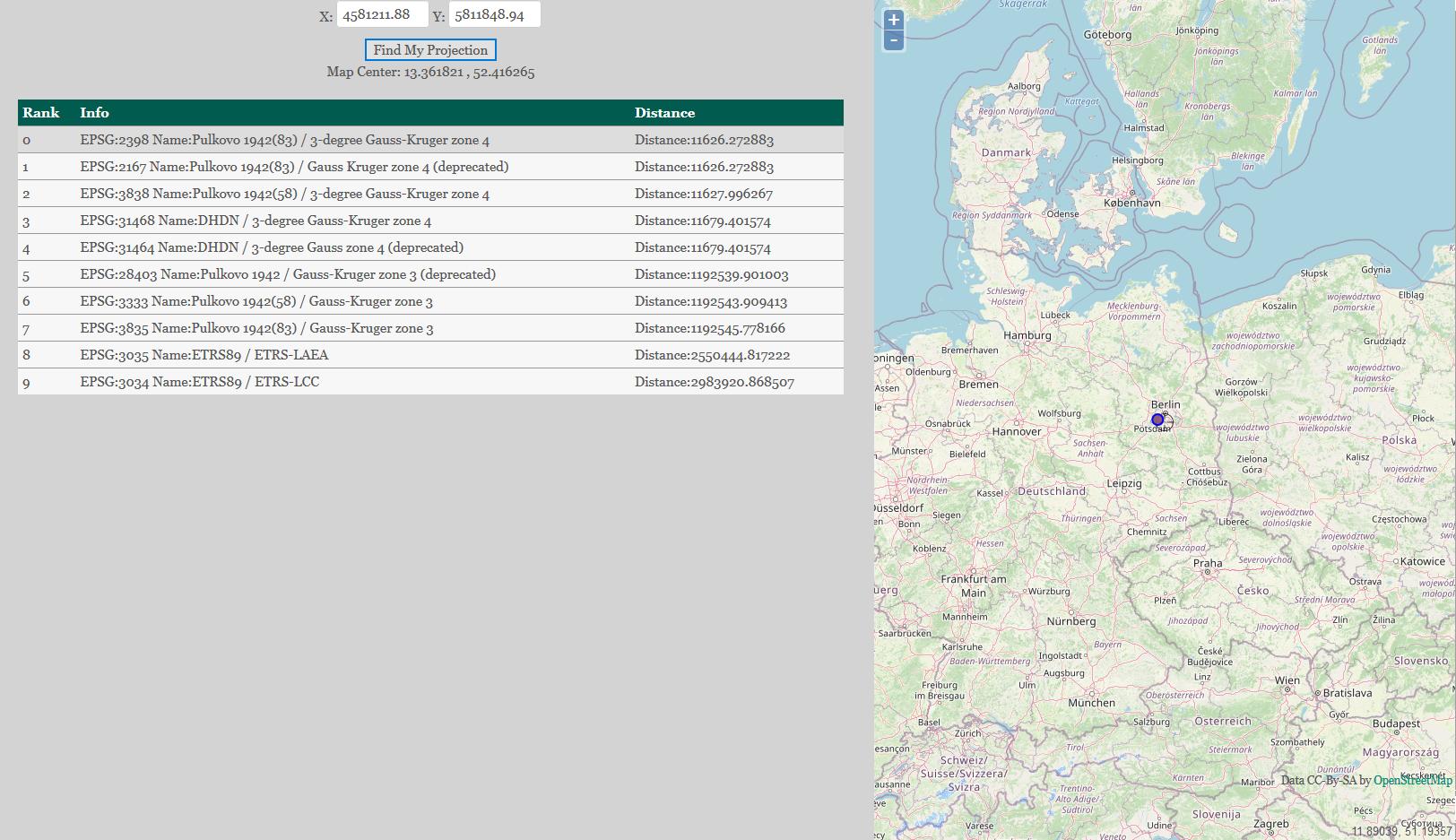I have a set of coordinates (X, Y) and I do not know which coordinate system they are actually in.
They are definitely in a projected coordinate system since they are not in decimal degrees. However, I need to determine the CRS and accordingly transform it because they do not overlay other layers.
Below are the sample of coordinates. Perhaps they are in Gauss Krüger CRS. How can I transform it to EPSG:25832?