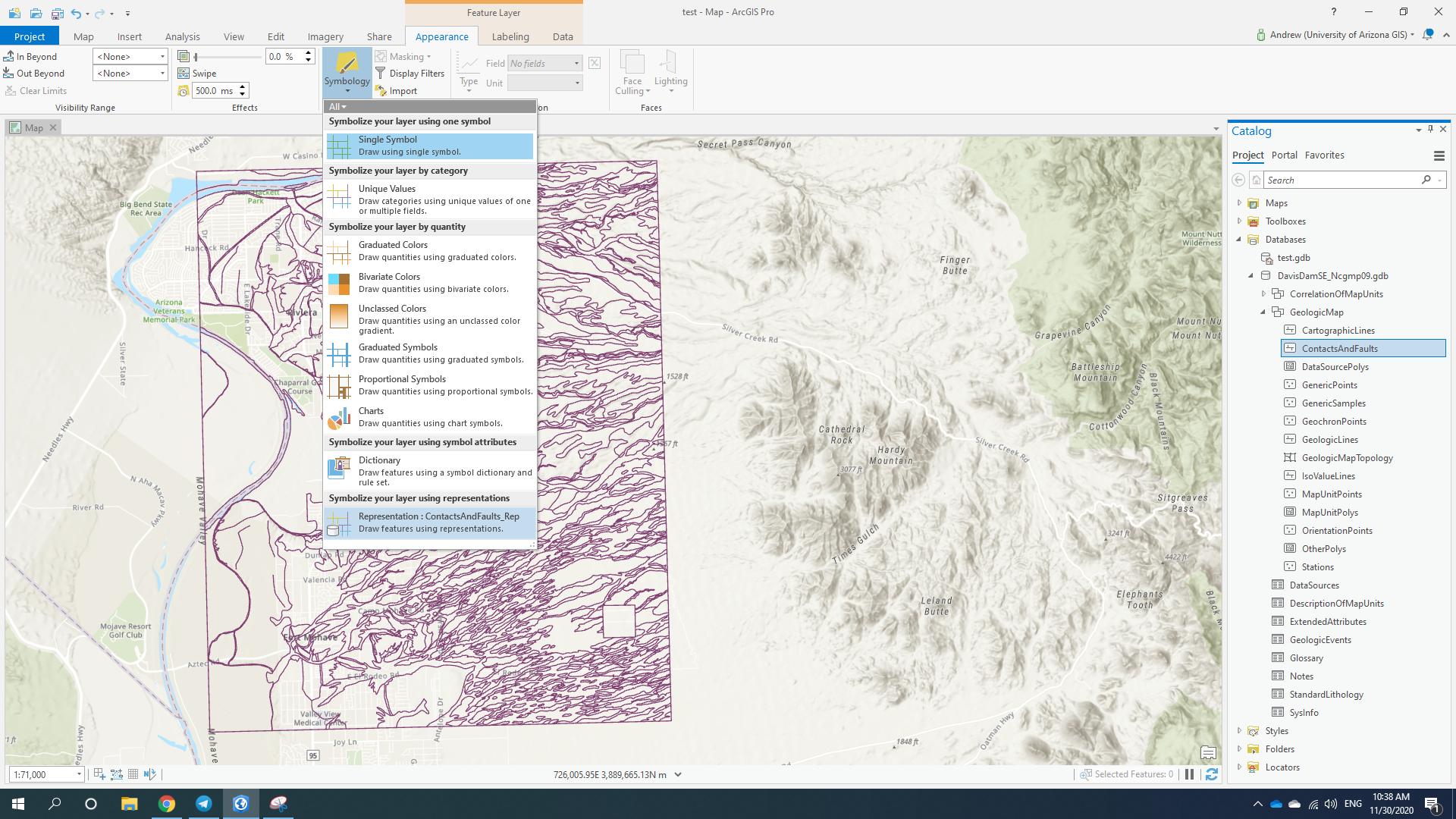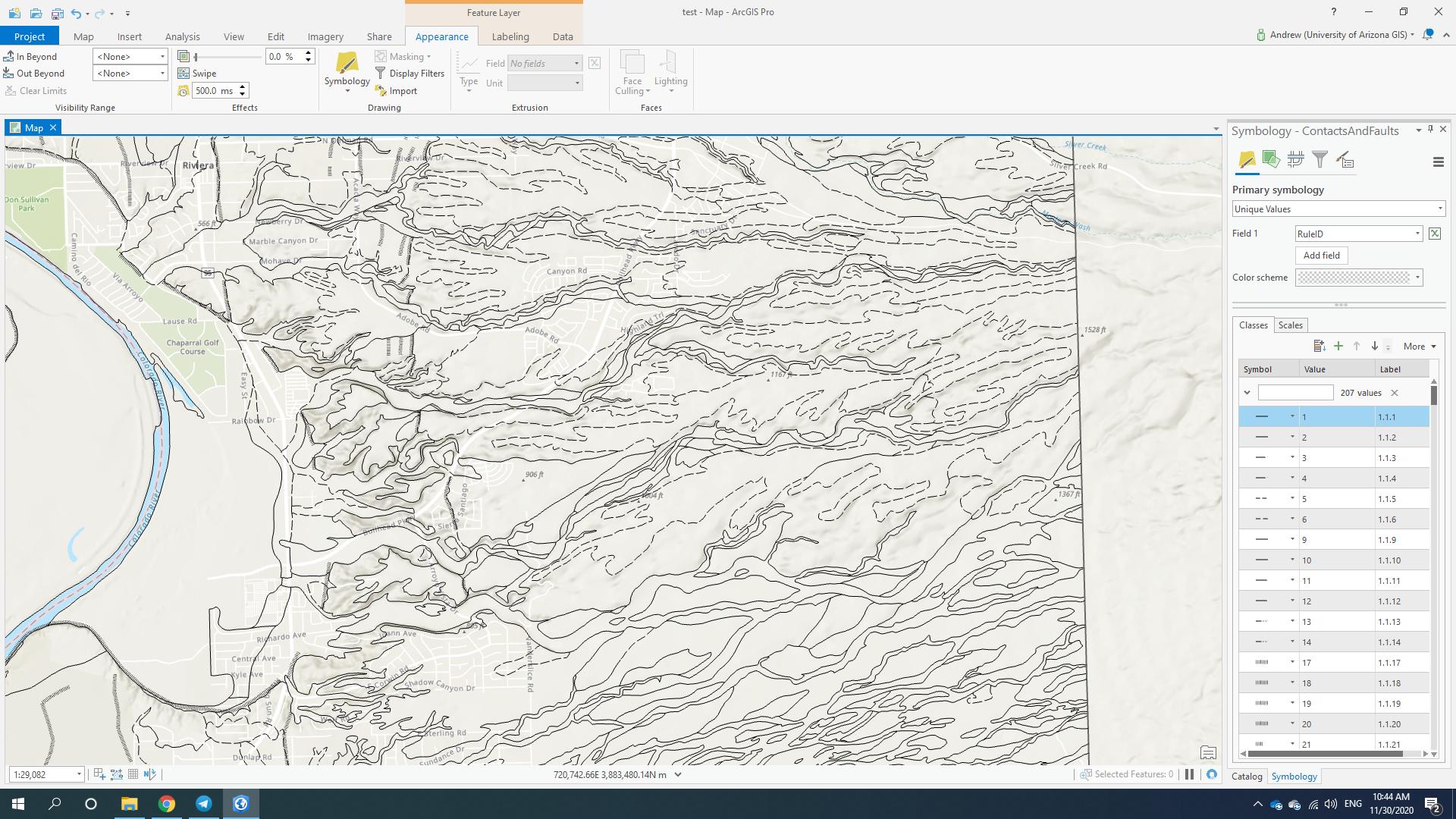Here I have a Feature Class named ContactsAndFaults, which I have imported into ArcGIS Pro from a File Geodatabase (you can find this same geodatabase here if you want to reproduce this analysis). The geodatabase was created in ArcMap and Cartographic Representations (CartoReps) were used for the styling. CartoReps are not supported in ArcGIS Pro. However, you can draw your symbology from CartoReps by using Appearances -> Symbology -> Symbolize Your Layer Using Representations.
This works and correctly renders the lines (you can see the difference by comparing the pictured screen shots as some lines have now become dashed etc.) It does this by converting the CartoReps to Unique Values.
Now, would like to BATCH export this styling information as an ArcGIS Pro .stylx file, but how do we do this?