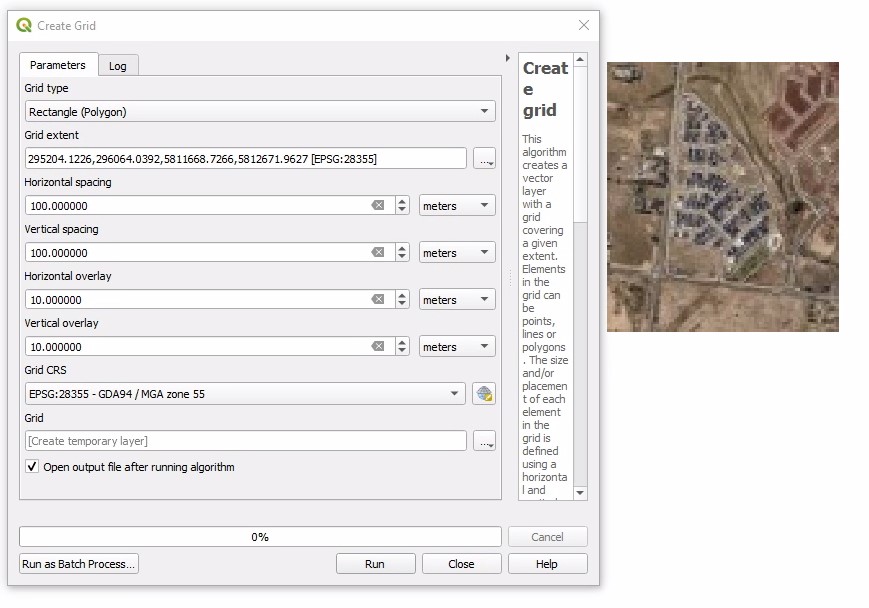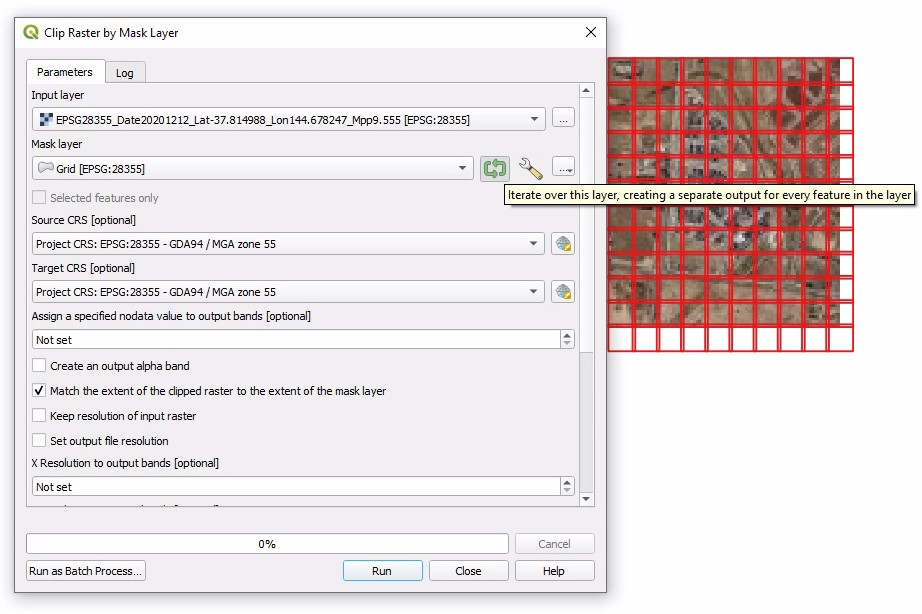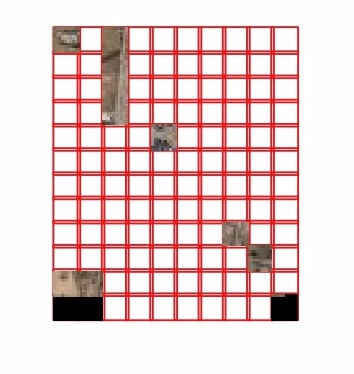I have an .ecw map of north Portugal that has been made by joining 132 little maps at scale 1:25000 (I got the map from here: https://www.elrincondelmapa.com/Mapas_Nacionales.php). I want to crop it to get the original 132 pieces (no need to get the exact ones) and then I would like to export them as .jpg files.
I'm an absolute beginner to QGIS and digitalized maps in general. I found several explanations for extracting one region of a map with the clipper tool, but I would like to automate the task, so I could avoid repeating the same action 132 times. It would be possible to draw a grill on the map, crop it to get the 132 parts and export the images as .jpg files?
I have QGIS version 3.16.3.