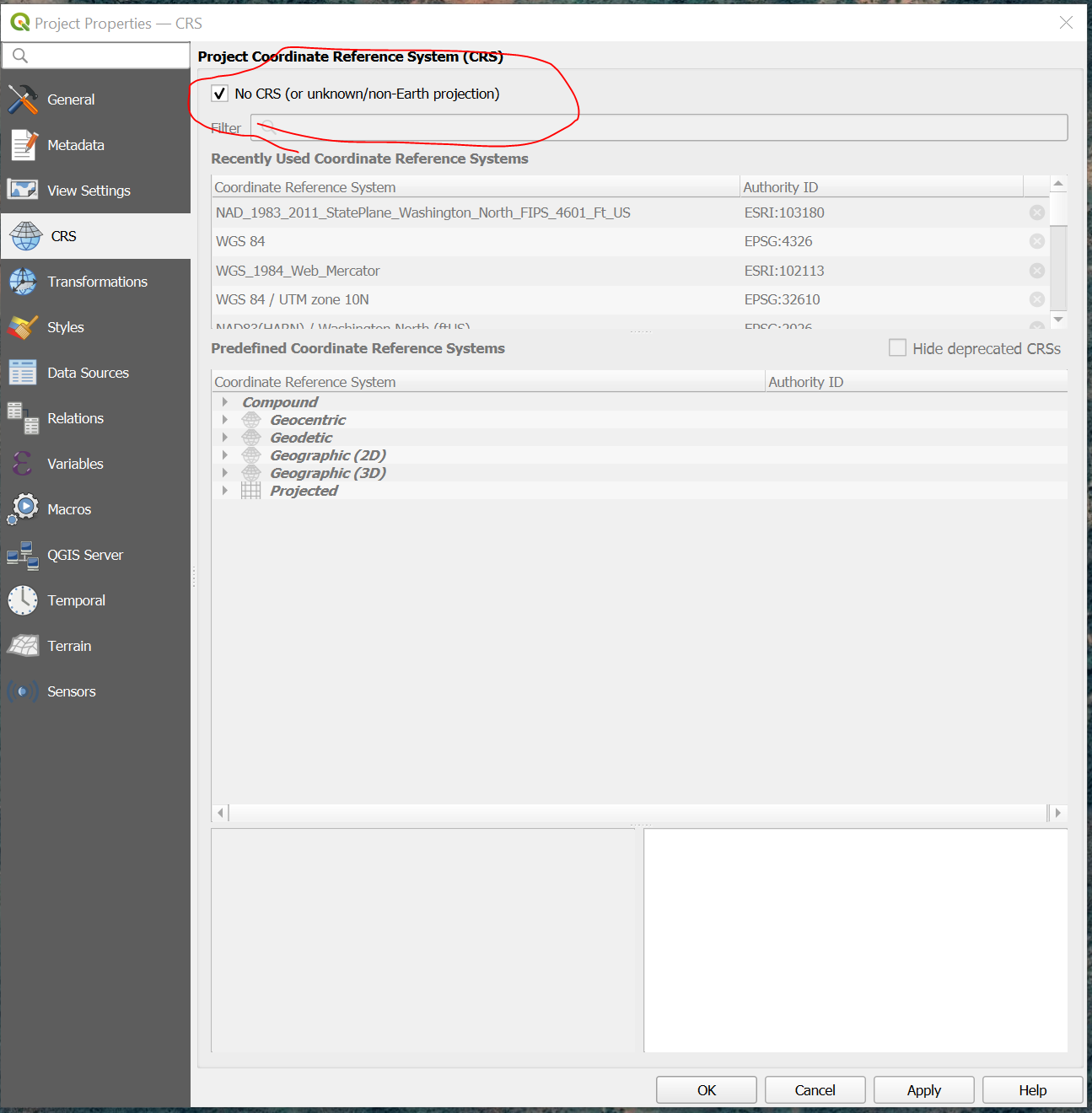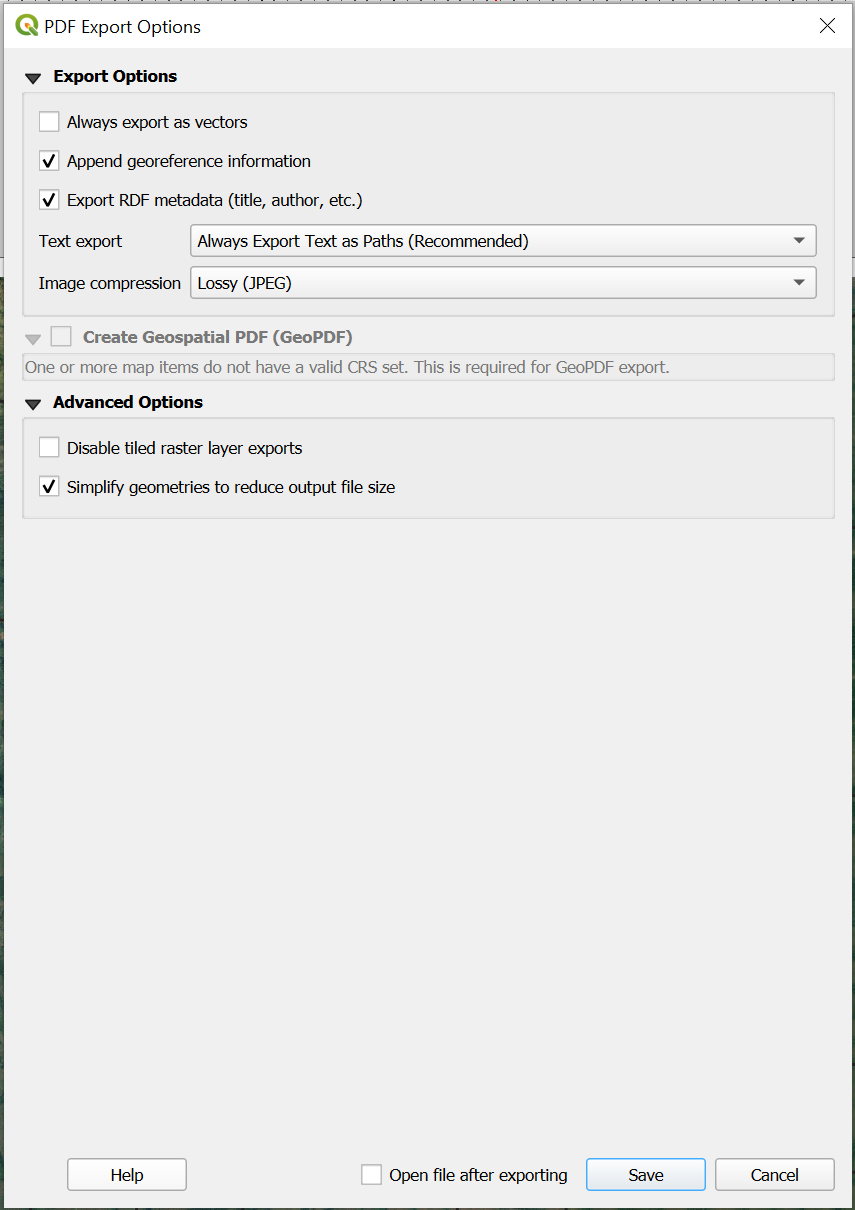I am trying to create a GeoPDF in QGIS (Project > Import/Export > Export map to PDF). I'd like to tick the box "Create geospatial pdf" but it is greyed out. Please assist, an alternative way to create a geospatial document (for Avenza) with QGIS would also work.
The details:
- upgraded from qgis 3.10 to 3.16 (my MacOS version doesn't support anything higher that 3.16 - but according to the web 3.16 should work)
- GDAL complete 3.1 (I cannot install the GDAL extra plugins though (ECW, Grass, MrSid) because they require a higher version of MacOS
- MacOS Sierra 10.12.6
I am beginner and might struggle with complex explanations.