I got a similar problem as described here: Using multiple line fill patterns with common base point in QGIS
I want two layers with the same symbology to overlap seamlessly. However, it looks like this:
However, in my case, the symbologies are on two or more different layers, so a geometry-generator doesn't seem to do the trick.
Any suggestions?

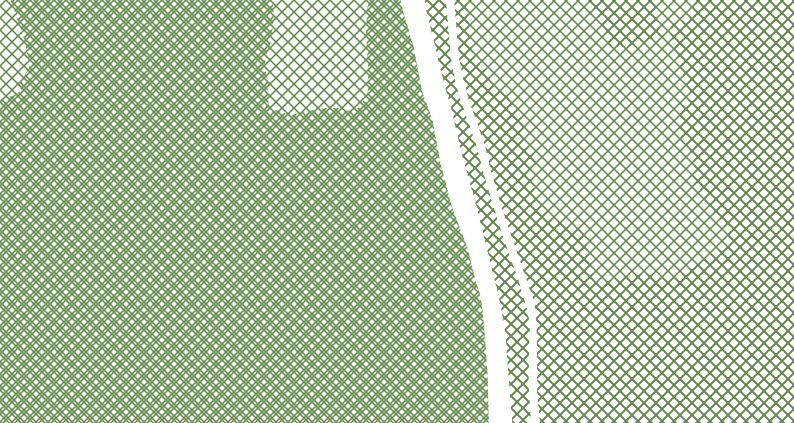
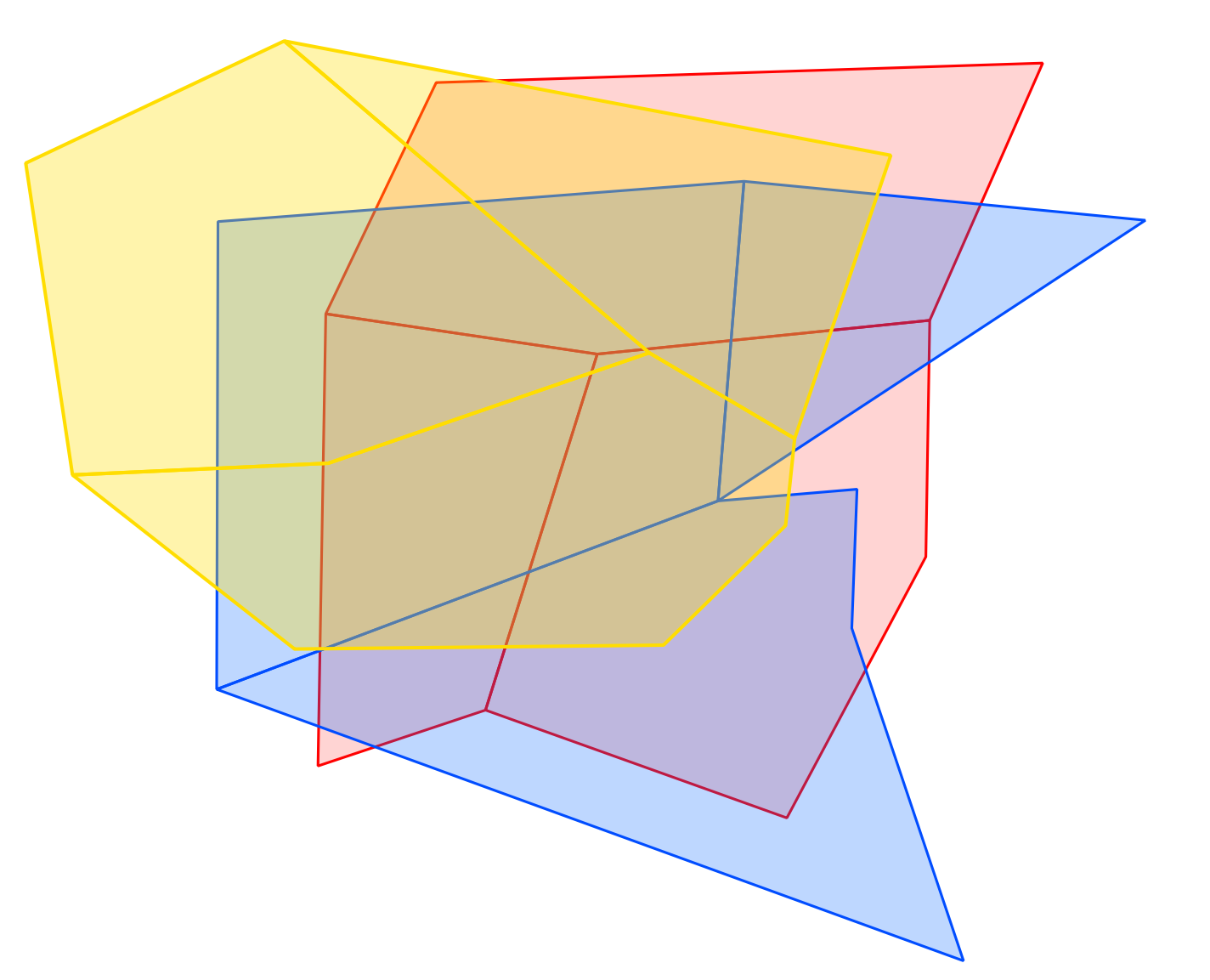
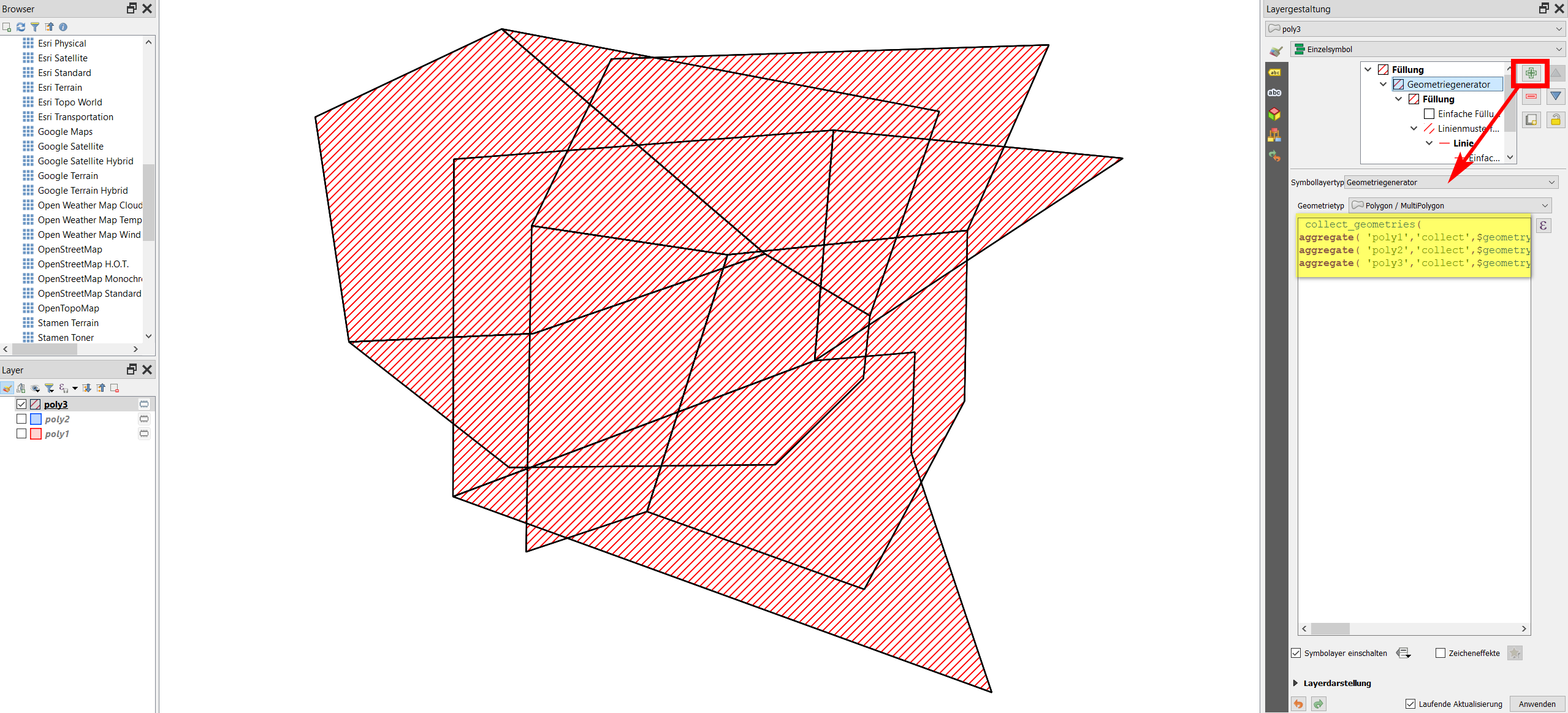
union($geometry, make_point(-180,-90)). The coordinates used inmake_pointneed to be to the south west of all of your features.