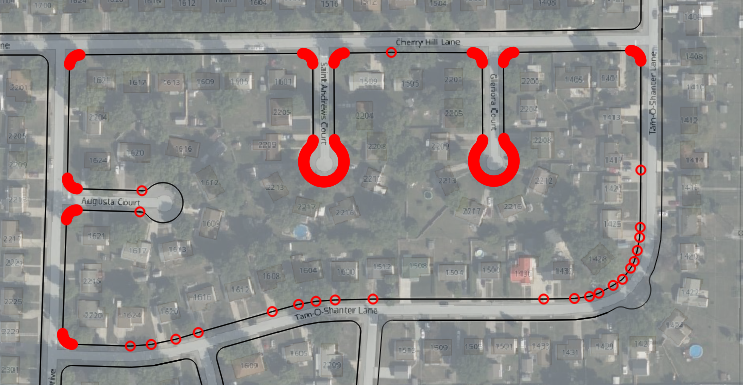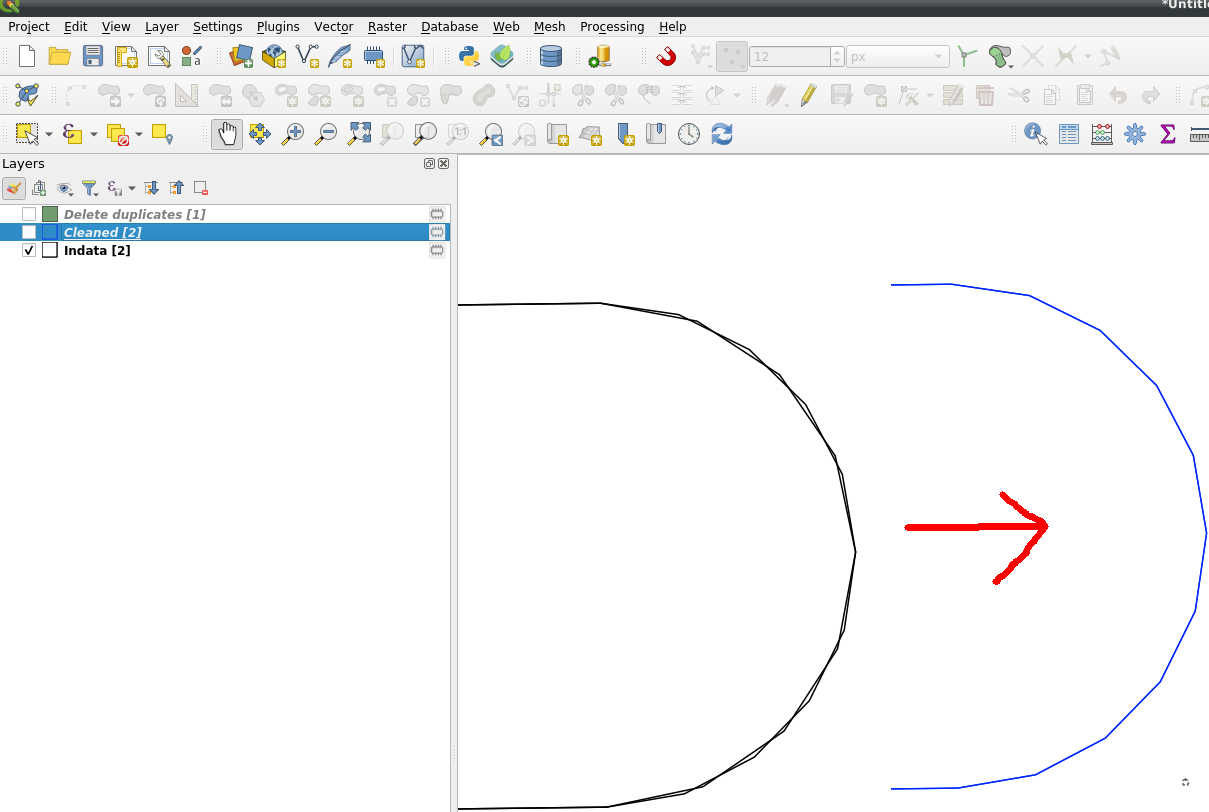I am working on a large map in QGIS that is using 40' wide street approximations to visualize a small city. The data is also held on an SQL server that I have access to. I am taking over the work from a previous employee who has made an error that is causing slow loading of this map. Each geometry has up to three copies of itself loaded on top of itself. This overlap is causing large slowdowns, as this is on nearly every polyline. As well, these overlapping polylines are not exact copies of each other, making it incredibly difficult to find the overlaps, let alone remove them. Is there a way to remove this overlapping geometry? I have attempted to use Delete Duplicate Geometries but since the geometries are not exact copies, it does nothing. I have attached pictures below to give a clearer picture of the issue I am having.
This is an image of one set of geometries.
This is an image of a second set of overlapping geometries. Notice the very minor differences that stop me from using Delete Duplicate Geometries.
I am able to use SQL Queries to manipulate this data as well if that would be an easier solution.
EDIT 1: I found that I can remove a small portion of these by using the program CIVIL 3D, checking in the data through MAP and using the command OVERKILL, however this does not remove the lines that are slightly dissimilar to the ones they overlap, like in the pictures I have provided.