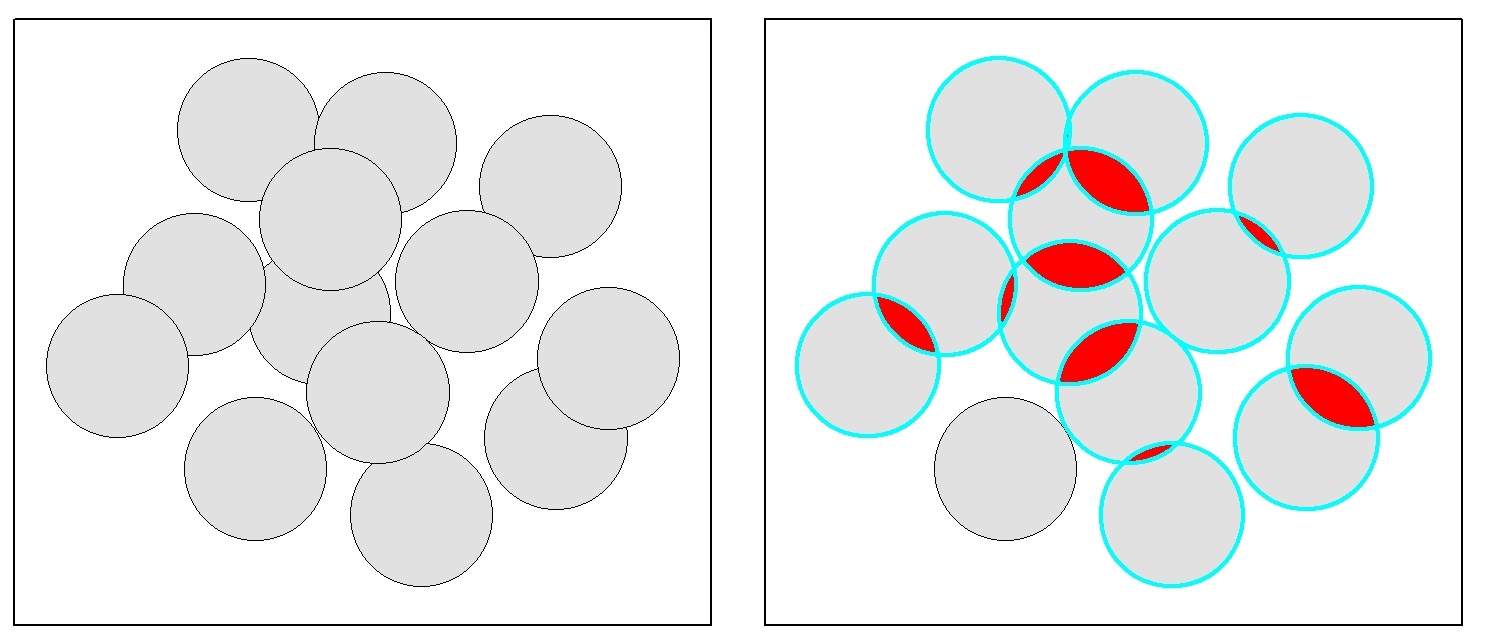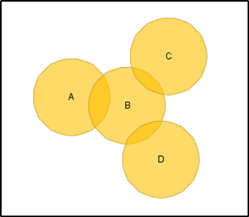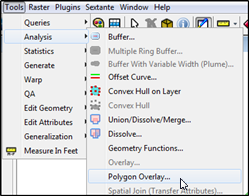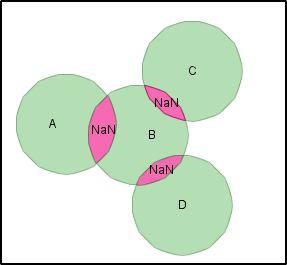I have a single polygon layer with over 200 buffers with a lot of overlapping areas. I want to use QGIS to create a new layer representing the overlap. I've seen several questions that are similar, but haven't been able to figure it out yet. I'm new to QGIS, so I may be overlooking a simple solution.
I'd like to save out the red overlap from this example:
From this question: Remove overlapping buffers
Similar to this question, but I'm using QGIS 2.8.1 how to extract overlap from non-dissolved buffer zones in qgis 1.7.4