I have put a buffer around points from a point data set. But some buffers overlap each other. Now I would like to remove all the buffers (from the data set) which overlap another buffer. Does somebody have a suggestion, I would like to use the modelbuilder as I dont know how to use python.
-
1Can you share what software you are using? I would guess an ESRI license for (9.X/10.X?) as you mention modelbuilder. You could also add these options to your listed tags if that is the case. For example 'arcgis-desktop' or 'arcgis-10.1' might help generate more views/answers. If so, perhaps the Dissolve Type parameter on the buffer tool might be your answer. Type "ALL" or "LIST" might suit your needs. Buffer tool Documentation can be found here– user21646Commented Mar 12, 2014 at 17:23
-
Sorry, yeah I am using ArcMap 10.2. I do not want to dissolve though, I would like to delete the points/buffers that overlap another buffer..– DanielleCommented Mar 12, 2014 at 18:07
Add a comment
|
1 Answer
Try a three step approach:
- Intersect your buffers with themselves
- Use the buffer_intersect layer to select layer by location and specify "INTERSECT"
- Delete the selected buffers
The image to the left shows the original buffers. The image to the right show the intersected buffers in red and the selected original buffers in turquoise.
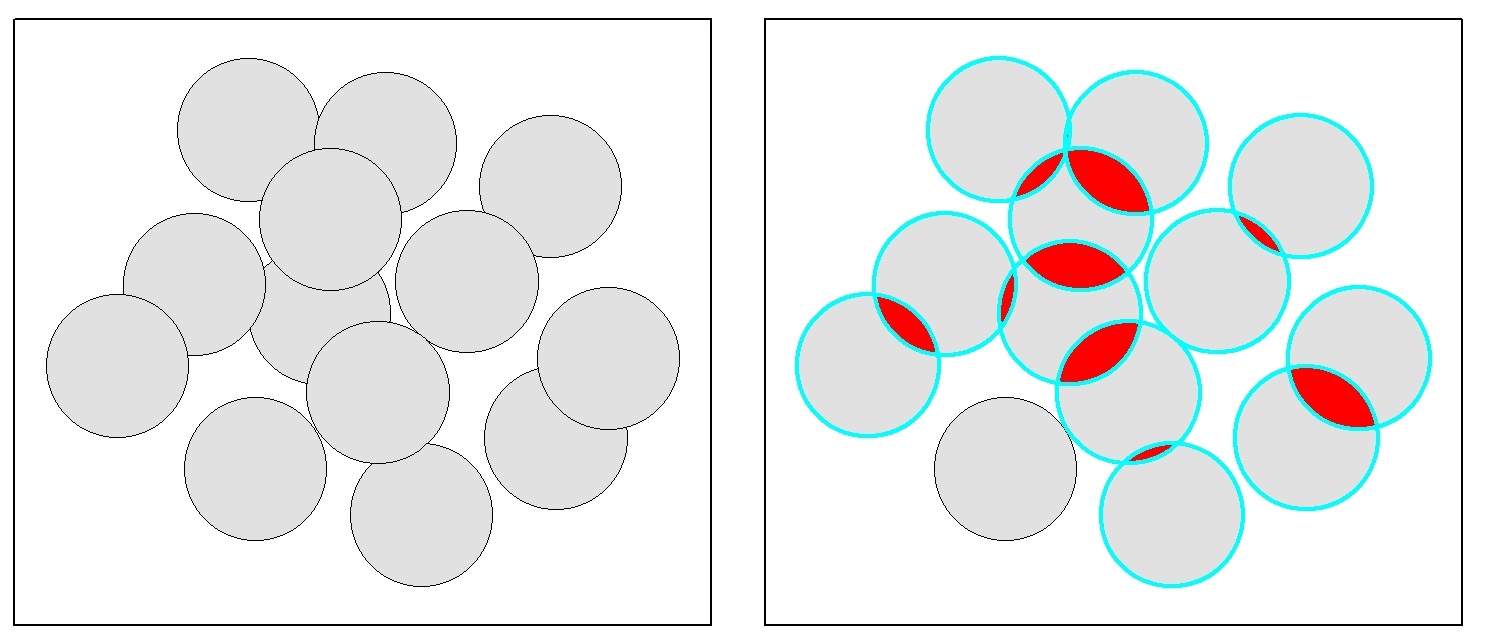
-
Thank you, I think that is exactly what I want. I will try it..– DanielleCommented Mar 12, 2014 at 18:09
