I have the problem because after extracting vertices from my linear geometry layer I have so many duplicates in my data attribute table (taking into account a unique "ID" of each line). However, I found, that each duplicate has its own unique number defined by the "vertex_index" column, which is quite good because I can count the number of vertices from the start of the given line to its end.
All the duplicates have been calculated with regards to this thread:
Identifying duplicate attributes in field using QGIS? but again, in my case all the values in the element "ID" column are duplicates right now, as you can see below:
where I marked red ones as short lines (including only the start node - 0 and end node - 1) and long lines (with more than 2 nodes).
What I am trying to do, I want to prepare the formula, which could remove all duplicates from the "SPAN_NAME" column and keep only these points, for which the vertex_index is 1 - for shortest lines (up to 4 duplicates) and vertex_index is 3 for longer lines (more than 4 duplicates).
In that case, when I click "zoom to feature" it will redirect me directly to the line (for which nodes were extracted, but now only one is available) but not at the very beginning of the end of that given line but more in the middle (i.e. for 3 nodes the vertex-index 1 is OK, but not necessarily for 10 nodes, where the vertex_index 3 will be better.
I tried to modify the duplicates formula by setting:
count(1, "FieldWithDuplicates") > 4
or something like this:
CASE WHEN count(1,"FieldWithDuplicates") > 1
THEN "vertex_index" = 1
OR
count(1,"FieldWithDuplicates") > 4
THEN "vertex_index" = 3
but the "Select by expression" says, that the expression is invalid.
Is there any way to select the "vertex_index" value, which is reliant from the number of duplicates in the "SPAN_NAME" column?

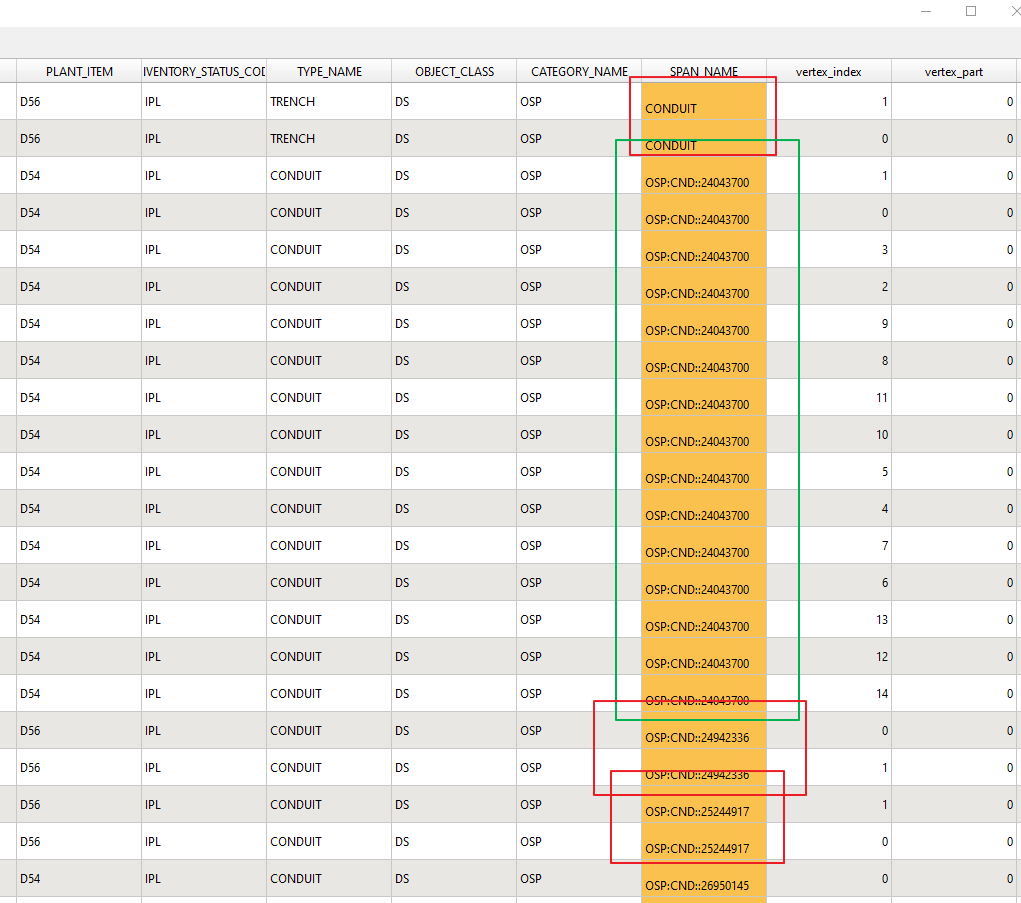
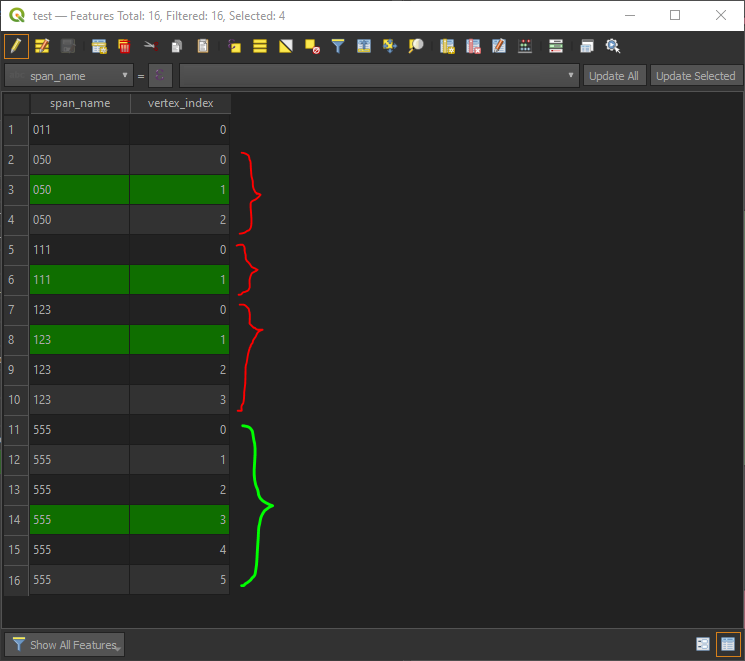
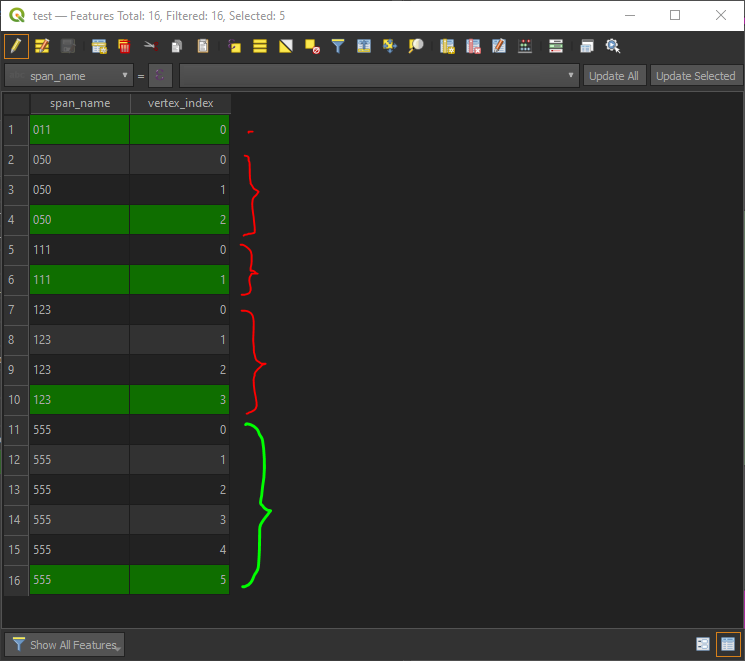
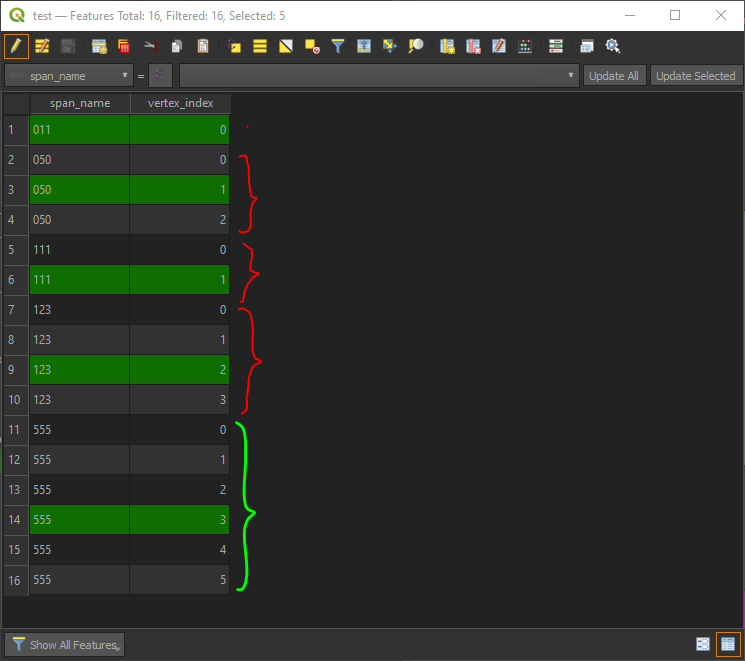
ORtotally doesn't belong there, you need a secondWHEN. Also, everything which belongs to>4also belongs to>1- you need to add an upper boundary to the firstWHEN.ENDon the last line to close theCASE WHEN