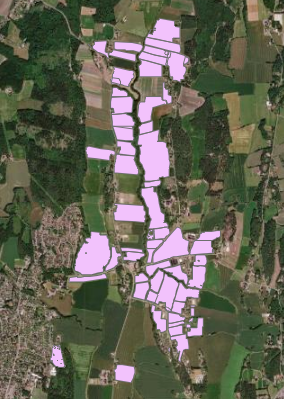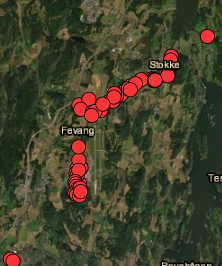I am making an online map using ArcGIS JavaScript 4.20.
I have a polygon feature that I want to render as points (I have points all over Norway, not just as this example):
I am using the simple renderer with this code:
const map = new Map({
basemap: "hybrid" // Basemap layer service
});
const polygonAsPointRenderer = {
type: "simple",
symbol: { type: "simple-marker", color: [247, 53, 53, 1] }
}
const view = new MapView({
map: map,
center: [9, 62], // Longitude, latitude
zoom: 5, // Zoom level
container: "viewDiv" // Div element
});
const featureLayer = new FeatureLayer({
url: "my feature layer",
renderer: polygonAsPointRenderer
});
map.add(featureLayer);
});
At a small scale, it looks like this:
But I want it to map _all_points, like it does when I zoom in to large scale:
Do I have to add something to the renderer?