The issue I'm experiencing is that when I go to label the minor and major streets using the Maplex label engine and print the layout (shown below), the labels come out much larger then anything else on the map. The only elements that show up at the correct scale (the highway labels) are ones I added via the Draw toolbar.
How could I avoid this behavior?
The settings I used for both Maplex and the layout view are shown below if that helps.
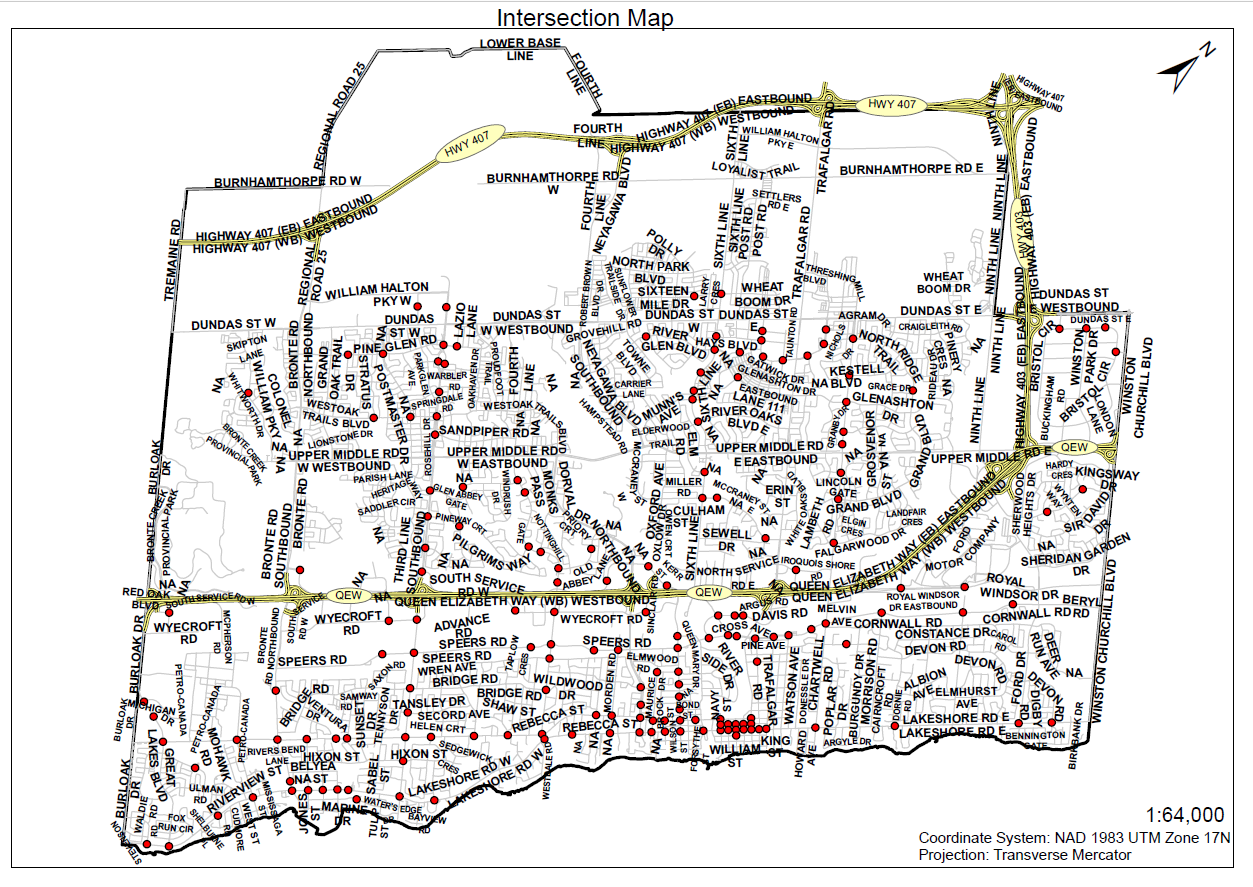
Layout Settings:
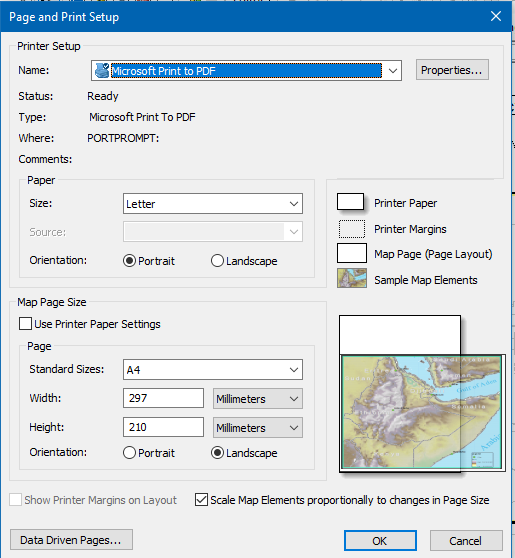
Page Size: ISO A4 Landscape
Maplex Settings
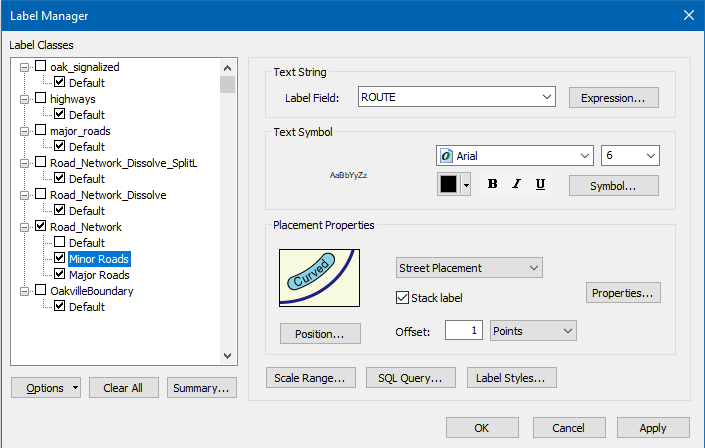
Stacked labels, Overrun features, Reduce font size, Remove Duplicates, Repeat Label & Label buffer at 15% used.
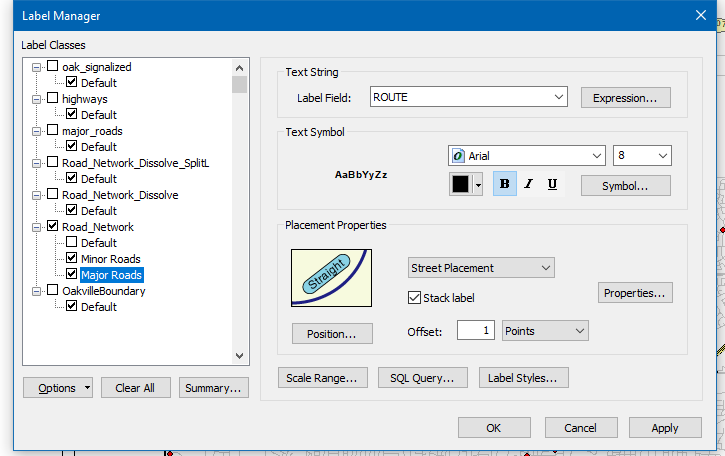
Same settings for minor roads aside from positioning and font size/decoration.
