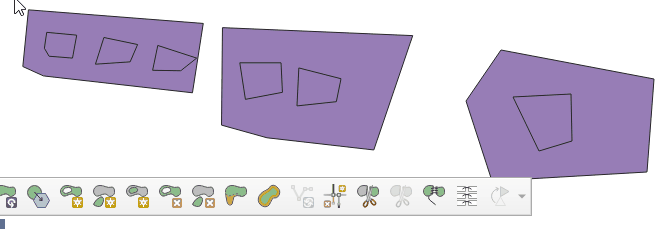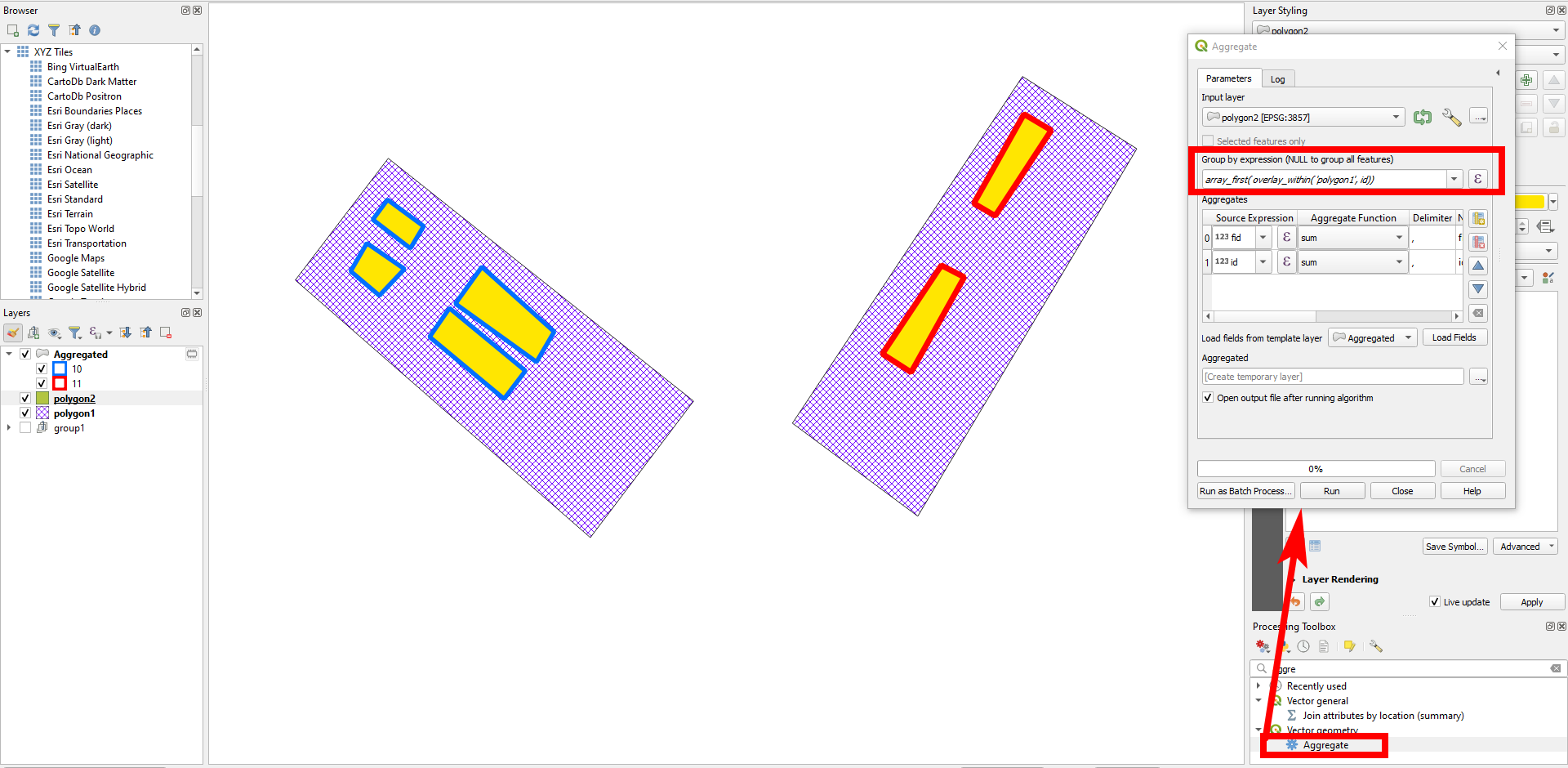There is a layer in QGIS that contains multiple polygons, and I want to dissolve the polygons which are inside another polygon.
I don't want to dissolve the entire layer of polygons. For example, in the following map, is there a way in the QGIS to make it two polygons only by combining any inner polygon with the bigger one containing it?
I want to select the polygons automatically. It is very hard to select polygons manually since there are more than 1.2K polygons.