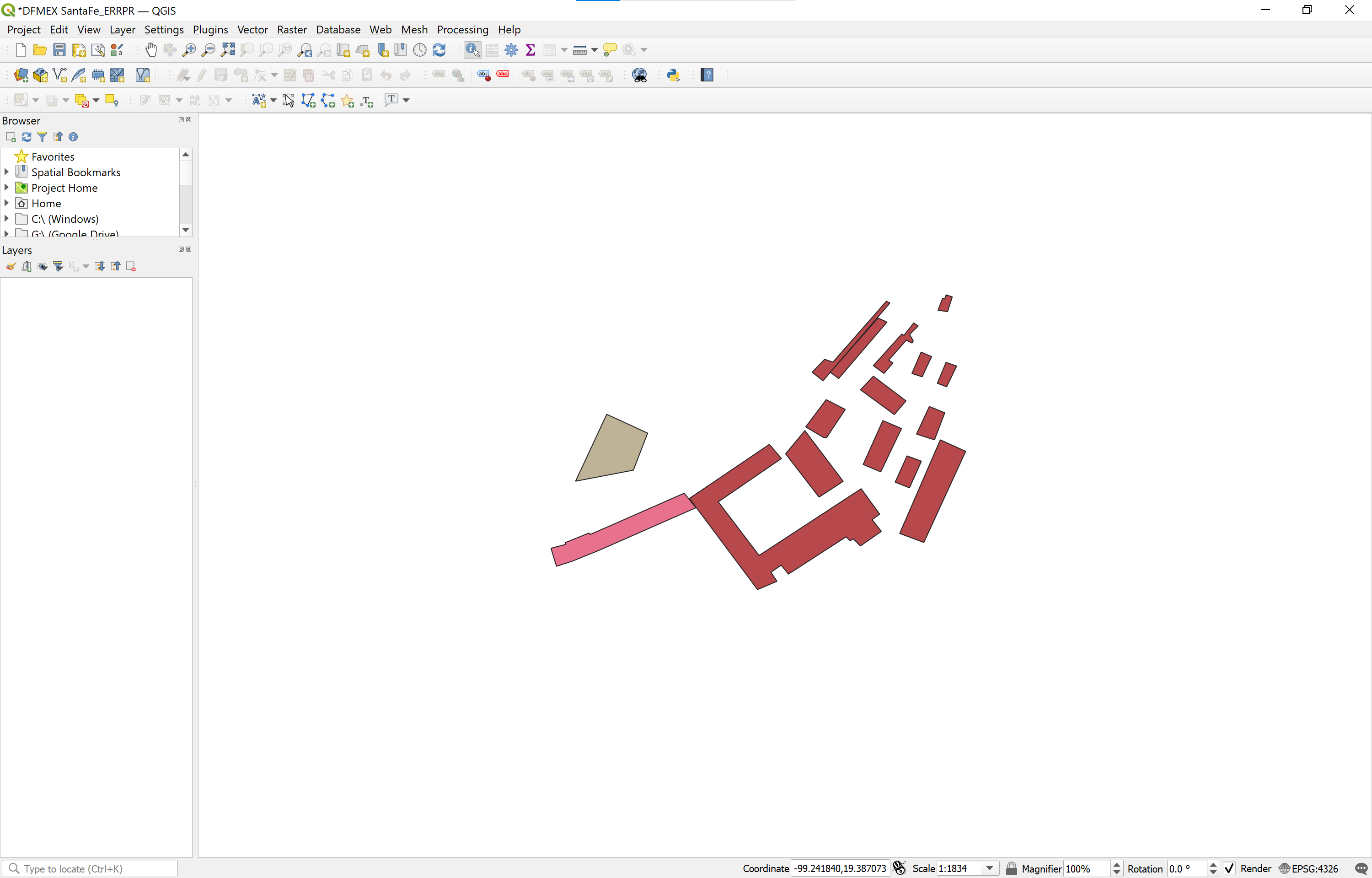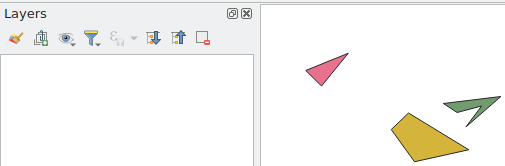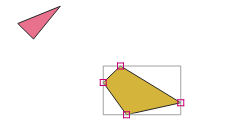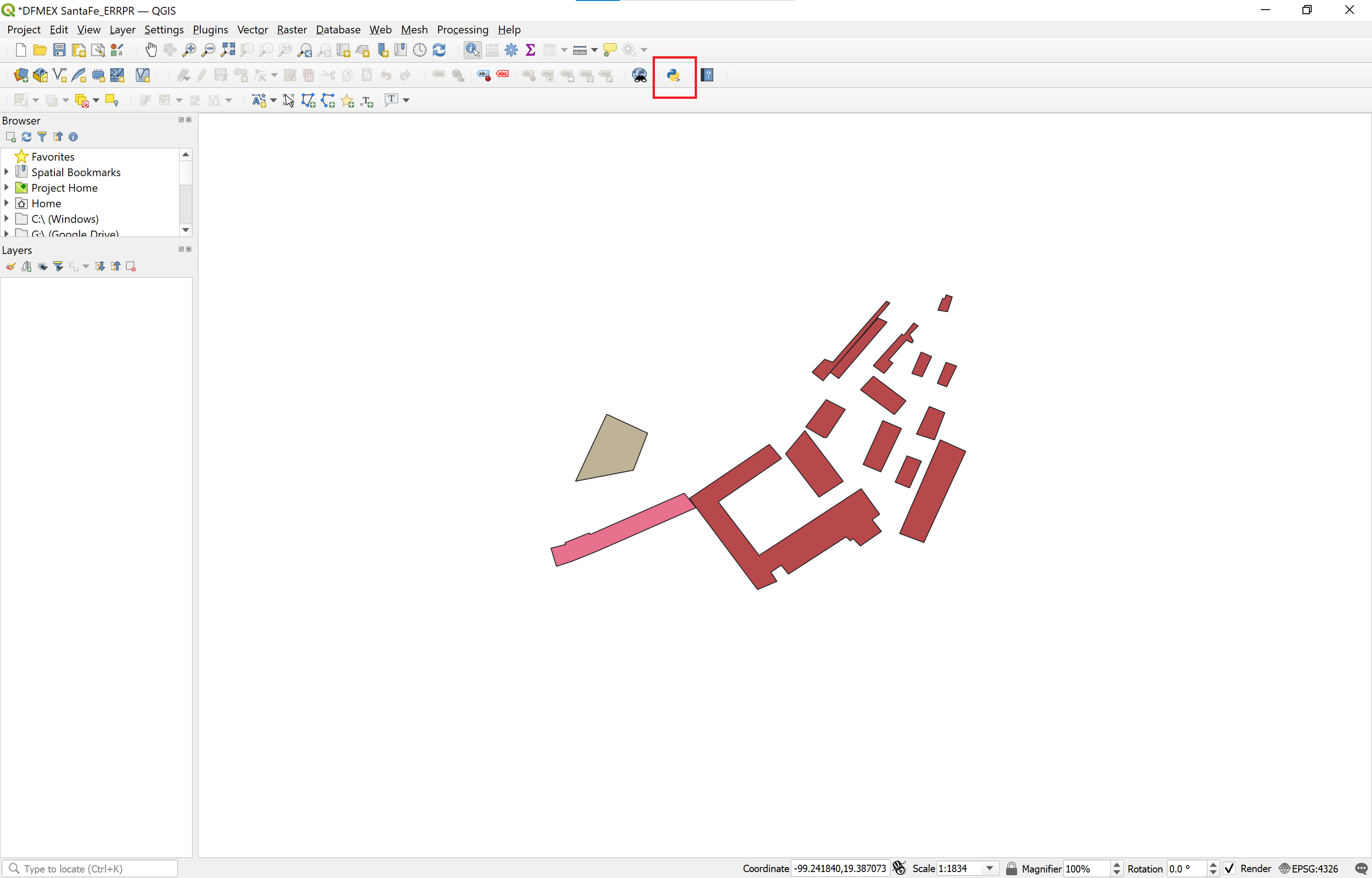I have a file to which I added a custom shapefile layer to which I added a couple polygons. I saved it, reopened it the other day on a different computer and got an error message saying that the shapefile layer could not be read. I was not able to locate the shapefile anywhere. I deleted the layer. I deleted all the other layers. But the geometry from that shapefile layer persists in my file. I cannot select the features to delete them. Nor can I turn them on or off.
How do I get rid of them?
On this machine: QGIS version 3.22.1-Białowieża QGIS code revision 663dcf8fb9 Qt version 5.15.2 Python version 3.9.5