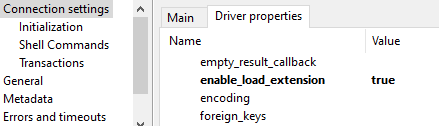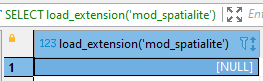I'd like to add non geometry column into geopackage using its native SQL / functions only.
I'm working with large set of SQLite databases and I'm using geopackage(s) to get spatial data into the set/query. I'd like to modify the data inside geopackage within the SQL script - not to use any other environments, but SQLite editors/tools only. In this particular case Dbeaver.
I'm aware that due to the geopackage standards, using the standard SQL (SQLite) commands it might lead to errors or broken indexes. I did go trough the available info on https://www.geopackage.org/ but I did not read the whole OGC specs nor did review the complete C code tree.
I did the usual:
ALTER TABLE parcel_polygon ADD COLUMN parid TEXT
Which is successfully done. Apparently this is not all to it though as when you try to:
UPDATE parcel_polygon SET parid = 'X'
It yields error:
no such function: ST_IsEmpty
There is only one post as of 11/21/21 I found which is related.