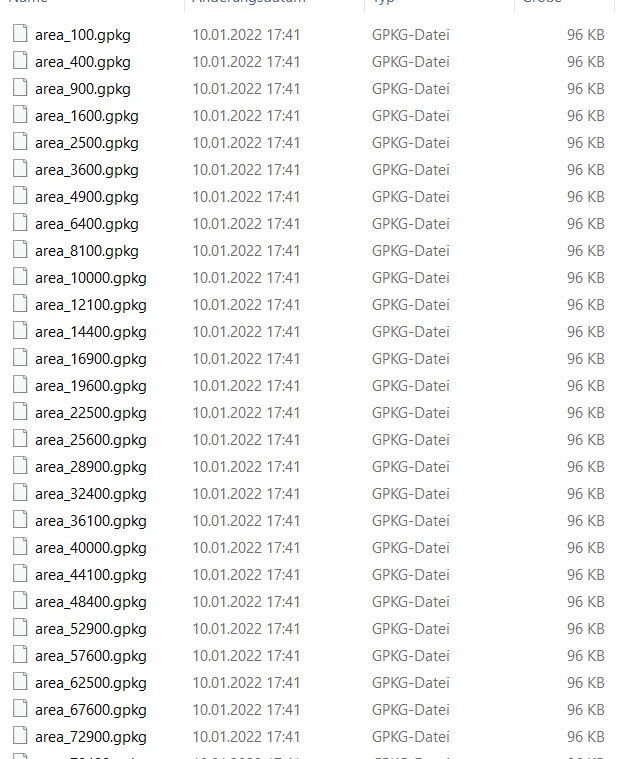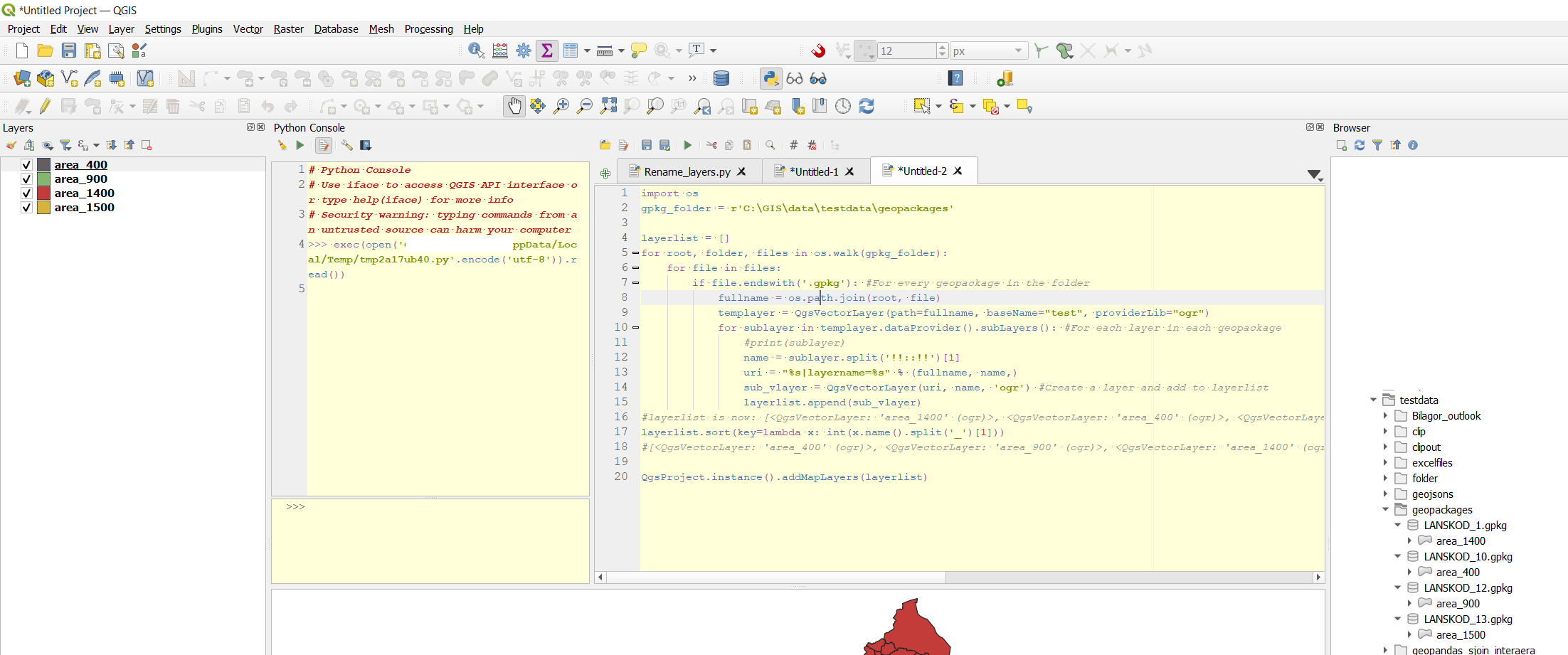In QGIS, is there a way to automatically order the layers in the Layers Panel? I'm looking to sort 50 layers, output of a Split vector layer operation (see here) in a predefined order that is not exclusively alphabetic. The tool does not open the layers in QGIS, but saves them to the disk.
Layers are named area_100, area_400, area_900, area_1400 etc. and I want to have them appear in this order, the smallest number on top so that the larger ones do not cover the smaller ones. However, alphabetic order is area_100, area_1400, area_400 etc.
A similar question has been asked almost 8 years before, but the solution recommending a plugin has become obsolete as it does not seem to have been updated to the current QGIS versions. The feature request linked in the other answer does not seem to have been realized.
This is how the folder with the saved Geopackage files looks like: