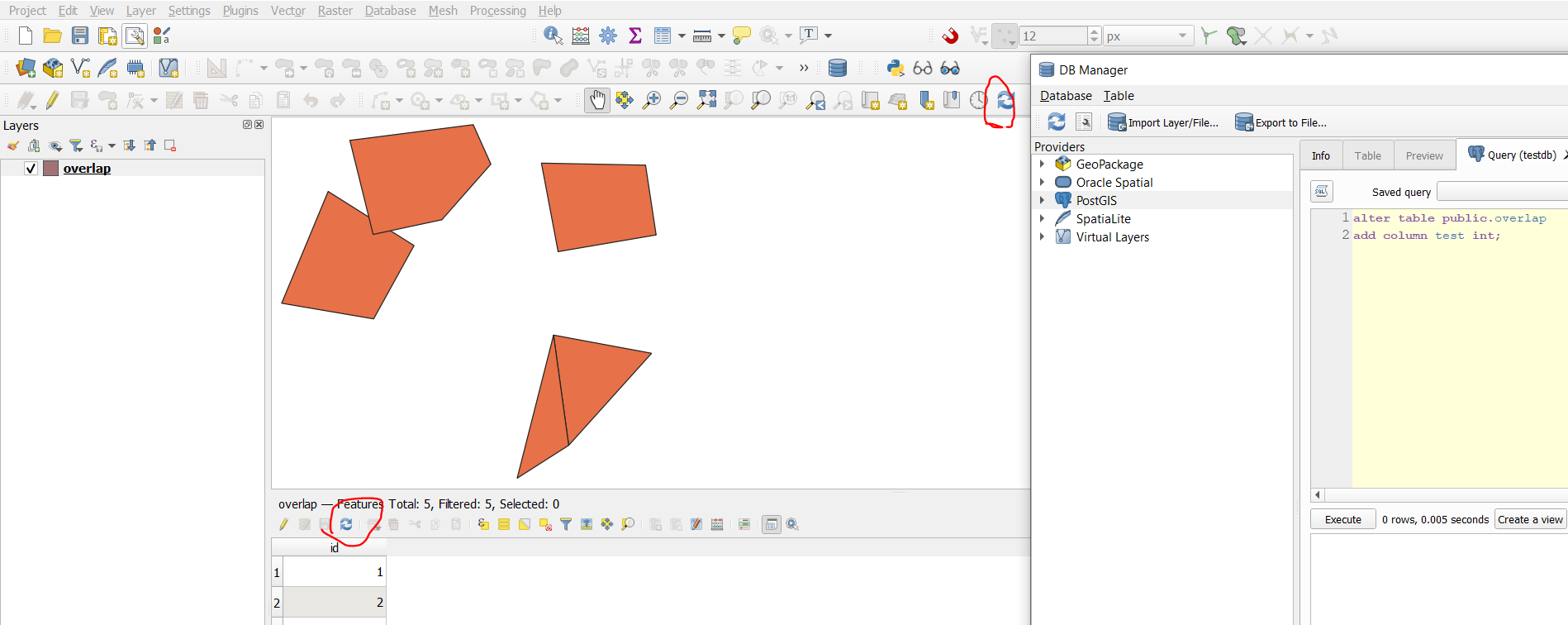I have PostgreSQL/PostGIS tables and am adding fields in DB Manager. I have to remove and add the tables to QGIS for the new fields to appear.
I have tried:
- Reload table (the icon in the attribute table)
- Refresh (F5)
But the fields don't show up. Isn't there some way besides removing and re-adding the layers? This is a bit annoying when I have set a symbology in QGIS.