So I installed Terracotta. They have this weird system for naming their files https://terracotta-python.readthedocs.io/en/latest/concepts.html#data-model. So I converted my file into there optimized raster(as stated in the docs) and gave it a filename similar to how they have their files (S2_denmark_20180524_B03.tif) and then had to run :
terracotta serve -r {}_{date}_{band}.tif
in the folder in which my renamed file was.
When I went http://localhost:5001/rgb/2018061/preview.png?r=VV&g=VV&b=VV (my file is called S2_2018061_VV.tif) I got a B&W version of my geoTIFF. I know the bands are meant to be like different colors or something, What band should I pick to get a RGB image instead?
I really don't understand the terracotta filename syntax in general like what exactly are this bands meant for and the type S2. The docs were not very helpful in explaining this and research TIFF bands has not been very helpful.
Terracotta docs https://terracotta-python.readthedocs.io/en/latest/index.html
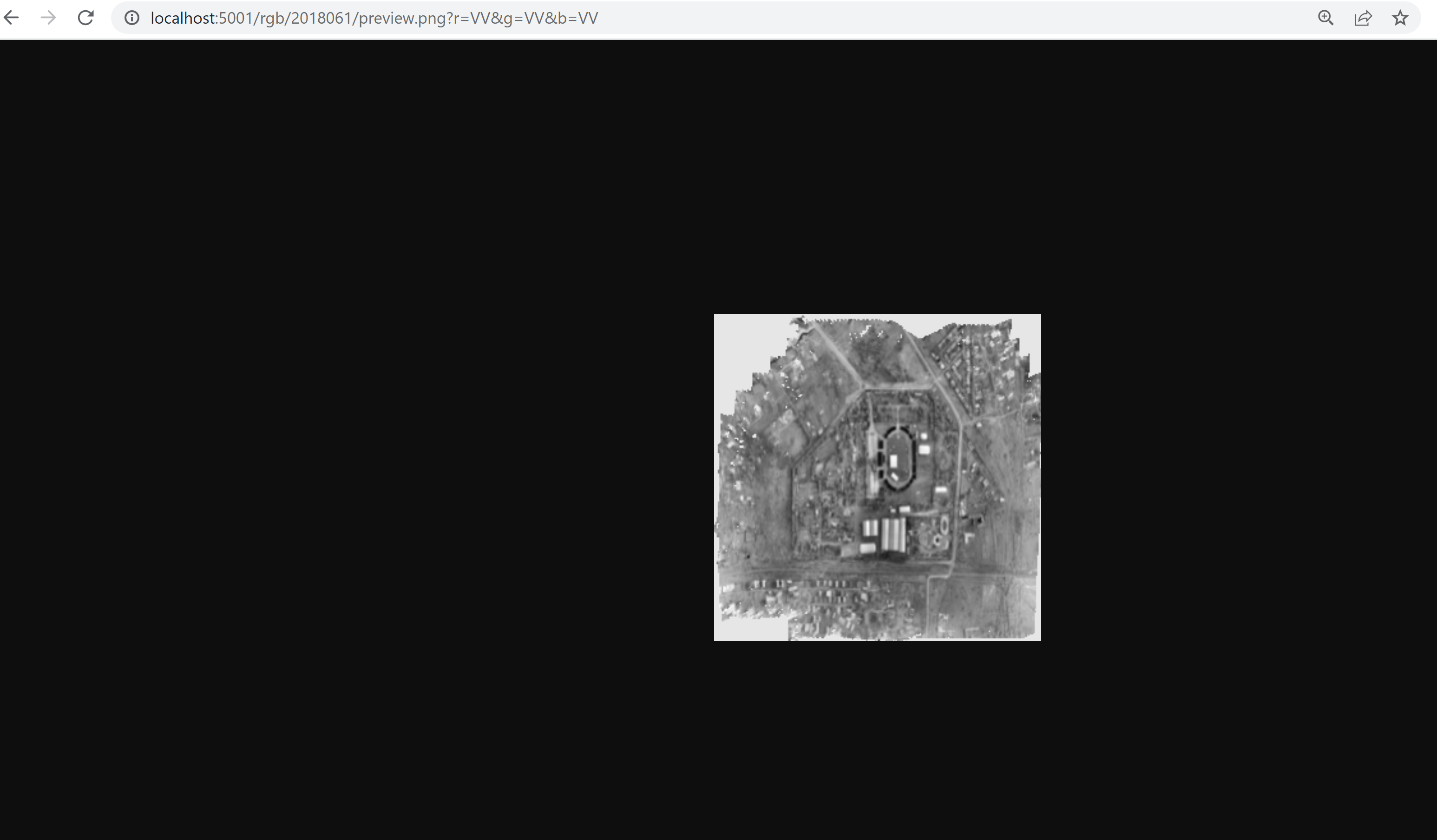 This the gdalinfo output on the file (before the cloud optimize)
This the gdalinfo output on the file (before the cloud optimize)
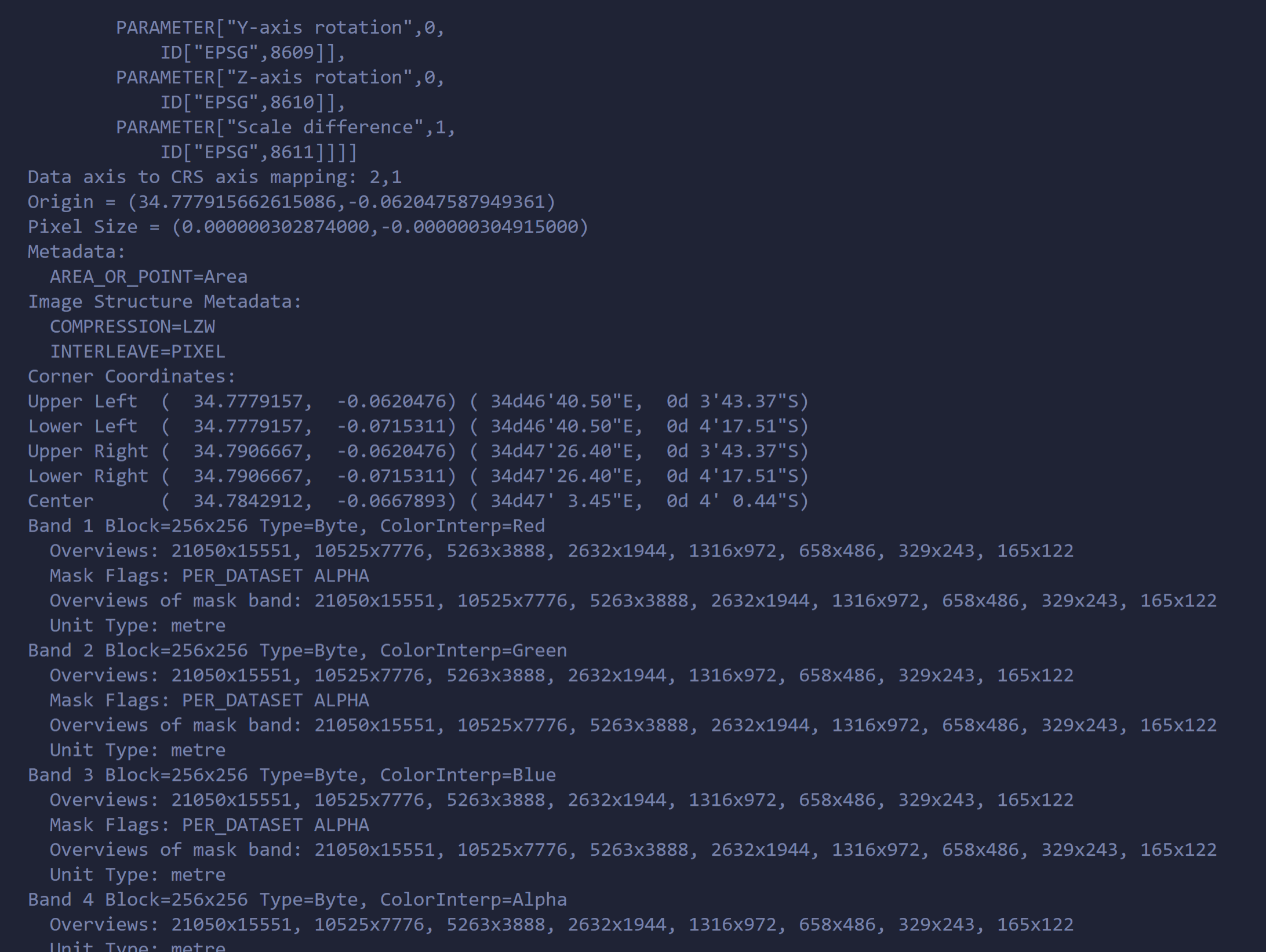 This the gdalinfo output on the file (after the cloud optimize)
This the gdalinfo output on the file (after the cloud optimize)
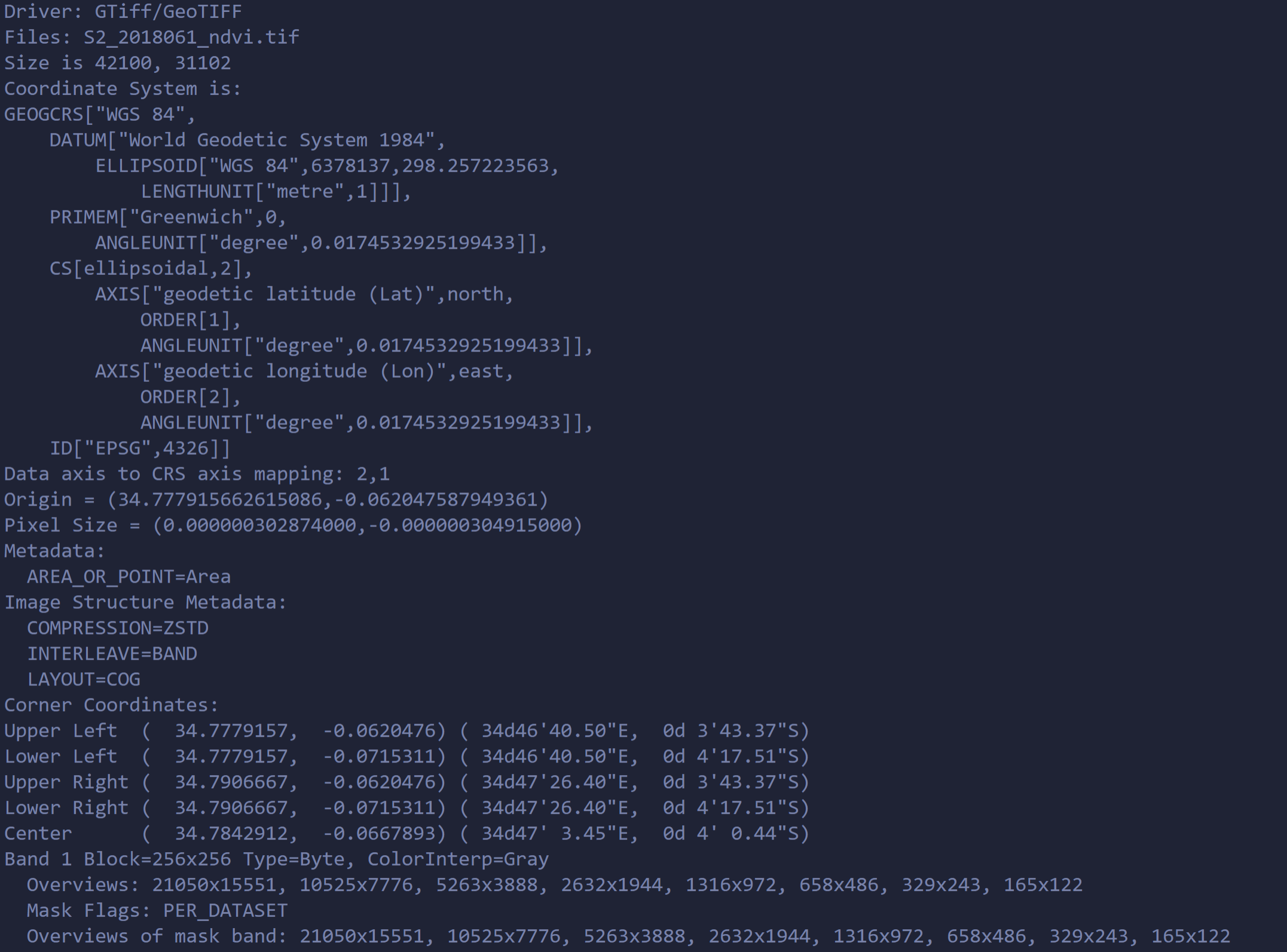

S2_2018061_VV.tif? Likegdalinfo S2_2018061_VV.tif? If it's a RGB raster, it will have 3 bands : one for red, one for green and one for blue. I think you have to create 3 geotiff raster files, one for each band, use for examplegdal_translate, see: gis.stackexchange.com/a/62134/93097