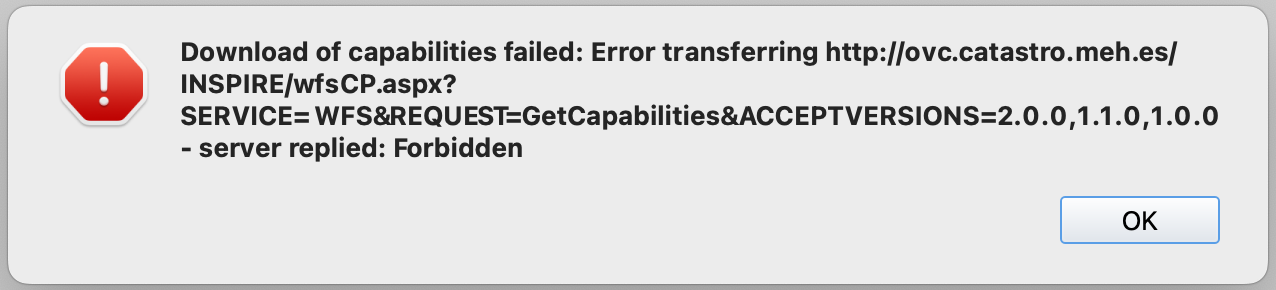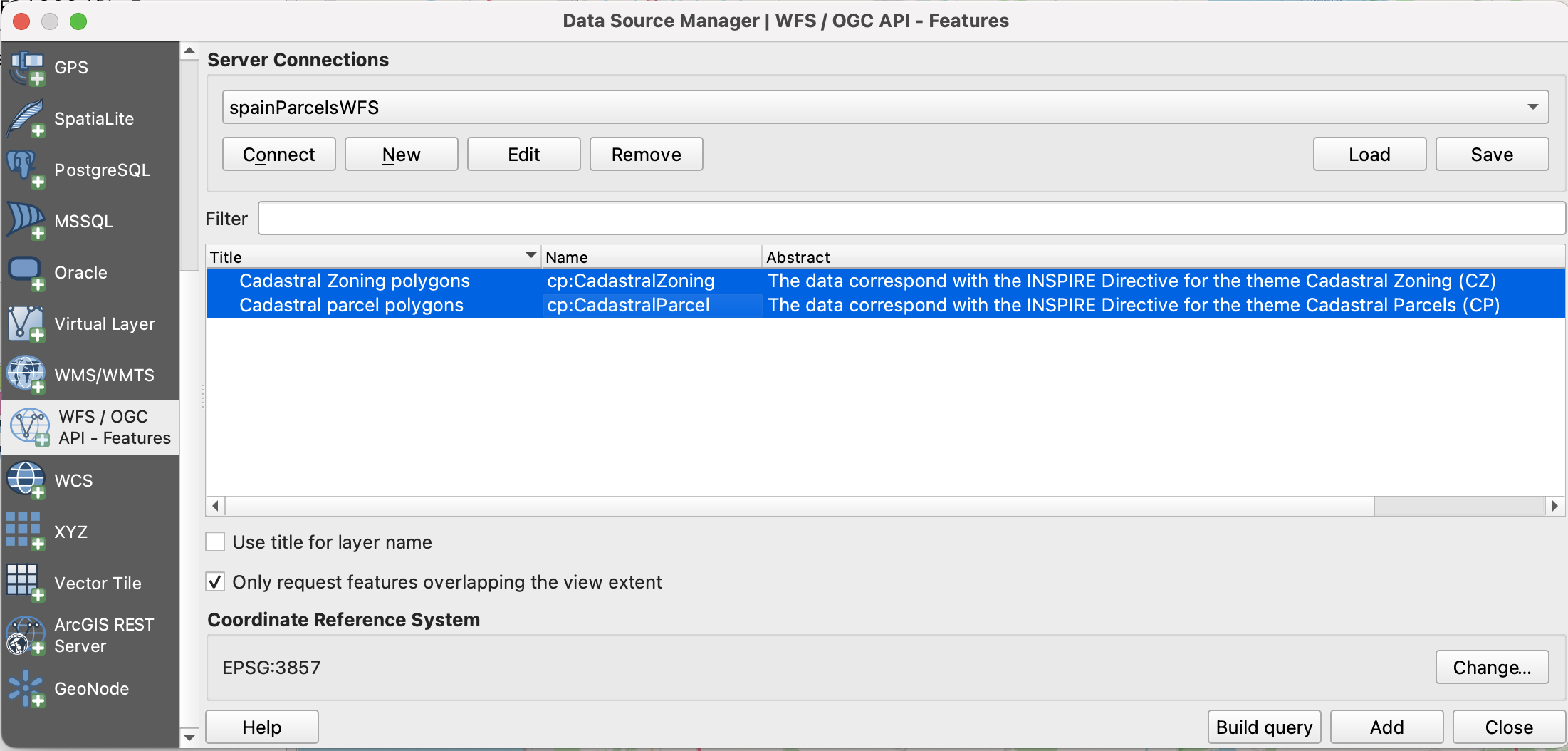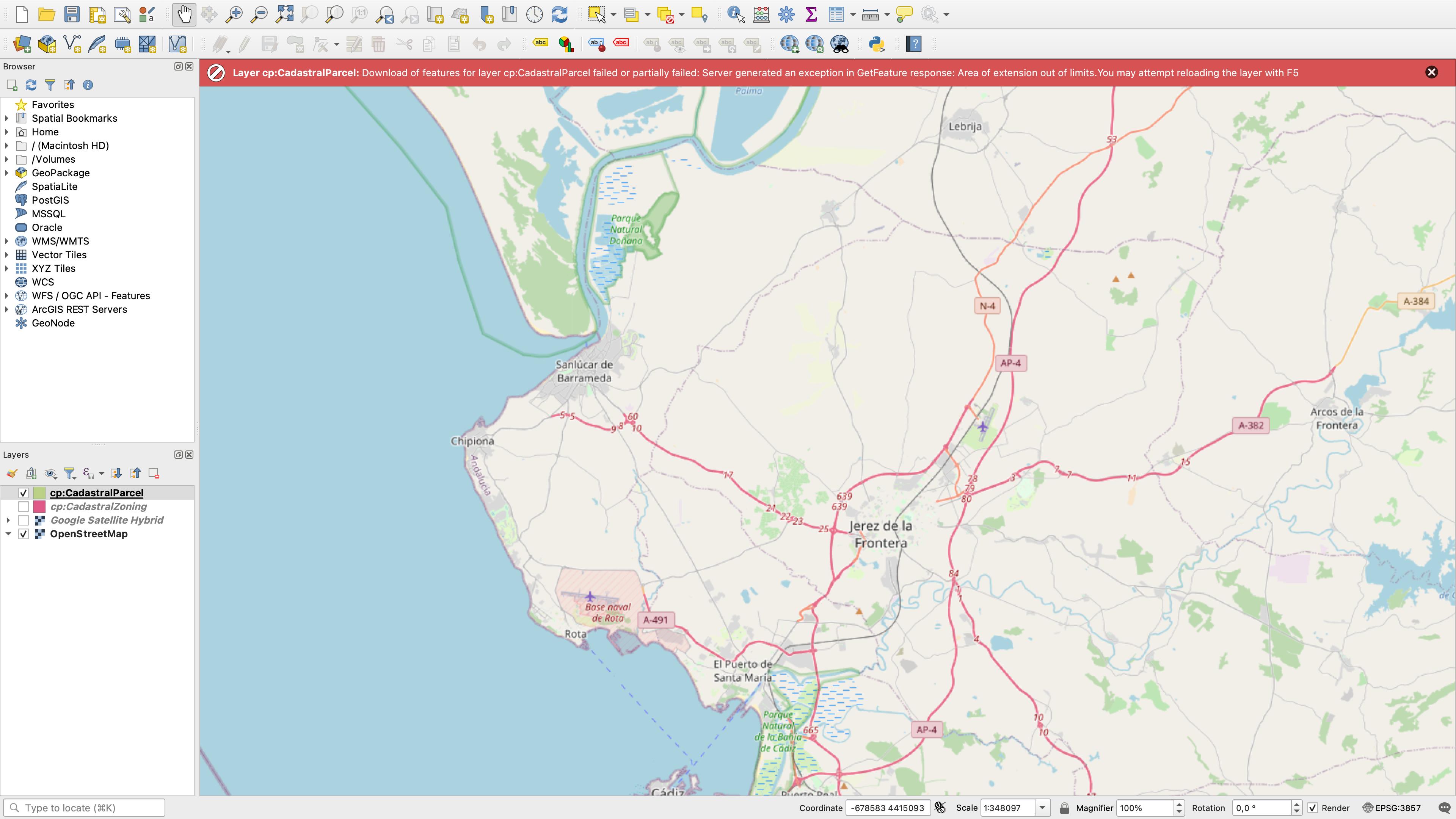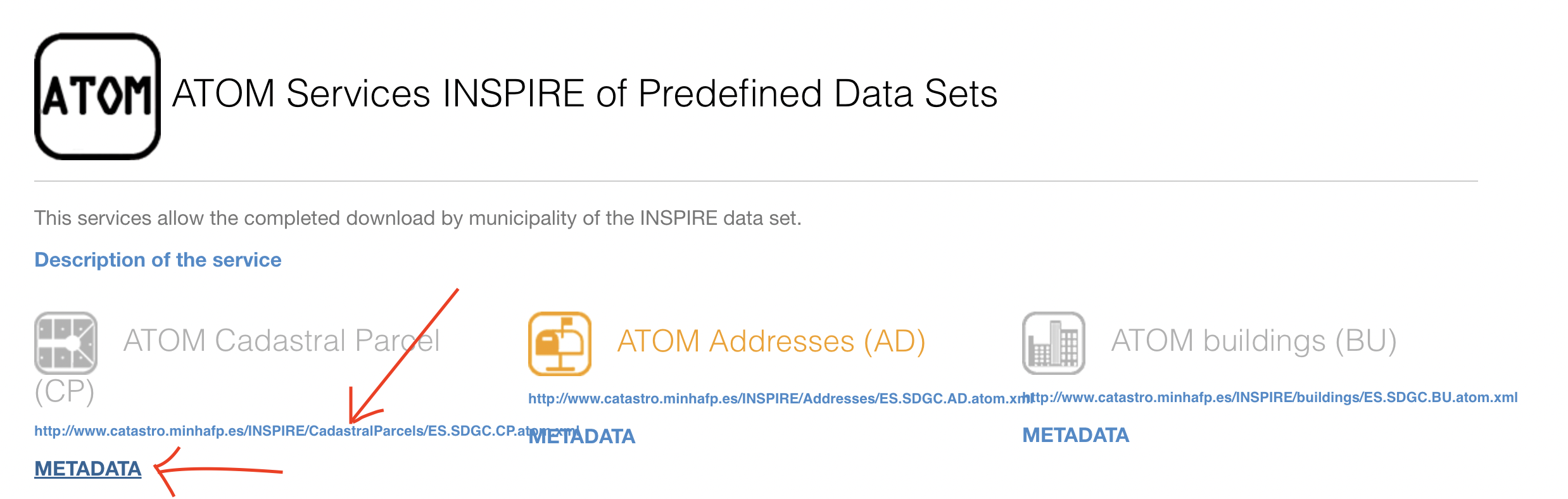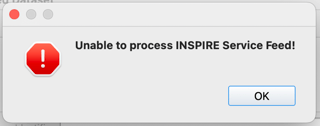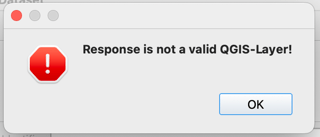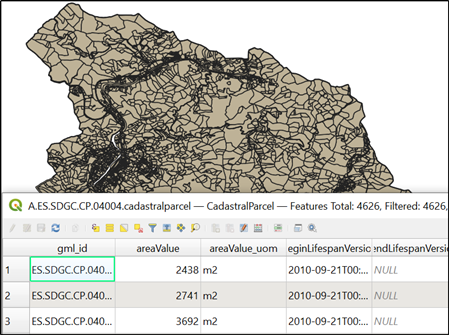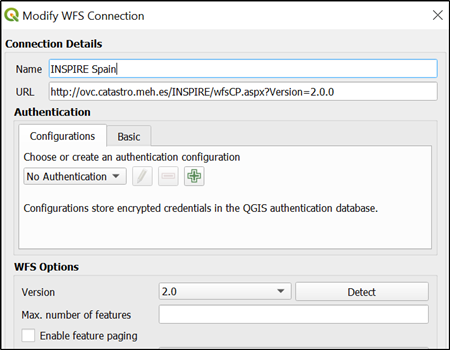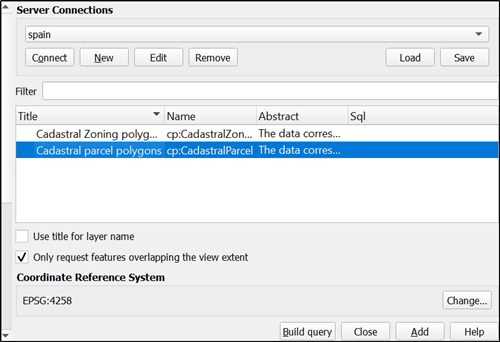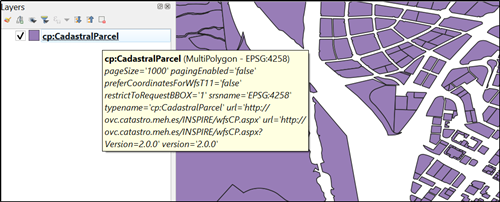Problem
I would like to have access to cadastral data (= land parcels) of Spain in vector format, so I can do further processing on them and put them into a database. I tried to do this multiple ways, none successful so far. My attempts are below.
WFS attempt
There is the Servicios INSPIRE de Cartografía Catastral webpage, listing ways to access Spanish cadastral data.
The listed WFS link is: http://ovc.catastro.meh.es/INSPIRE/wfsCP.aspx?. However, when add this source to QGIS as a WFS layer, I get this error message:
There is also the Descripción del servicio link. Using that, I figured I might need to use this link: http://ovc.catastro.meh.es/INSPIRE/wfsCP.aspx?Version=2.0.0. I can add this to QGIS via Layer -> Add Layer -> Add WFS Layer..., and seem to be able to connect to the service:
I Add, but then if I zoom to Spain in canvas, I get:
ie the error message:
Layer cp:CadastralParcel: Download of features for layer cp:CadastralParcel failed or partially failed: Server generated an exception in GetFeature response: Area of extension out of limits. You may attempt reloading the layer with F5
ATOM attempt
I downloaded the INSPIRE Atom Client Plugin. Installed it using steps from this answer. Then, using https://www.catastro.minhap.es/webinspire/index_eng.html I tried to add both of these links:
ie
as a layer to QGIS via Web -> INSPIRE Atom Client -> INSPIRE Atom Client, insert link, then Get Metadata (Atom).
Using the first link I get the error:
while the second one leads to:
Question
How can I solve the issues above or access Spain's land parcel data otherwise?
My main aim is to be able to download parcel data in vector format (that's why I'm trying the WFS and not the WMS service).