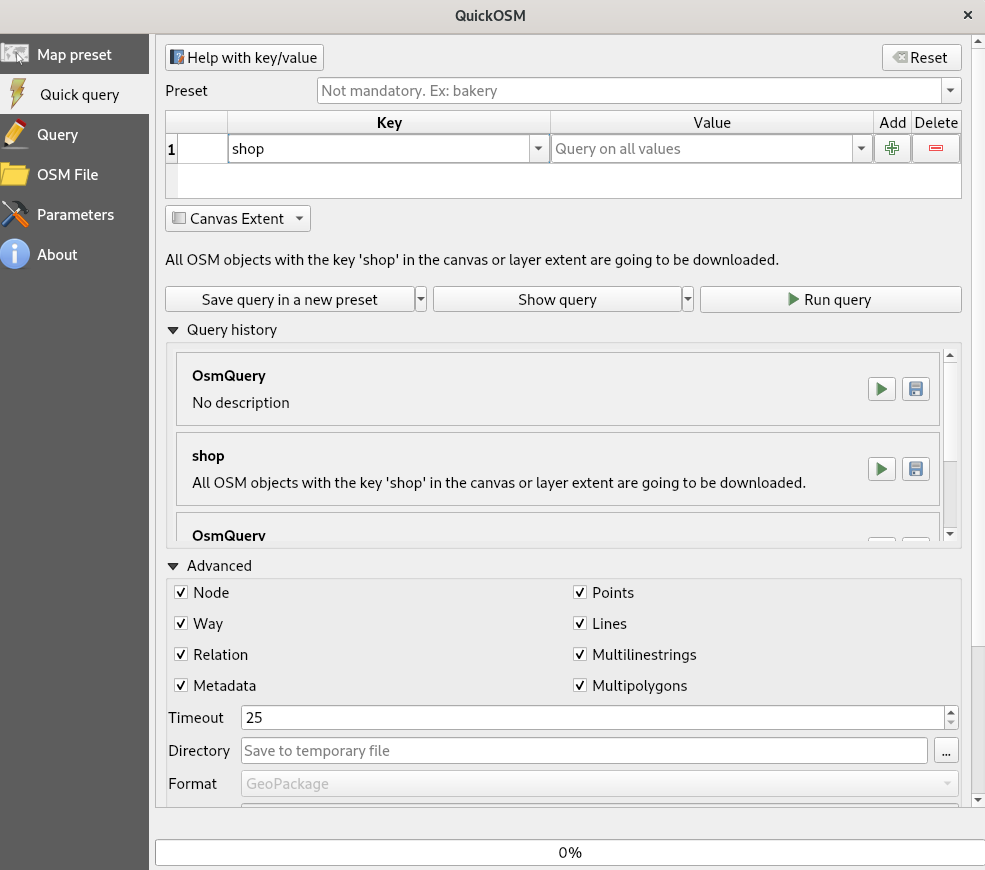When entering the QuickOSM query or even after running the query in the QuickOSM plugin for QGIS, I cannot find any information on the resulting layers apart from the values in the attribute table.
Where can I find the date from the time it was uploaded and/or last updated? Without that, it is hard to say how current and useful the data is.