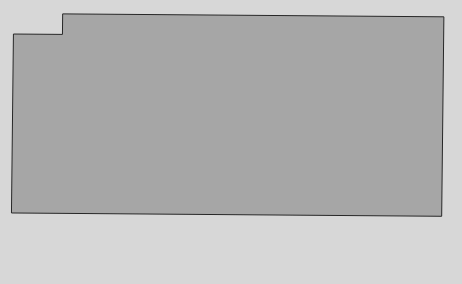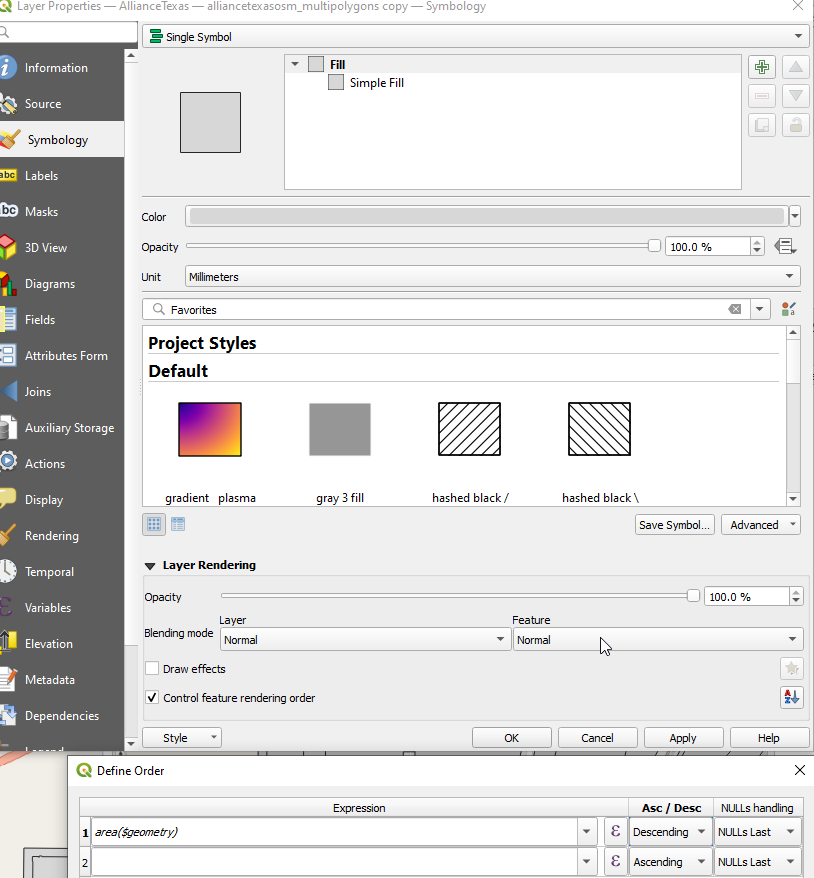With OSM Polygons, smaller poylgons may be hidden by larger polygons. In particular, it happens with LandUse polygons overlap Building polygons.
Is there any way to display consistently 'smaller' polygons on top of 'larger' polygons, in order to see them all?