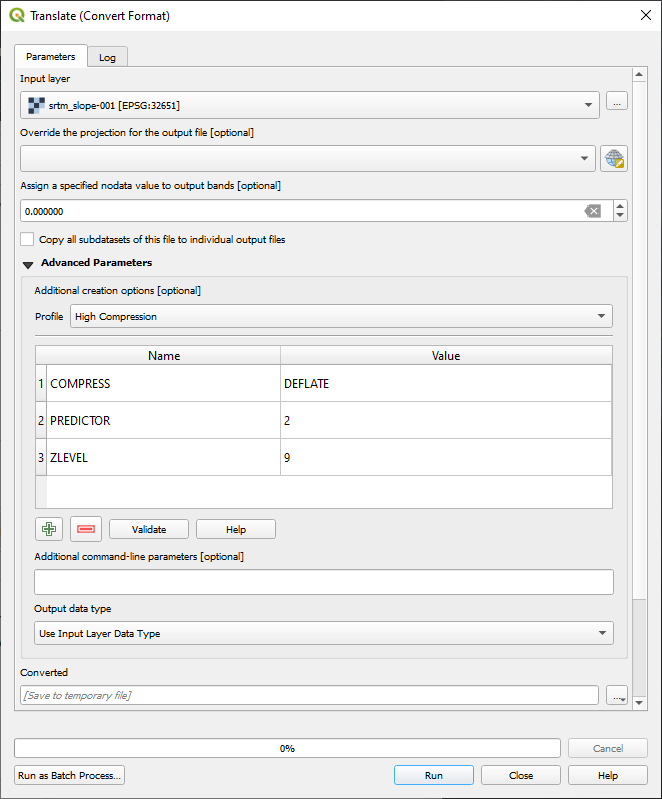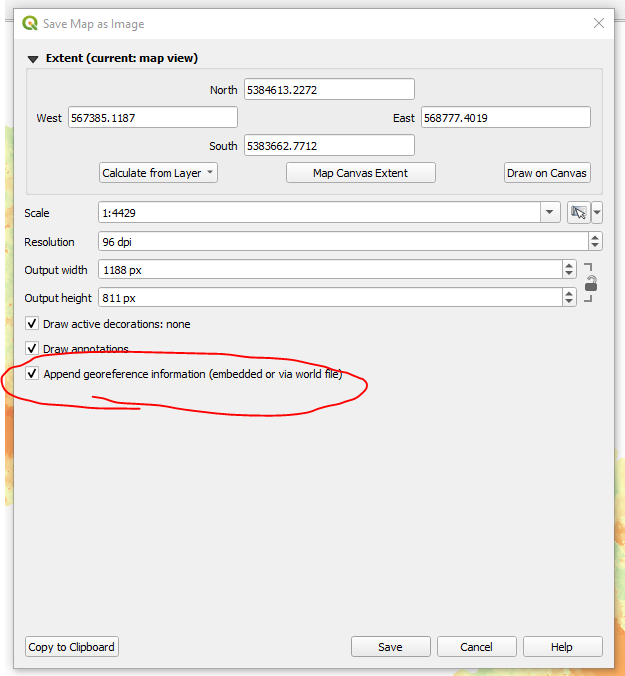I am trying to use the QGIS Raster Translate to convert a geotiff of my slope to PNG. I was able to create a PNG image with transparency. However the resulting image was white/black and did not adopt my symbology. How can I possibly input maybe an additional command to adopt my symbology? The raster is single band.
2 Answers
Add your raster to a new QGIS project. Symbolize your layer with psuedo-color as you see fit. From the Project menu choose Import/Export. From Import/Export choose Export Map to Image. Ensure that you have checked the Append georeference information checked. Pick the image size, scale, and resolution as appropriate. Save as a PNG. The output location will include the PNG and the PGW.
Converting a single band raster to a three band raster is not going to change the fact that you only have one band of data. This operation is not going to 'add color' to the raster. It sounds like you have a symbology problem. See this tutorial on different strategies for symbolizing raster data in QGIS.
-
I know how to add a Symbology. What I am asking is how to convert the raster with psuedo-color to PNG with the color involved since the process does not adopt the color.– NikkoCommented Feb 9, 2023 at 17:35