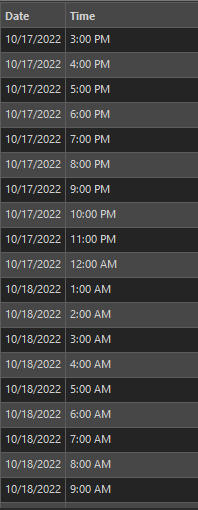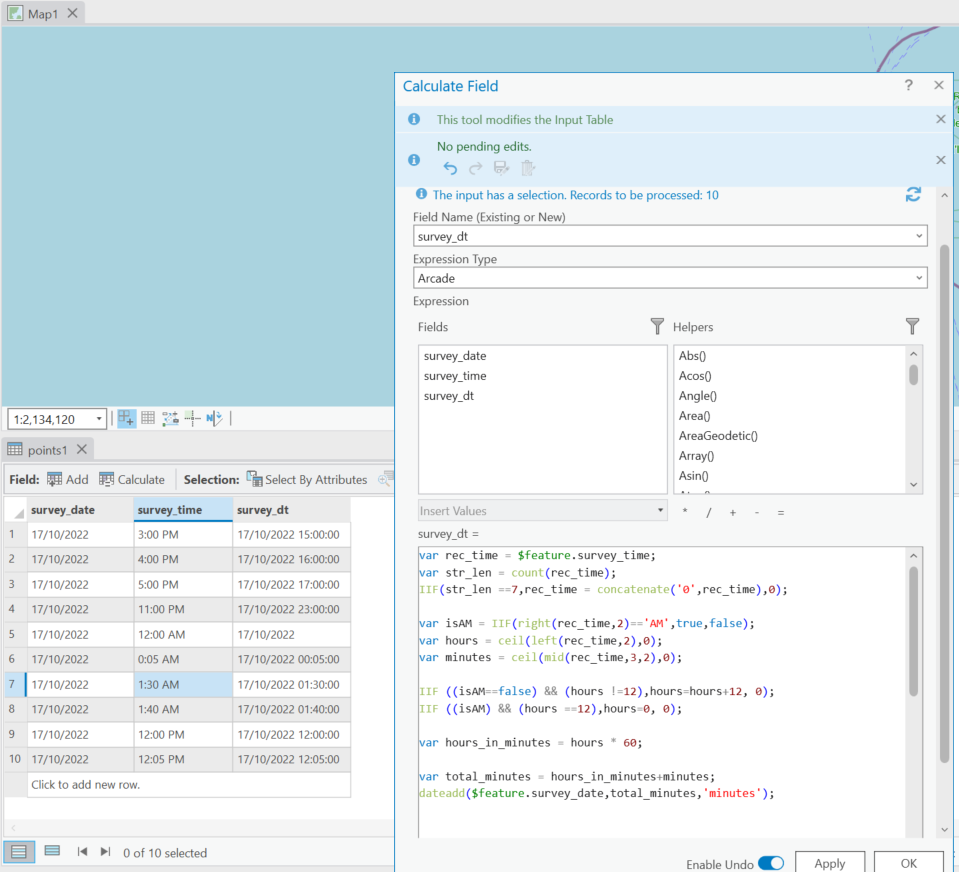So my dataset has two columns, Date (type Date) and Time (type Text) as shown in the screenshot below. Now, I would like to merge the two together and then create a new date column using the "Add Date Attributes" tool. This new column will then be provided to the "Create Space Time Cube From Defined Locations (two points)" tool showing the change in values with respect to time.
How can I merge these two columns and create a proper date column in ArcGIS Pro that can be used in "Create Space Time Cube From Defined Locations (two points)"?