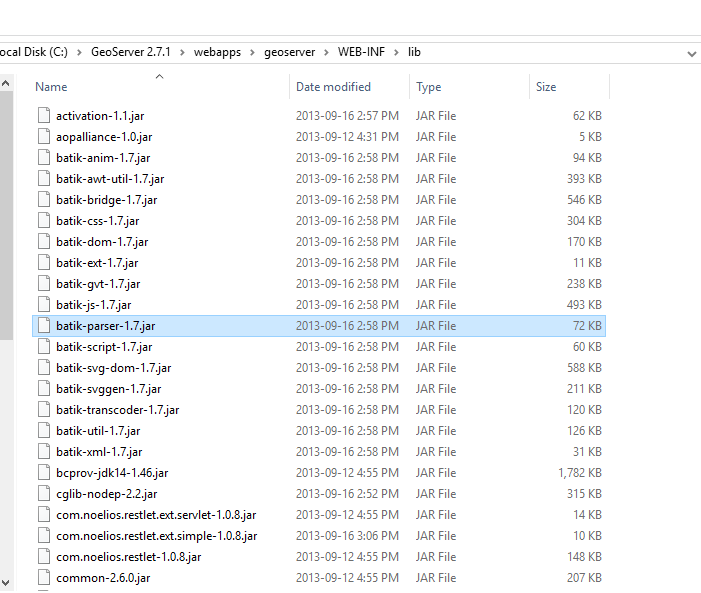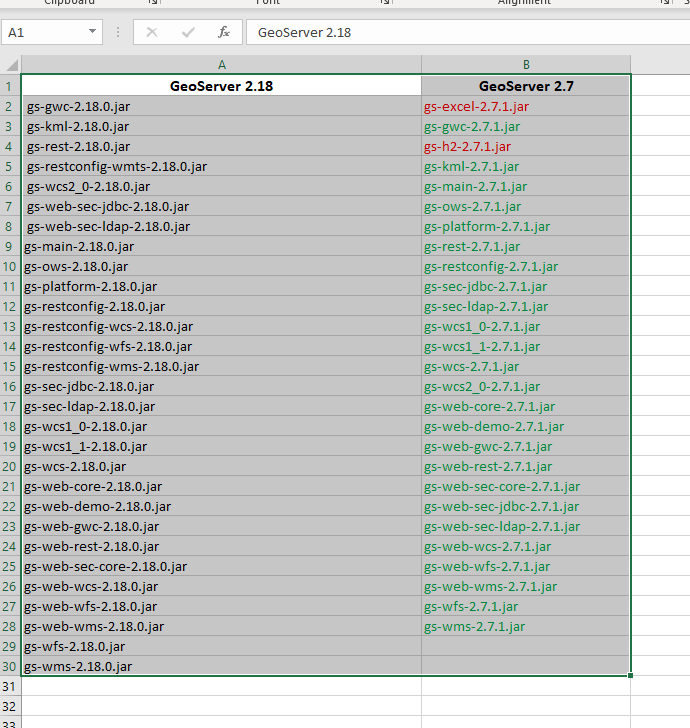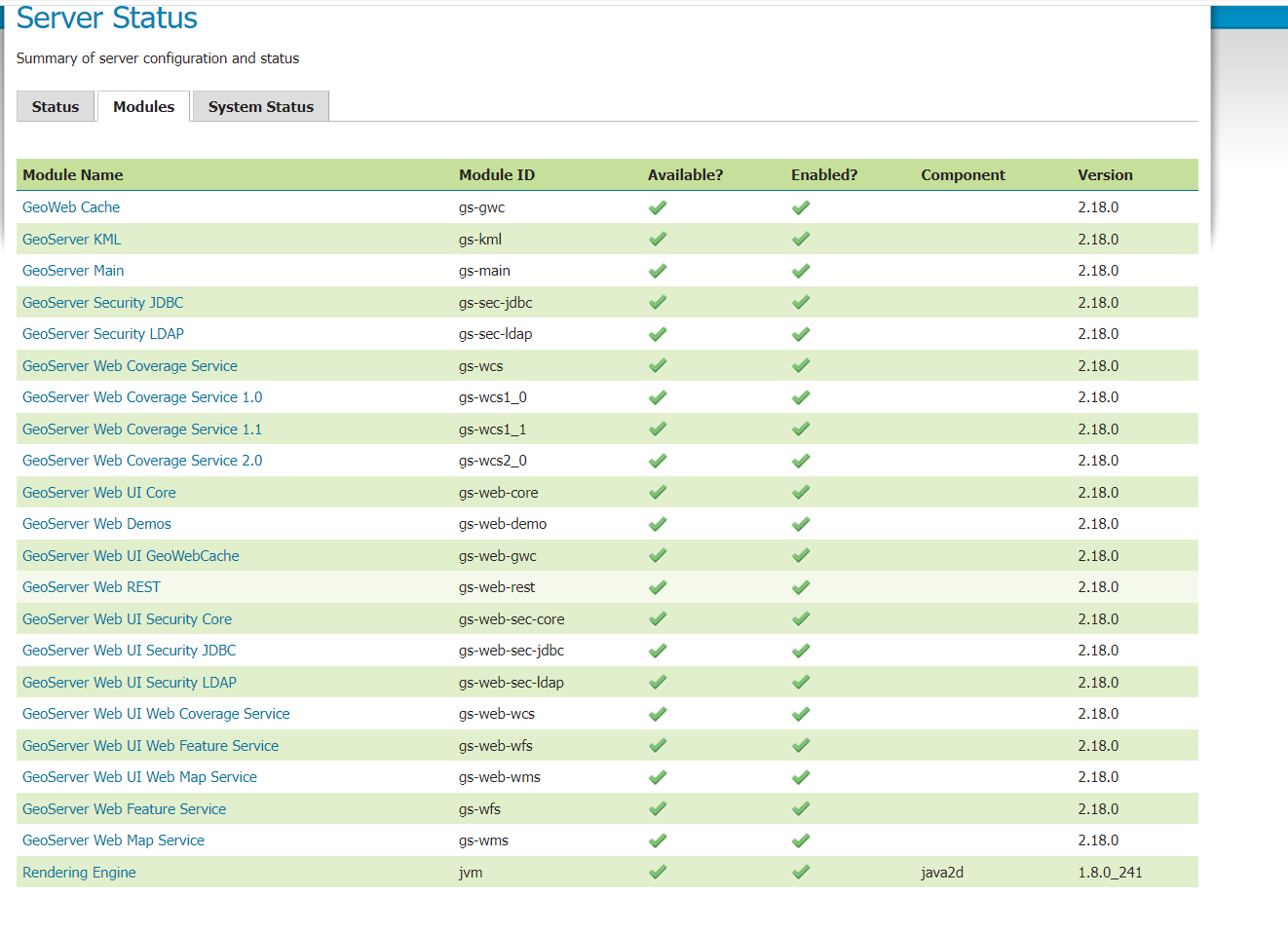I have a 2.7 GeoServer and I want to upgrade it. I installed a 2.18 version and in the Internet I found that I should do 2 things to upgrade:
- Copy and paste the data_dir folder in the installation location of the new instance of GeoServer.
- In addition, I read that I have to install all the extensions that were installed on the previous one.
How can I know which extensions were installed on the old version?
I can see this directory:
However, I have no idea which *.jar file is related to which extension. How can I have a list of them?
Here is the list of gs-* files in that directory:
gs-excel-2.7.1.jar
gs-gwc-2.7.1.jar
gs-h2-2.7.1.jar
gs-kml-2.7.1.jar
gs-main-2.7.1.jar
gs-ows-2.7.1.jar
gs-platform-2.7.1.jar
gs-rest-2.7.1.jar
gs-restconfig-2.7.1.jar
gs-sec-jdbc-2.7.1.jar
gs-sec-ldap-2.7.1.jar
gs-wcs-2.7.1.jar
gs-wcs1_0-2.7.1.jar
gs-wcs1_1-2.7.1.jar
gs-wcs2_0-2.7.1.jar
gs-web-core-2.7.1.jar
gs-web-demo-2.7.1.jar
gs-web-gwc-2.7.1.jar
gs-web-rest-2.7.1.jar
gs-web-sec-core-2.7.1.jar
gs-web-sec-jdbc-2.7.1.jar
gs-web-sec-ldap-2.7.1.jar
gs-web-wcs-2.7.1.jar
gs-web-wfs-2.7.1.jar
gs-web-wms-2.7.1.jar
gs-wfs-2.7.1.jar
gs-wms-2.7.1.jar
and this is the comparison with geoserver 2.18 which is recently installed and has no extensions installed on it:
The green ones in 2.7 are those that have a corresponding gs-* files in 2.18 and the red ones are those who does not have a corresponding. Thus, I guess H2 and Excel are the only ones that I have to install on 2.18. Is my reasoning correct?
Finally, I have downloaded H2 and Excel extensions for 2.18 and I have pasted the files in "C:geoserver-2.18.0\webapps\geoserver\WEB-INF\lib" directory. Then, I checked the modules tab in GeoServer 2.18.
It has exactly the same list that it had before installing H2 and Excel. I mean, after installing these two extensions they did not appear in the list of modules for 2.18 (I did the service restart).
Is it normal?