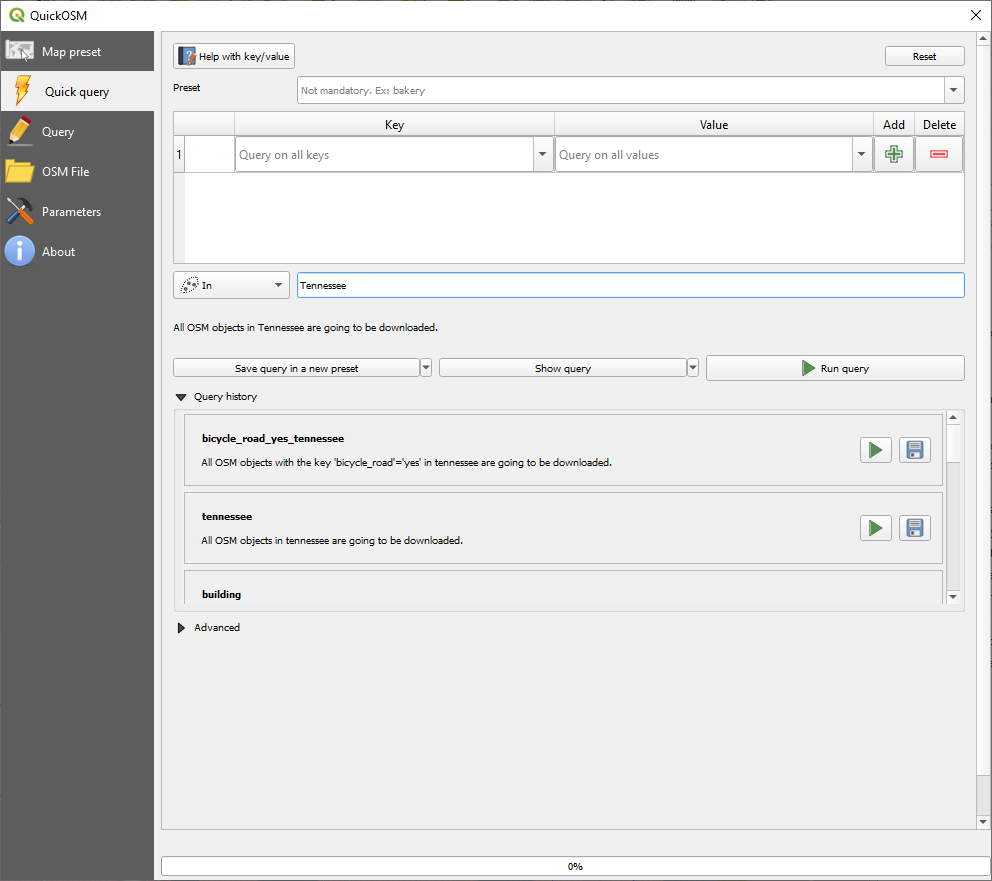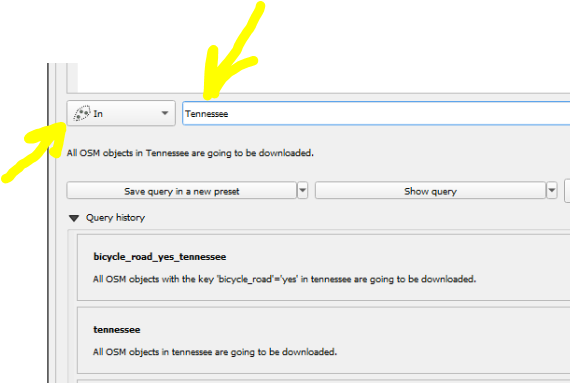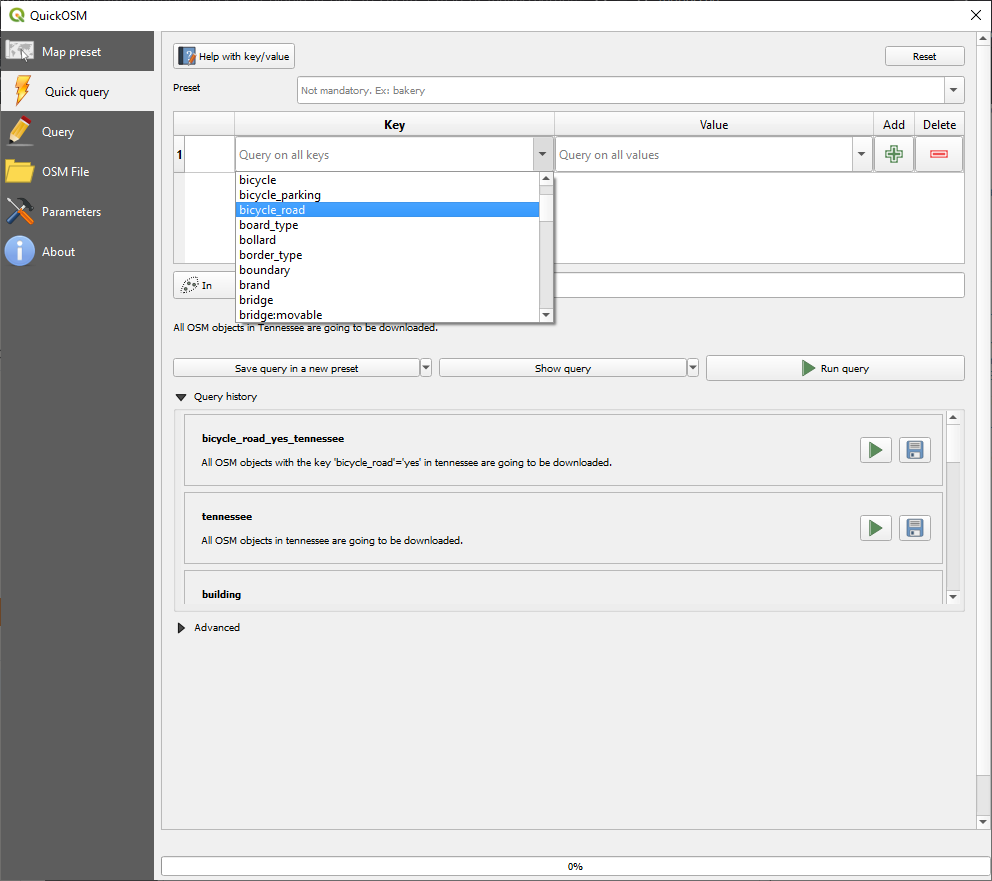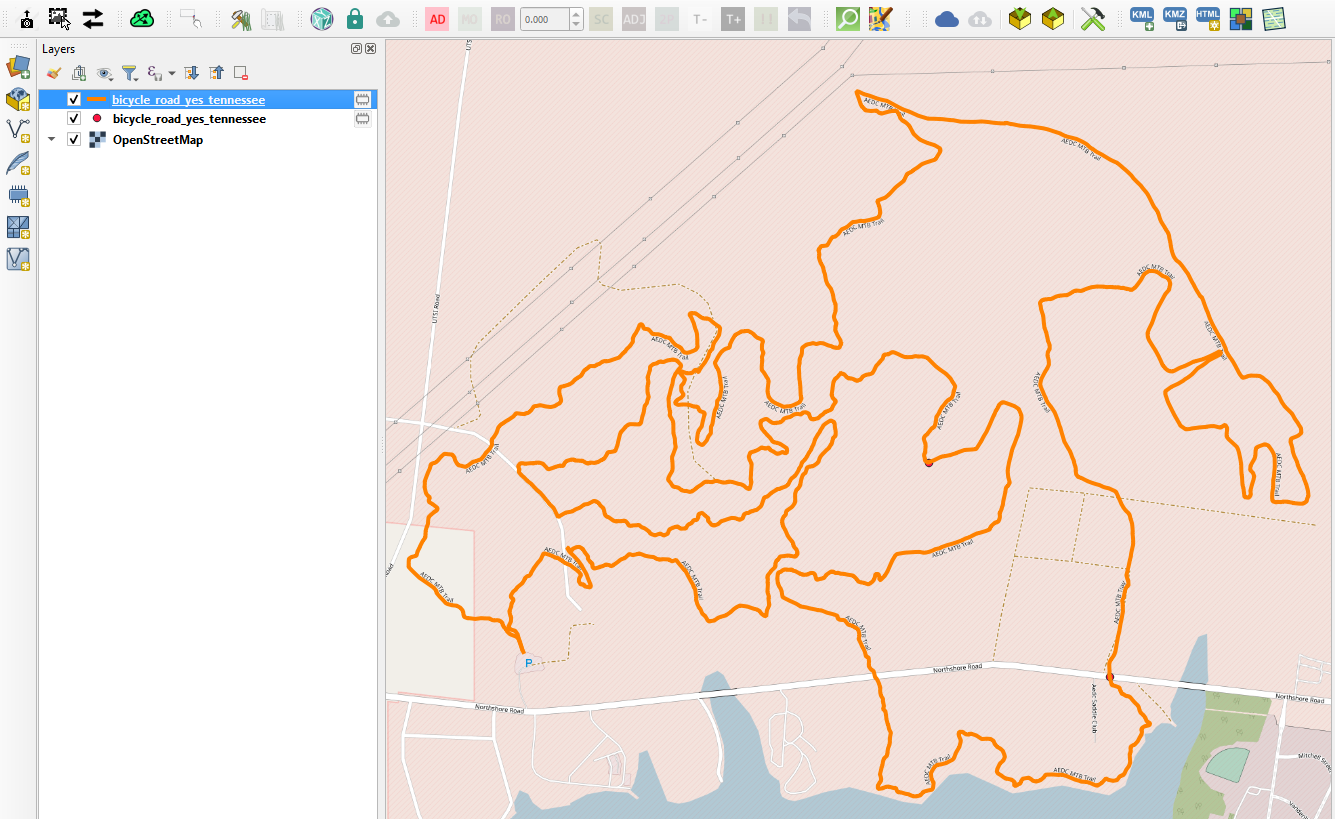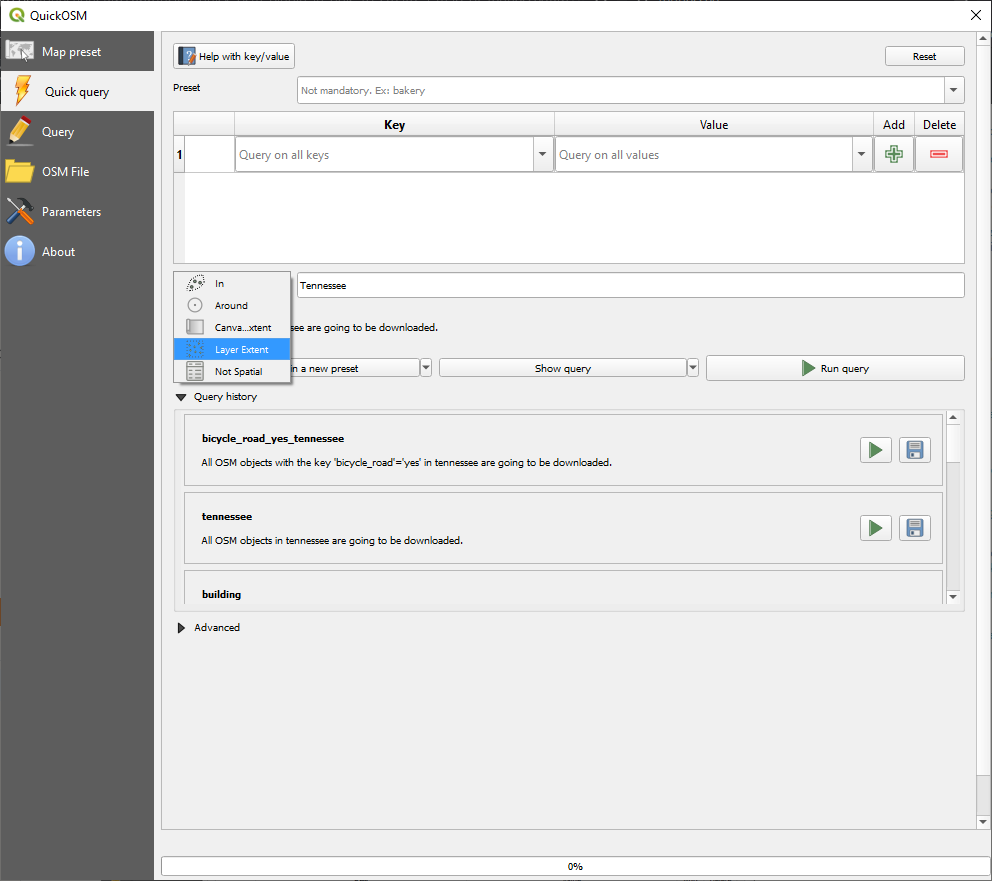I want to just make a map of Tennessee from the Quick OSM plugin in QGIS. How to achieve that?
-
Could you share what you have tried to far?– GforGISCommented Oct 3, 2023 at 23:15
-
Easier to use QuickMapServices plugin, unless you really need to customise.– user2856Commented Oct 4, 2023 at 1:04
-
1@GforGIS I have sort of figured it out. I went on the OSM plugin and selected a spot on the Tennessee map then I used the OSMinfo plugin to create an outline around Tennessee. Then I could make it a temporary layer and clip it that way.– Mig ArrCommented Oct 4, 2023 at 1:46
-
@MigArr check out my answer below.– GforGISCommented Oct 4, 2023 at 2:04
1 Answer
You can use Quick OSM to download all the data for Tennessee, however that would be a lot of data. You can just type the word Tennessee in the search area then click on "Run Query". You could type the name of a small town if you want as well. I would create a preset though and add "Query Keys" to avoid downloading what I do not need.
In this example for the sake of demoing, I chose the bicycle_road layer and clicked on "Run Query"
Here is my result:
You can use the extent of Tennessee layer if you have that to download the data as well. Just change the option from "In" to "Layer Extent"