Here are some issues I've been having with the OSM plugin in QGIS on Ubuntu 12.04:
- When I bring in the .OSM file, close QGIS, then reopen, I get a "Handle Bad Layers" dialogue...see image below:
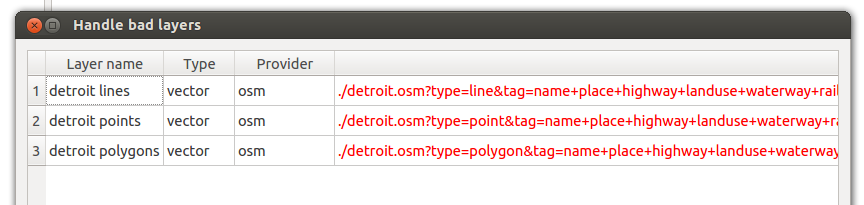
- When I open QGIS with the OSM plugin enabled, it seems to cause a crash with Unity Desktop, that is, the menu bar at the top of Ubuntu goes blank, then seems to reload. Disabling the plugin and loading QGIS solves the issue.
Anyone else had this?
