I created a QField project with four editable layers (details about the field shift, observed species, species movement, areas of interest), a few non-editable layers to serve as map guides (transects etc), online + offline map, and three csv files to serve as value relation for my layers (names of the colleagues, species behaviours and species names). All the layers are in gpkg format. The csv with species names contains two columns: the scientific name ("Nume stiintific") and the common name ("Nume comun").
These are the layers that I am using; the editable ones are the four ones at the top
For three of the four layers the value relations work well; I even managed to autocomplete the scientific names and common names to play off of each other. However, for the observed species layer the same technique doesn't work in QField, and only in QField. It's almost as if QField doesn't see the csv with species names, even though for the other layers the csv works fine.
The settings I used for the scientific name
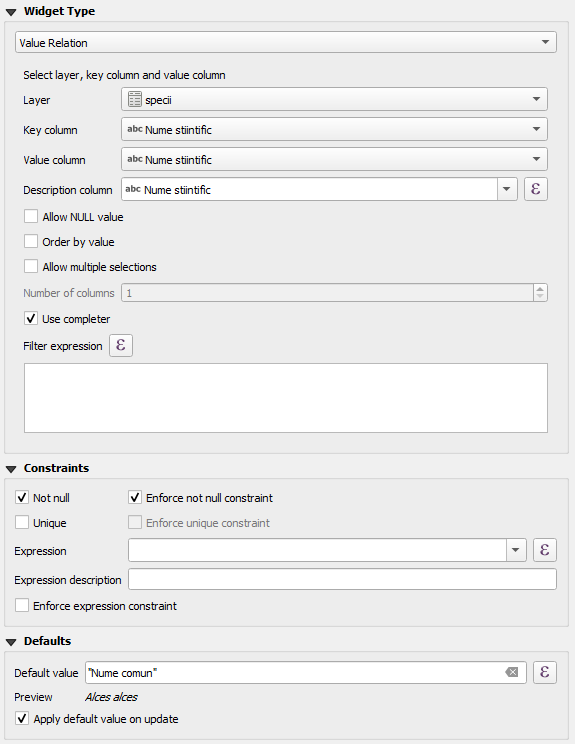
The settings I used for the common name
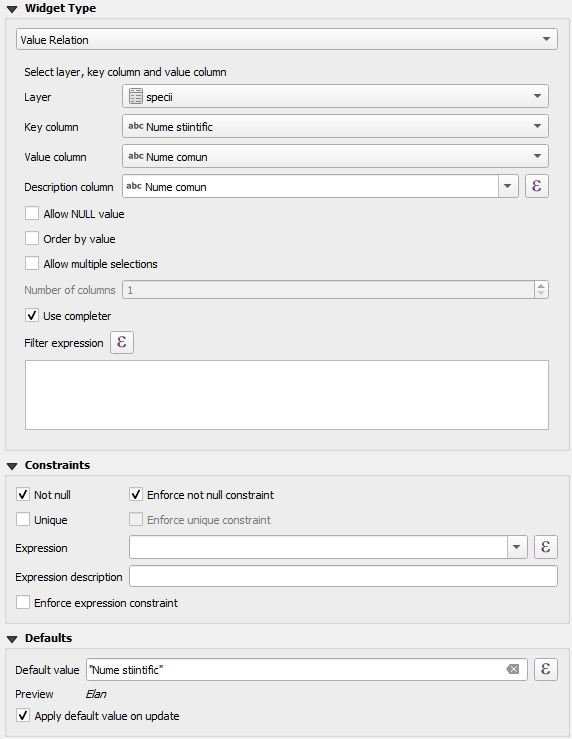
This is what I see when I want to add an entry to the "specii" layer in QGIS Desktop; it works well
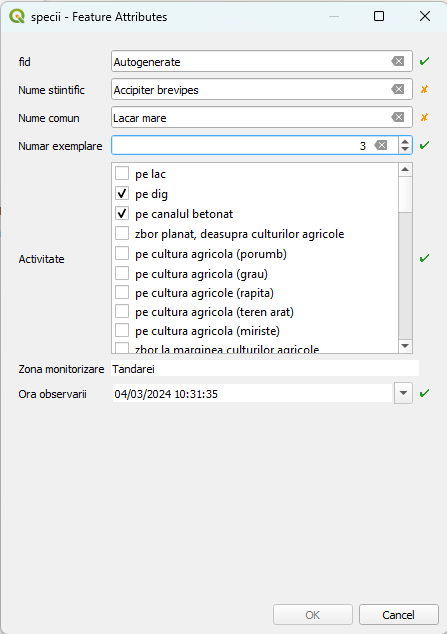
This is what I see when I'm in QField: a blank list of species. The only one visible is a result of adding an entry in QGIS Desktop
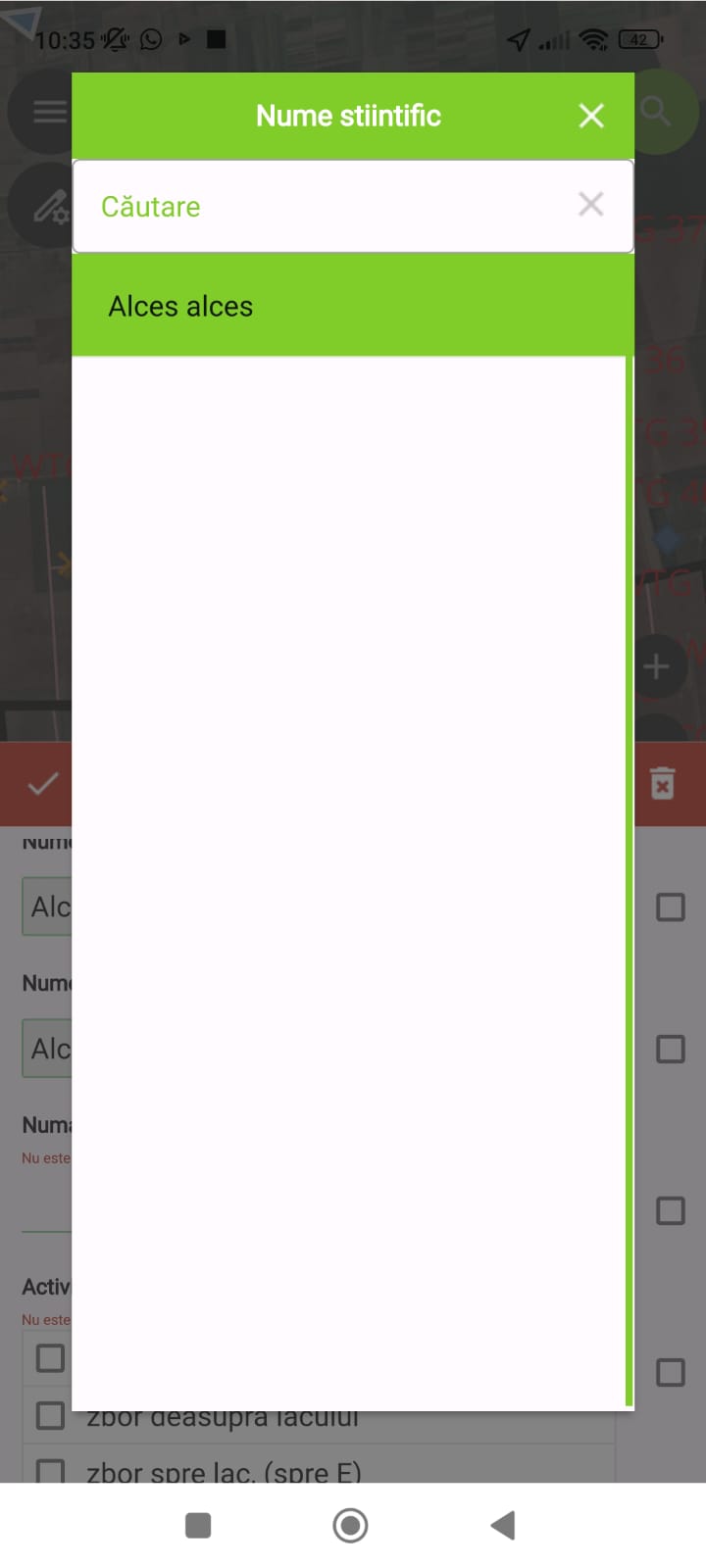
Like I said, the issue only exists within this one layer; all my other layers are able to read the csv correctly. I am using the same autocomplete functions for the other layers that work. I don't know what else to do; has anyone else encountered this?

