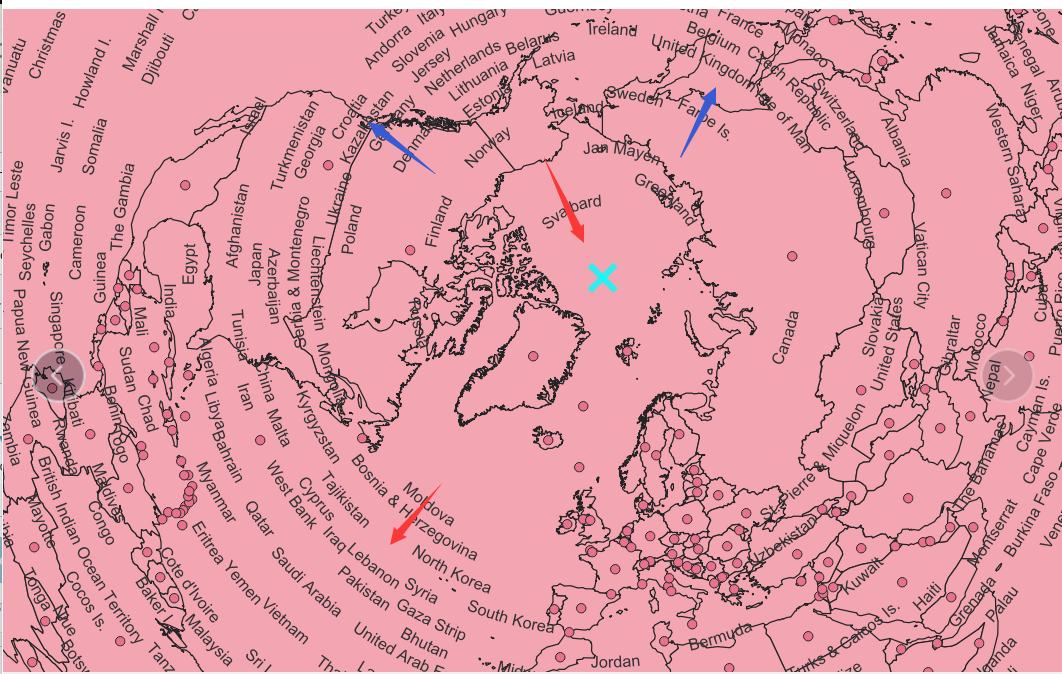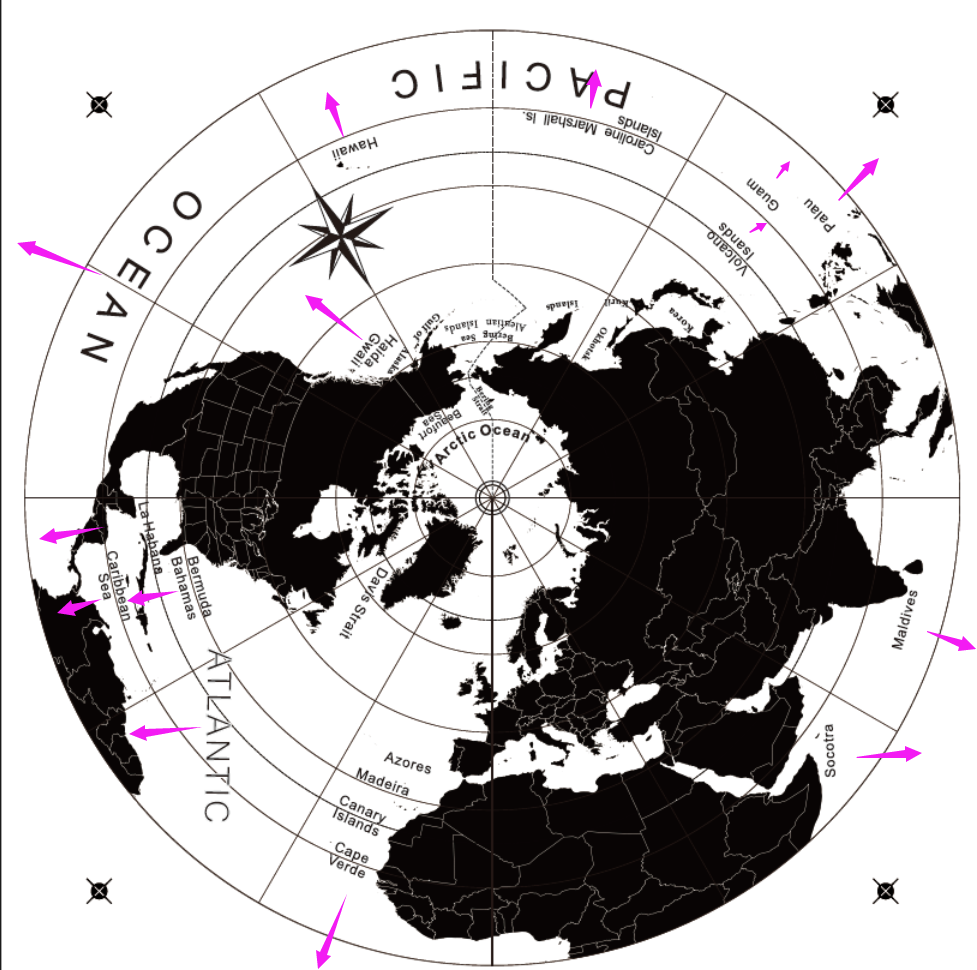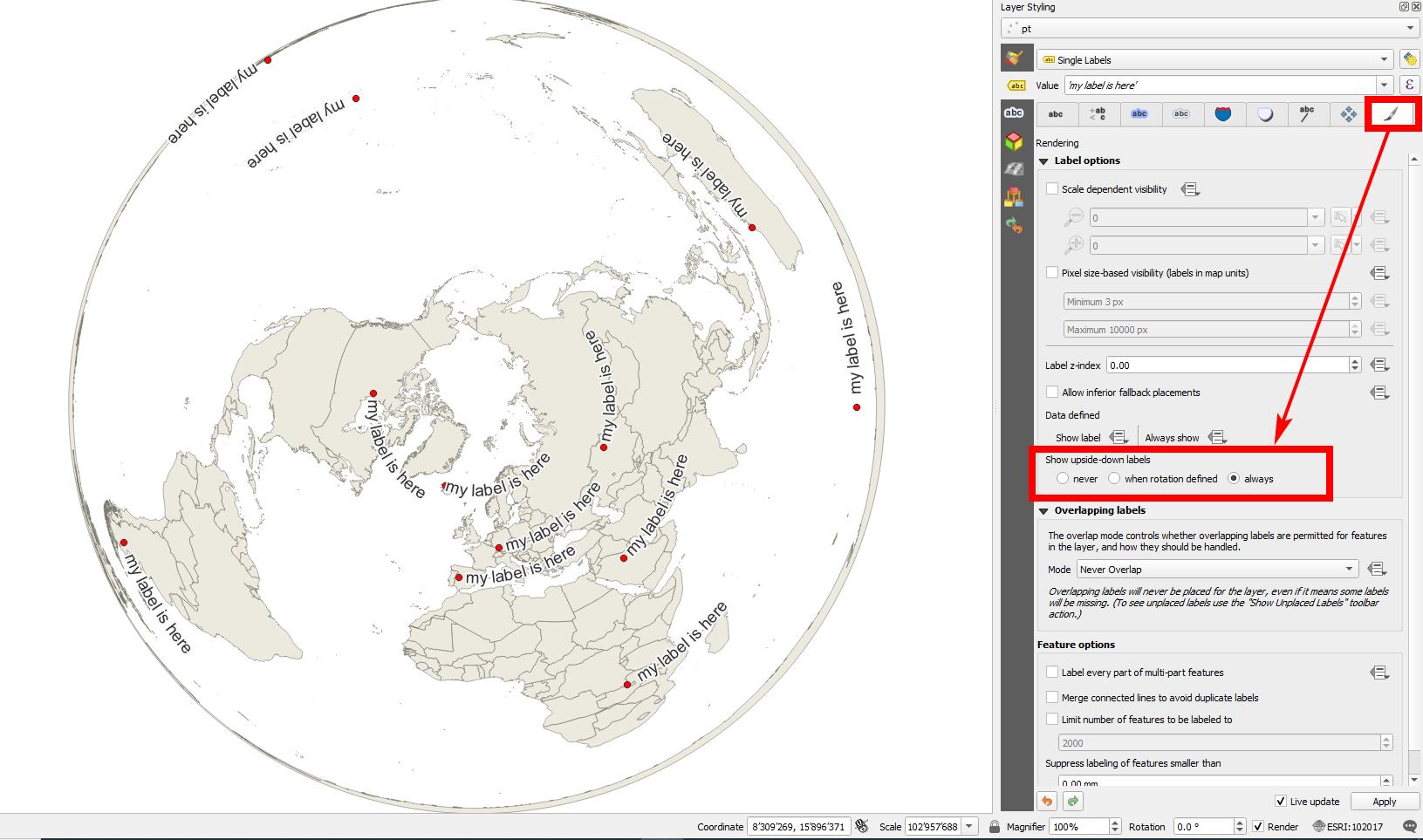If my map is in EPSG:4326, the text annotation is normal.
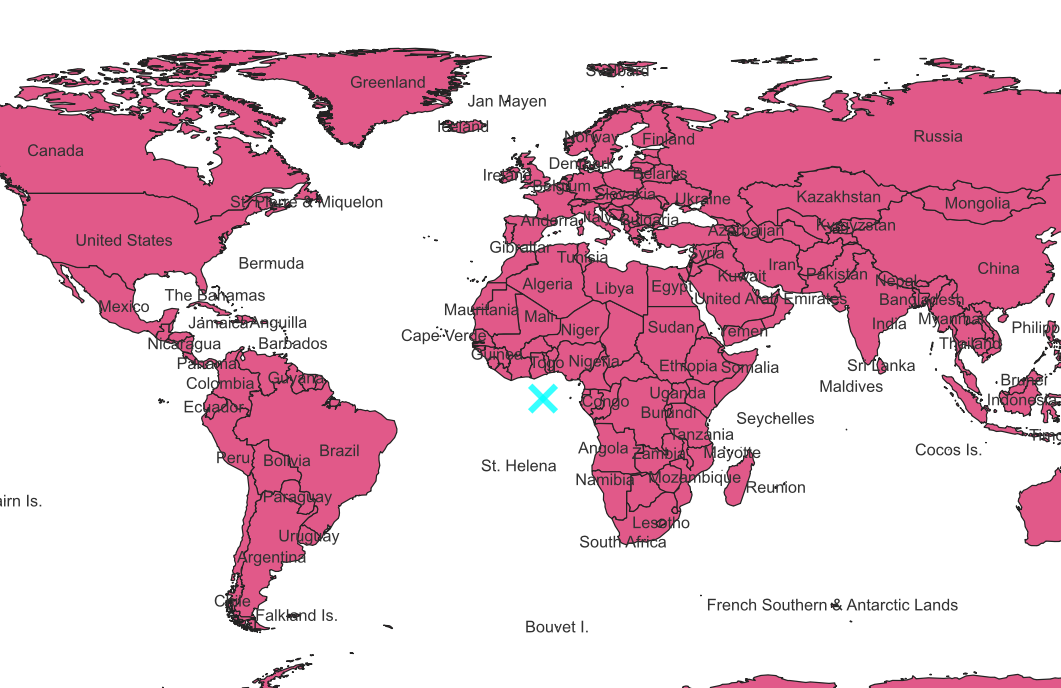 However, if the projection is transformed, such as EPSG:102017, the text label does not change.
However, if the projection is transformed, such as EPSG:102017, the text label does not change.
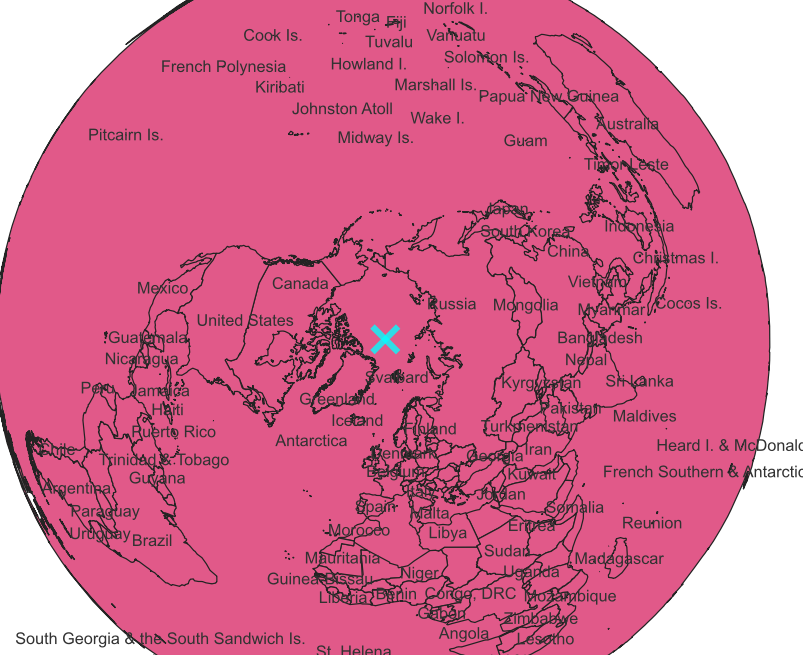
I want the text label information to be labeled in the direction of the latitude, like in the image below. What should I do?
This
gis.stackexchange.com/a/440371/88814
method can curve the annotation information, but the upper part is still not truly rotated.