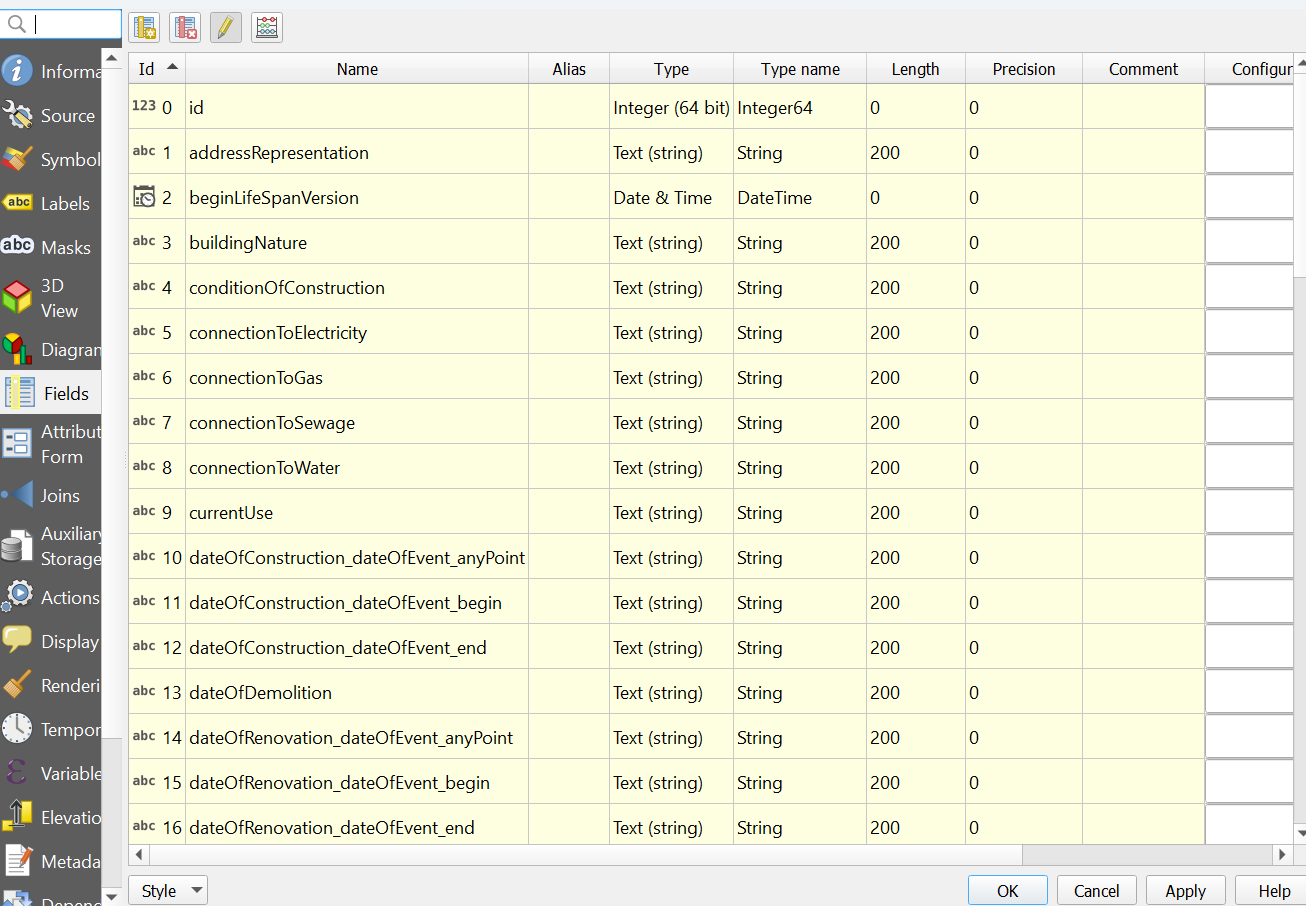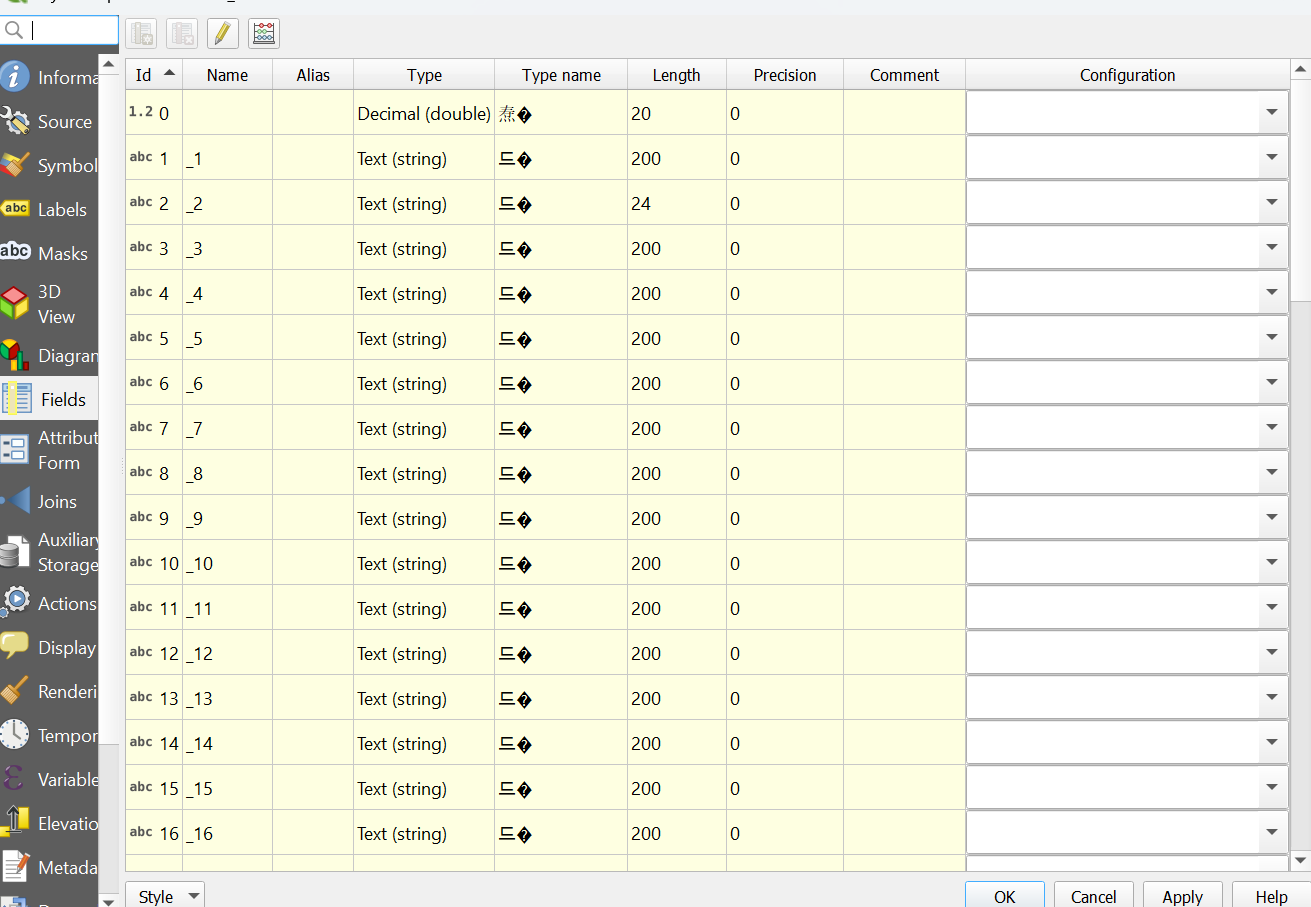I have a GeoPackage layer with point features containing some important attributes. When I try to export this layer into a shapefile format the point features are exported but all of the attributes are lost.
How can I export the layer to shapefile format and retain the attributes?
I export to shapefile by selecting the point features I want to convert->right click->export ->save selected features as->choose esri shapefile format and selected attributes->export.
What I get is a shapefile layer with the selected features but all the field names of the shapefile change to numbers and their values appear as null