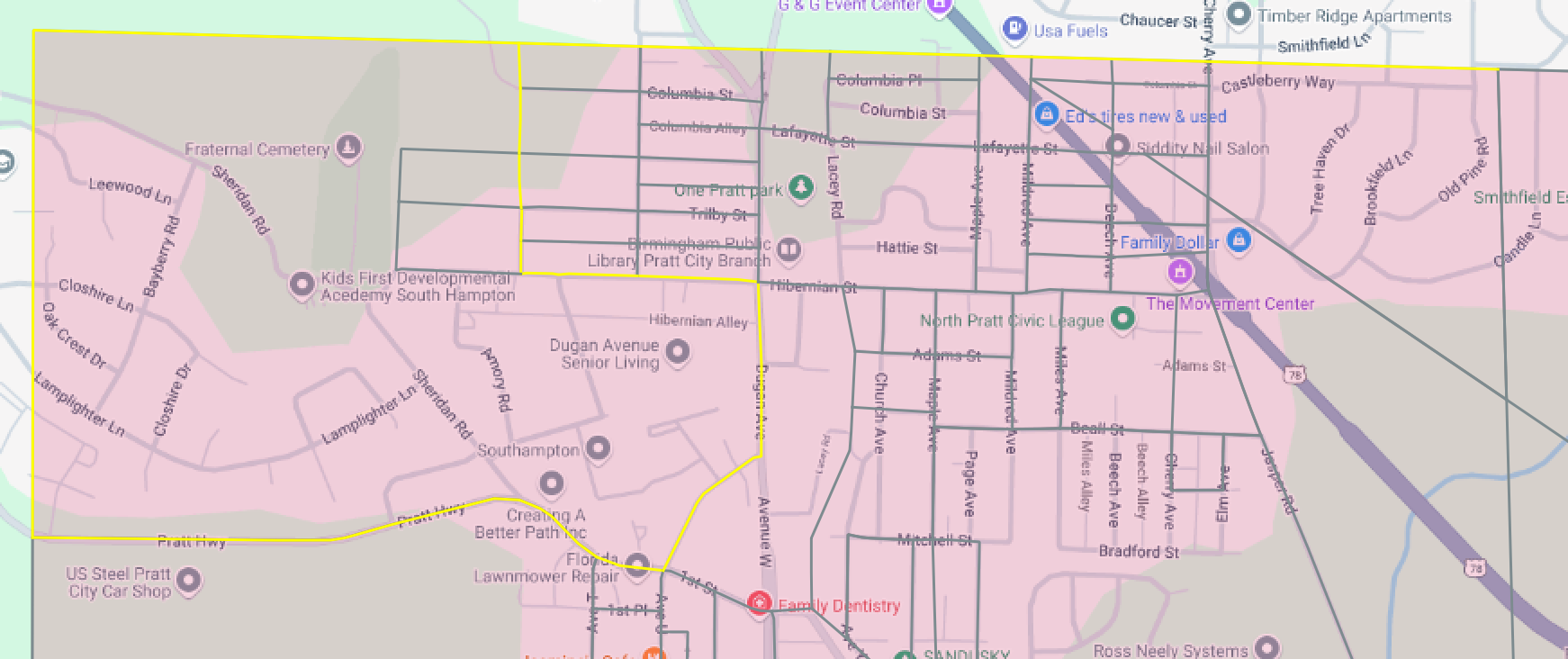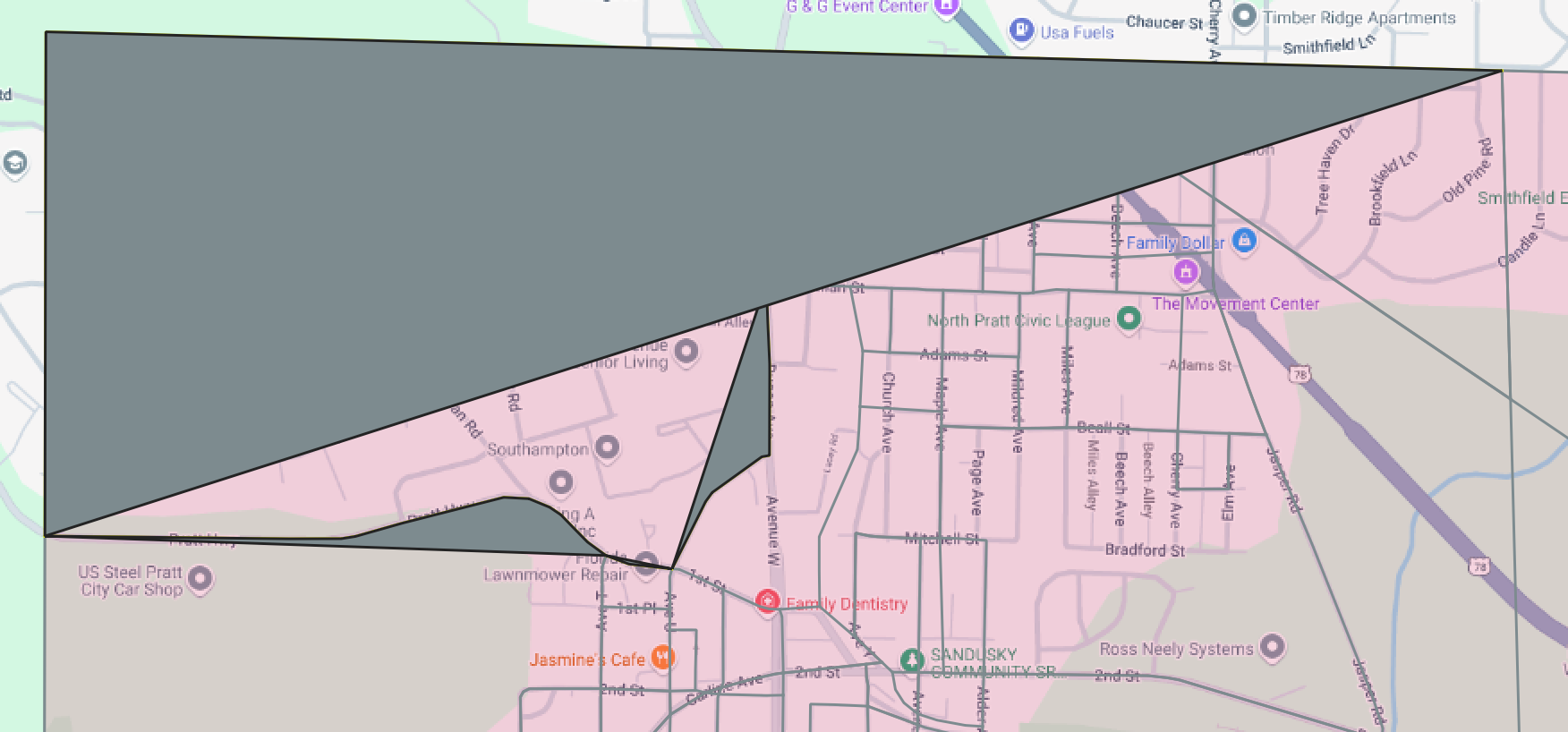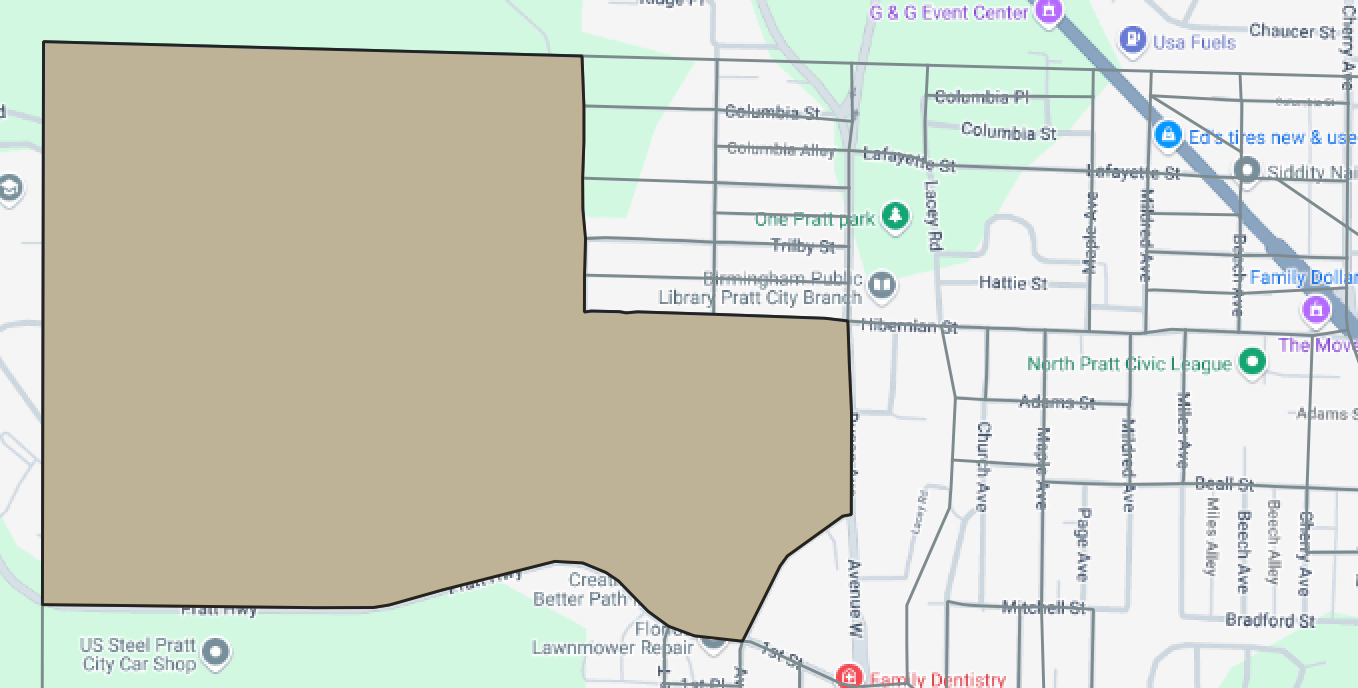I have a line layer representing a street grid. I need to select a bunch of these street segments and turn them into a polygon. I have tried using Vector > Geometry > Lines to Polygons, but the results aren't what I'm hoping for:
Expected polygon (blue hatched area)
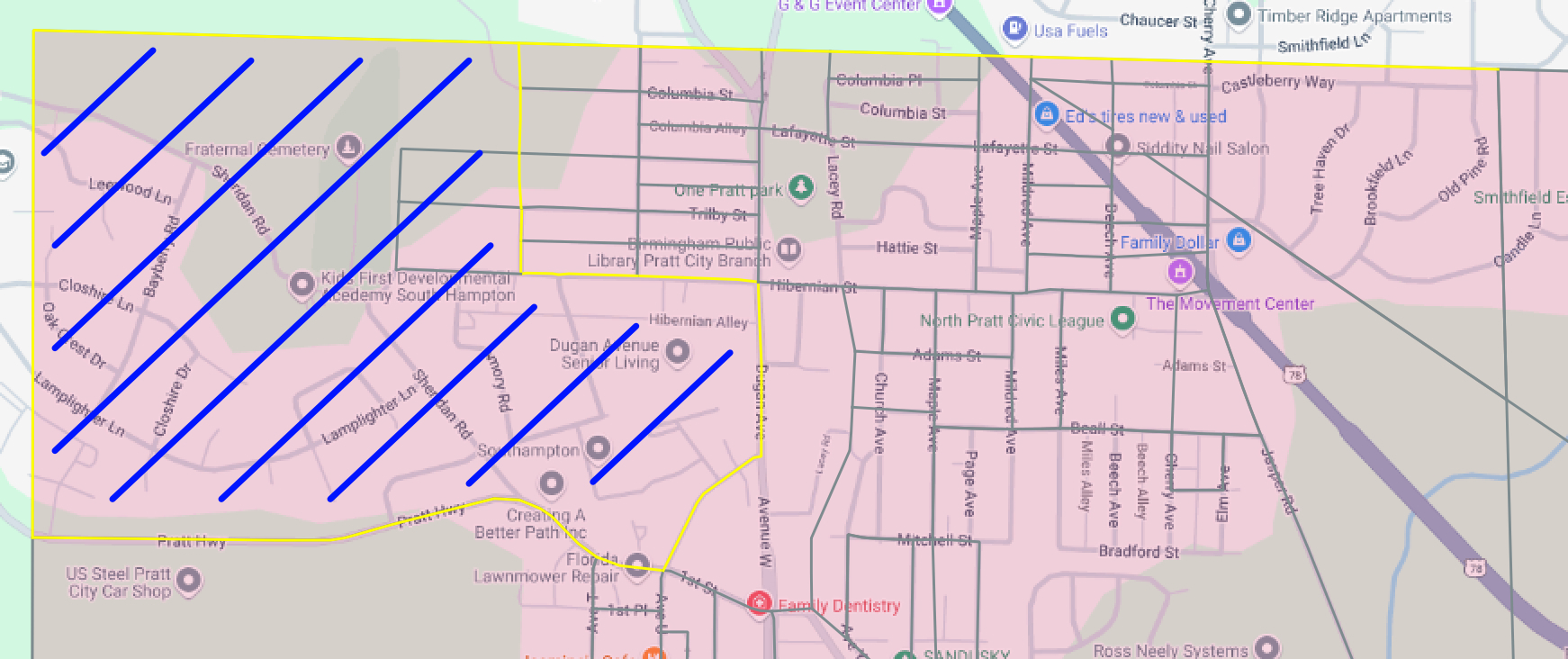
This GitHub issue comment suggests that I may want to be using Polygonize instead "Lines to Polygons." When I do that in the Processing Toolbox, checking "Selected features only," no polygons are created:
Input parameters:
{ 'INPUT' : QgsProcessingFeatureSourceDefinition('/Users/nick/Projects/gannett-all/gannett-pipeline/gis_data_test/1930-40/stgrids_edited_both/stgrids_edited_both/BirminghamAL_stgird.shp', selectedFeaturesOnly=True, featureLimit=-1, geometryCheck=QgsFeatureRequest.GeometryAbortOnInvalid), 'KEEP_FIELDS' : False, 'OUTPUT' : 'TEMPORARY_OUTPUT' }
Collecting lines…
Noding lines…
Polygonizing…
No polygons were created.
Execution completed in 0.27 seconds
Results:
{'NUM_POLYGONS': 0, 'OUTPUT': 'Polygons_17441c13_d43c_4507_9f2e_1ac7b9321dba'}
Loading resulting layers
Algorithm 'Polygonize' finished
Here is a GeoJSON of the selected features. What am I doing wrong?