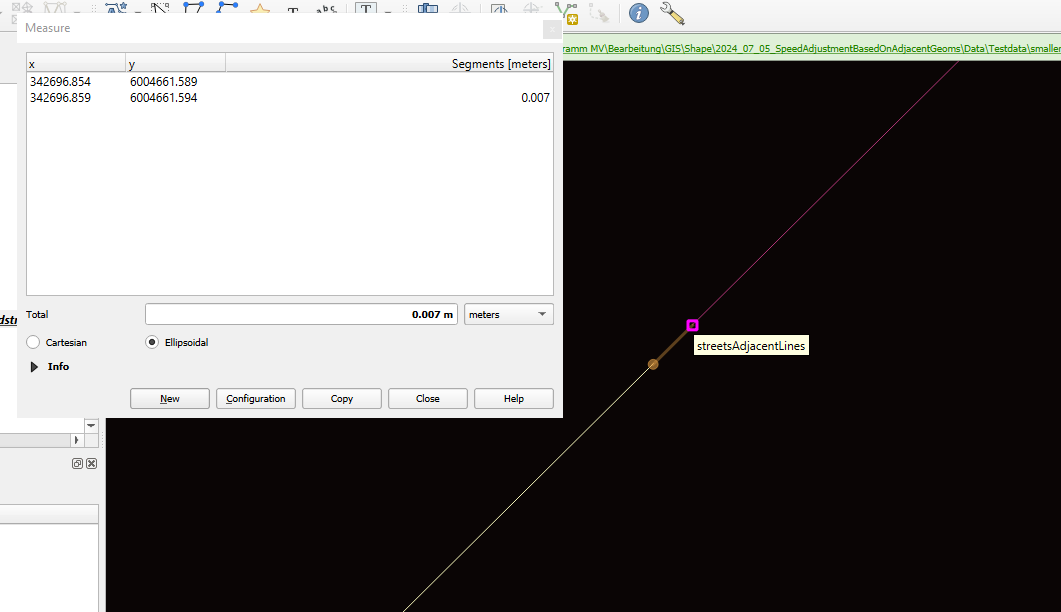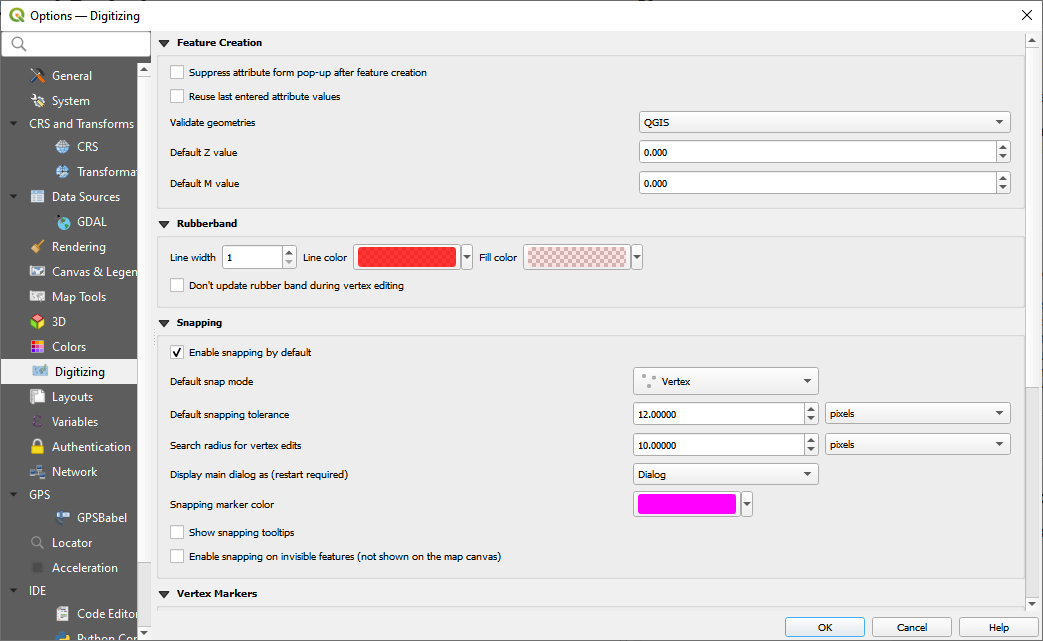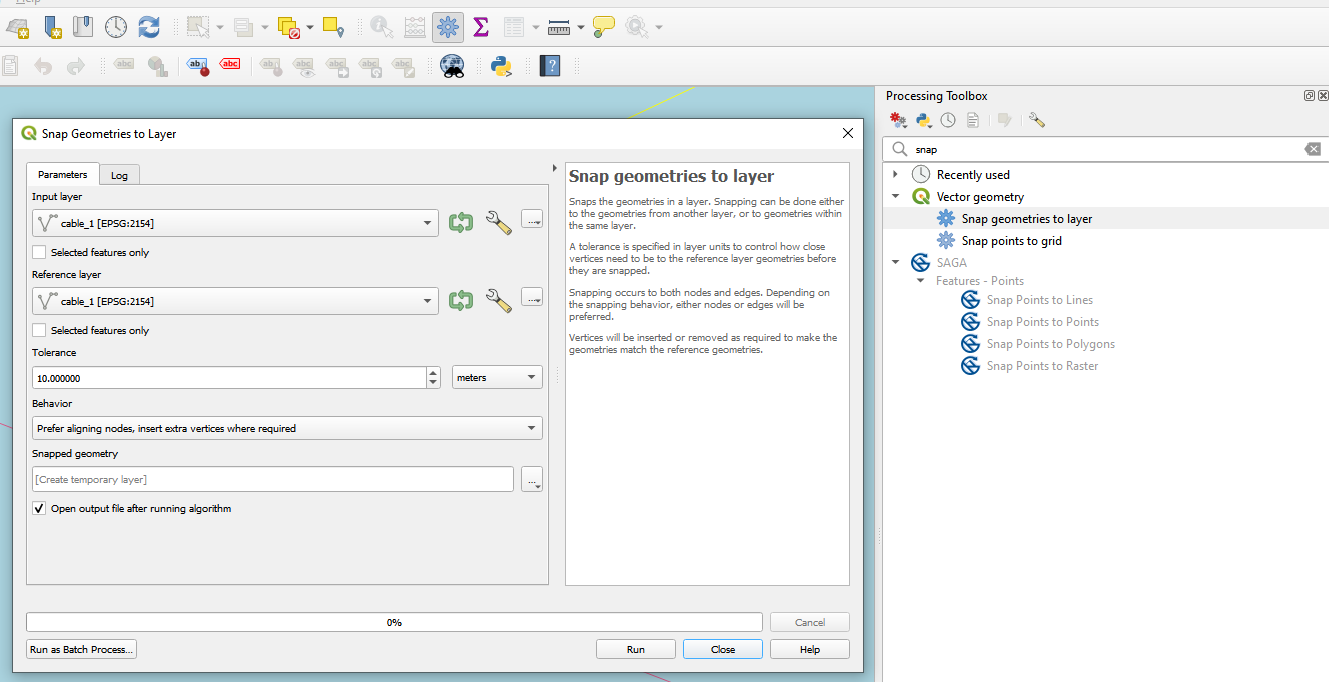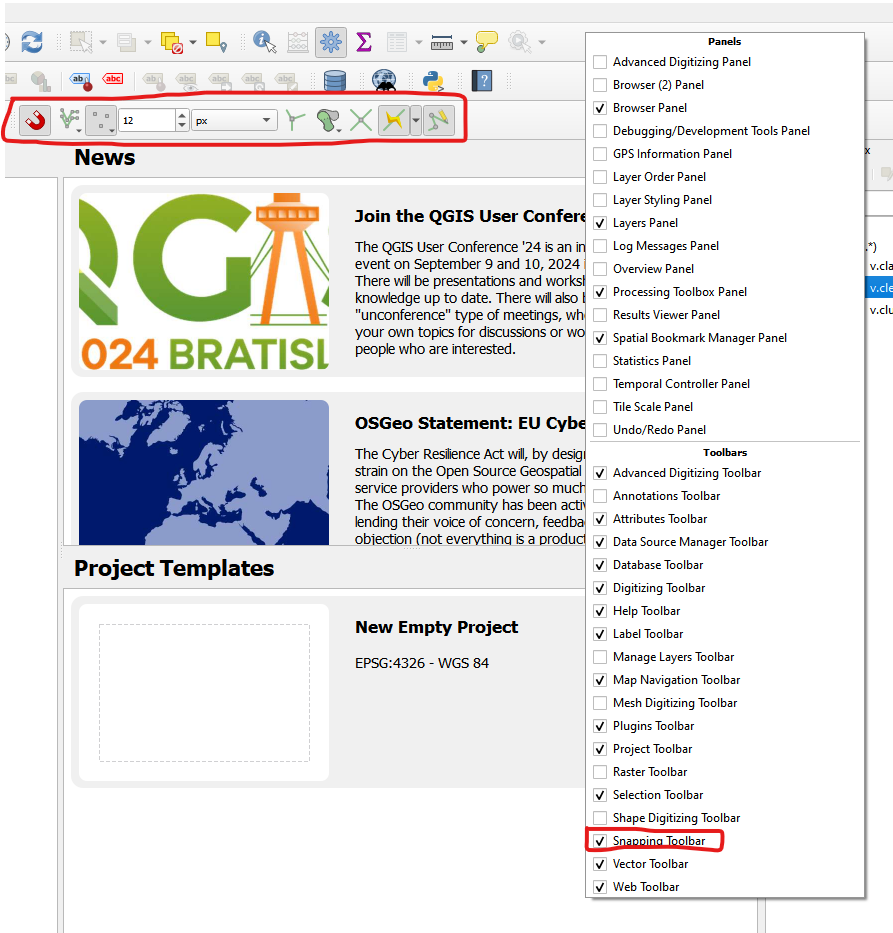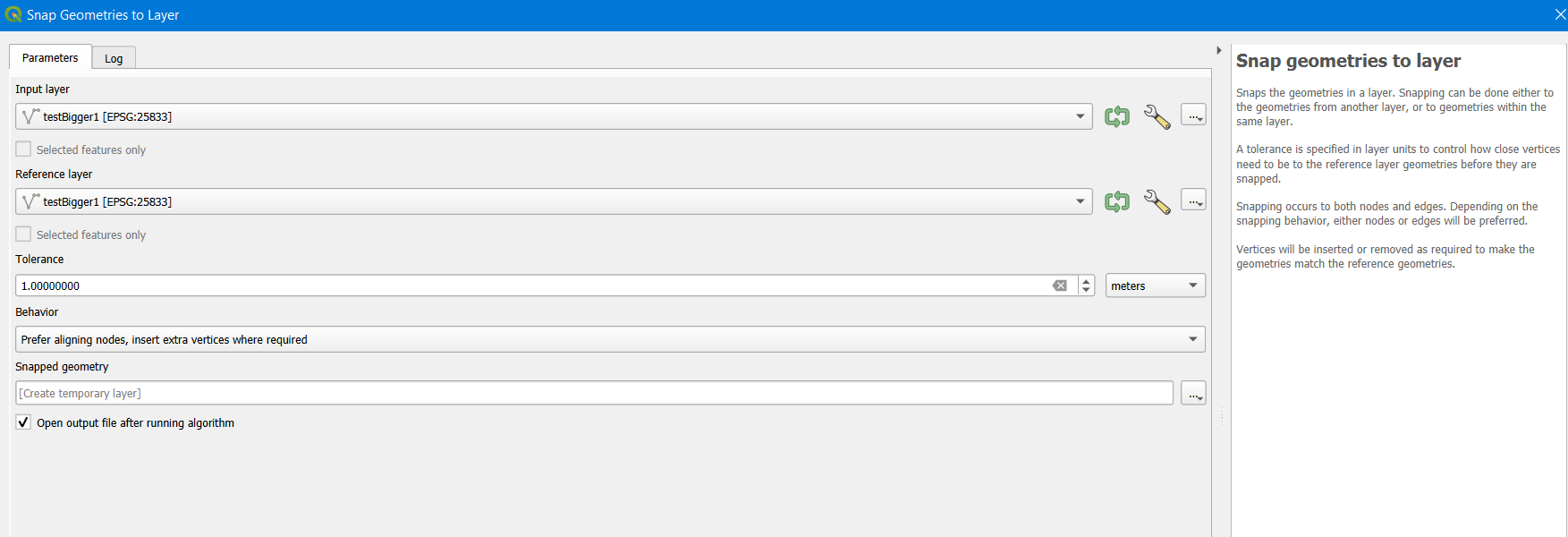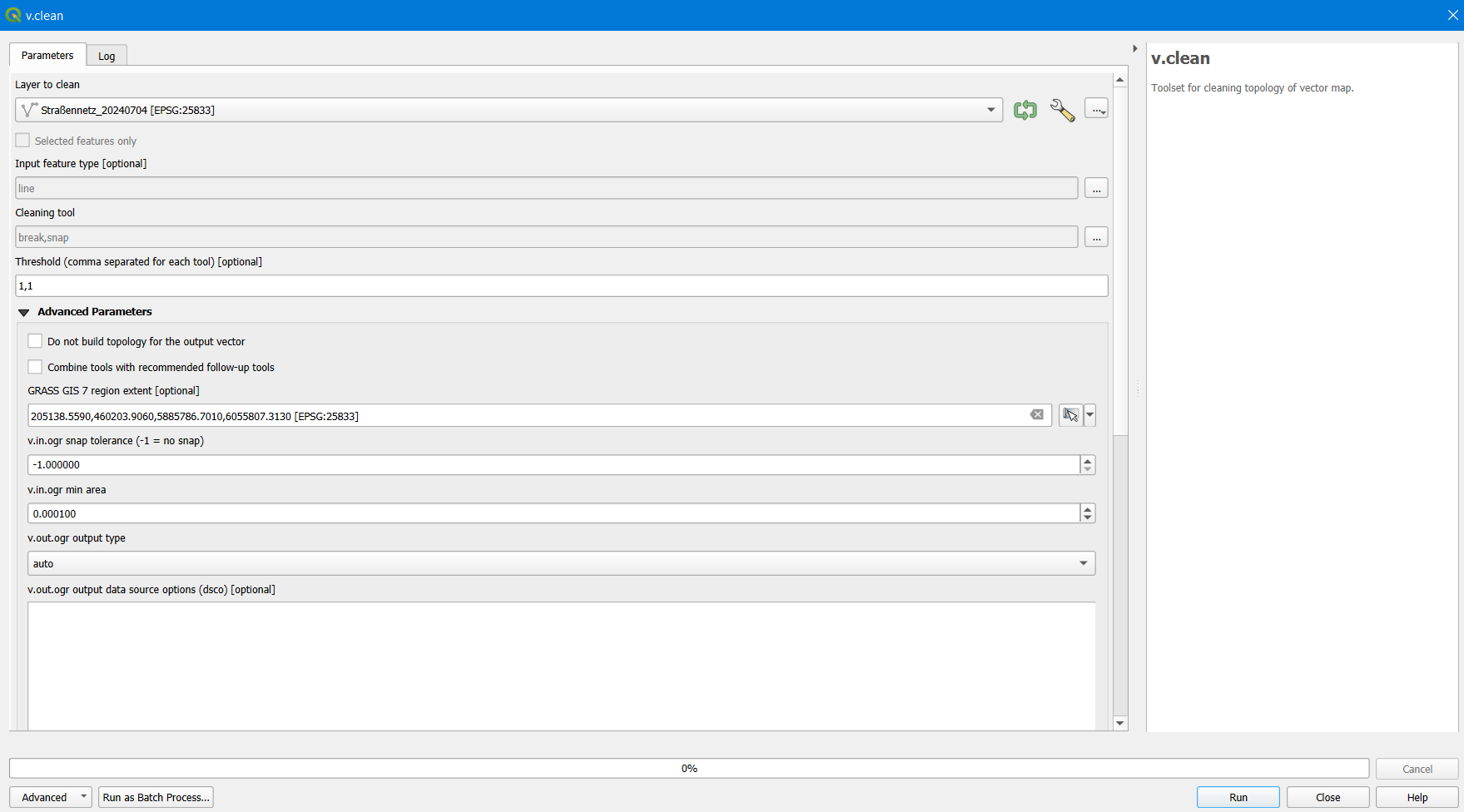I have a vector layer which contains about ~4000 line geomtries. Between some of them are tiny gaps, sometimes just centimeters. Instead of manually adjusting the gaps I hope that there is a tool, which snaps dangling endpoints of line geometries to the closest nagling neighbor, with a specified distance.For example, as in the image, the gap between the lines is just 0.007m, but I will need to further process them and for it, I would need to close the gap between them.
Is there a tool in QGIS, with which I would be able to close those gaps by snapping endpoints within a specified distance?
It is not the first time I came across this problem and, again, end up, with not finding a solution myself.