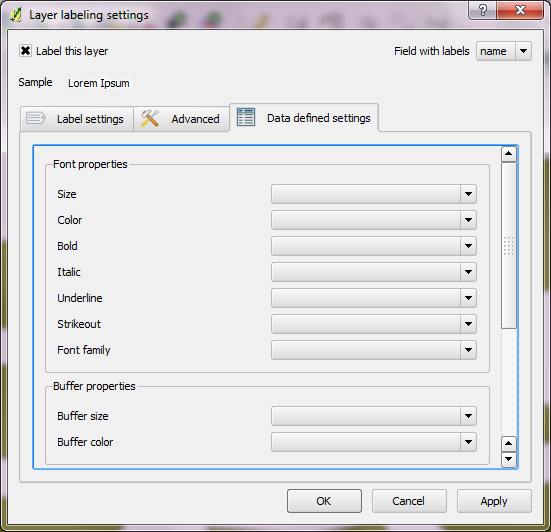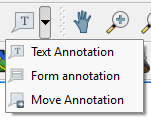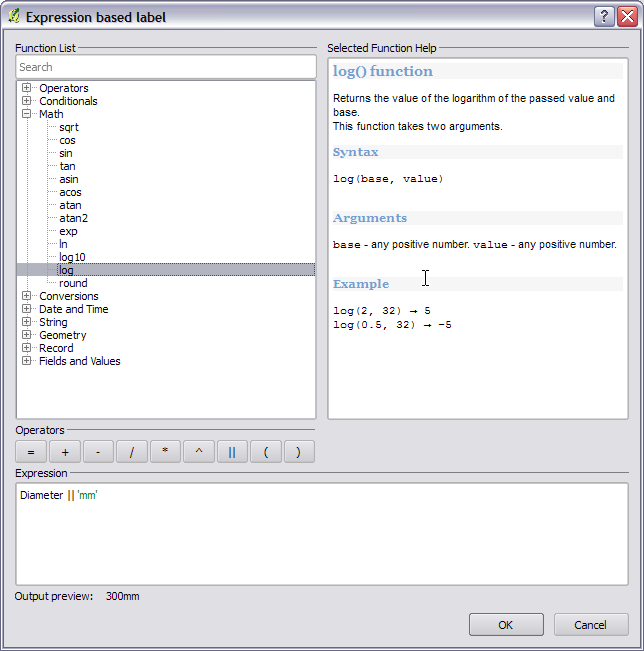I've always found that when it comes to python, vector analysis, QGIS gives ArcGIS a run for its money, hell some of the qgis plugins exceed ArcGIS's performance by a few hours; however, I always have found that compared to ArcGIS, QGIS's labeling system lacks the expressions, sql, and detailed representation. I've tried mapnik, and it's nice, but still it seems to pretty up the problem rather than fix it.
- How can I improve my own maps done on QGIS, especially with label classes, expressions, and annotations?
- What needs to be done to enhance QGIS's labeling system in terms of someone writing a plugin or something similar?