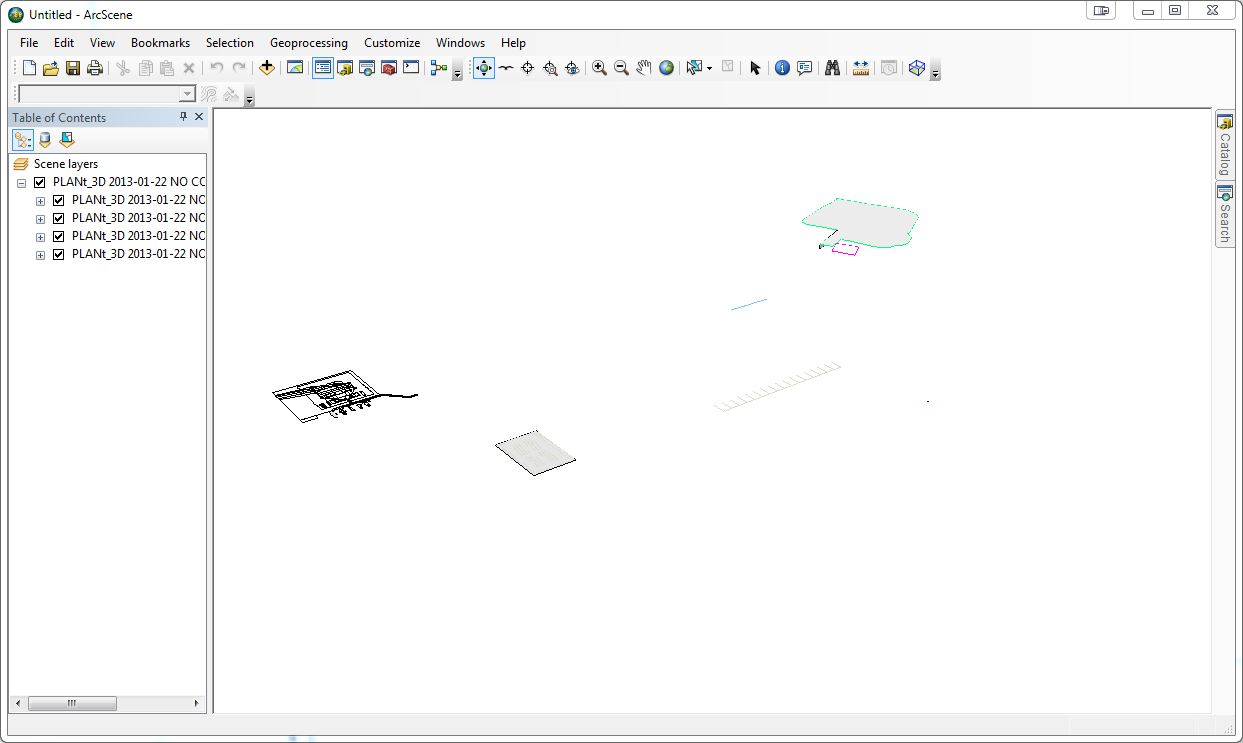I have an AutoCAD drawing that contains contours and 3D solids. I am able to import the contours (which i don't need) but not the 3D solids (which I do need). I understand ArcGIS does not support AutoCAD 3D solids but is there a workaround workflow to do this?
EDIT: It was pointed out that this type of file should be supported in version 9.3. I can confirm that ESRI Help for 10.1 states that polygon and multipatch solid and 3D face is supported "on paper" in version 10.1 as well.
However in the dxf I have solids are ignored in ArcGIS (ArcScene or imported) but it can be opened in AutoCAD, DWG TrueView 2013, SketchUp 8.
DWG TrueView 2013:

ArcScene 10.1: