I started the openGeo Suite 3.0.1 in Windows 8 and after a while I get this error:
Giving up on starting the Suite as it is taking longer than expected
Any idea?
That error happens when the server isn't started in five minutes. To get around this, you can try starting it using the command line. To do this, open the windows command line prompt, navigate to the root of your installation,
C:\Program Files\OpenGeo\OpenGeo Suite\
and start the service
opengeo-suite start
Alternatively, you can also click the Start OpenGeo Suite button on your start menu
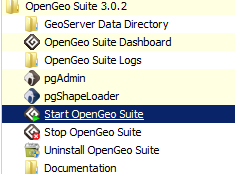
Hopefully, it would work this time. Good luck!
source: Getsatisfaction