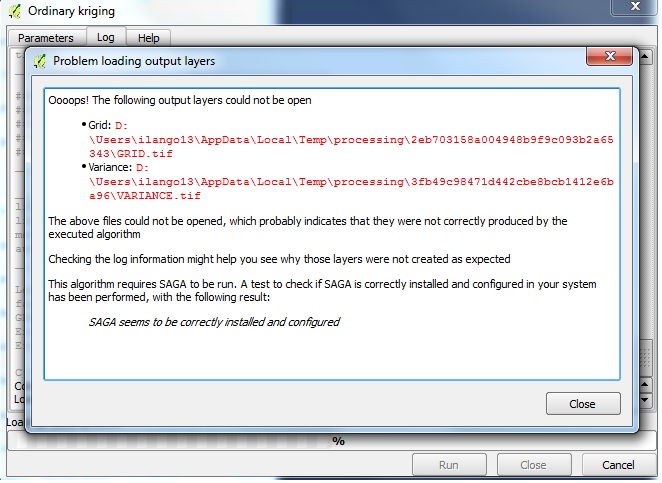hopefully some of you have got an answer to what happens to me when i run (so far) all the processing tools for carrying out raster analyses.
This is the type of message i receive from QGIS (2.0.1 Dufour).
Notice that i am running qgis on windows 7 and i have checked SAGA, it is activated and all items are ticked "on".
Suggestions are welcome :)
Many thanks!