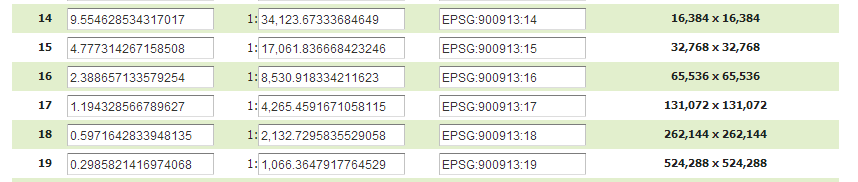I seeded a layer group (of data imported from OpenStreetMaps via osm2pgsql) from levels 0 to 15 (PNG; EPSG:900913), it completed successfully, and now I am seeding again only for levels 16 and 17. I would like to figure out how much disk space is being taken by each zoom level.
All I can see now is the total for the entire layer group -- 46 GB as I write this. Is there a relatively simple way to obtain the usage broken down by zoom level?