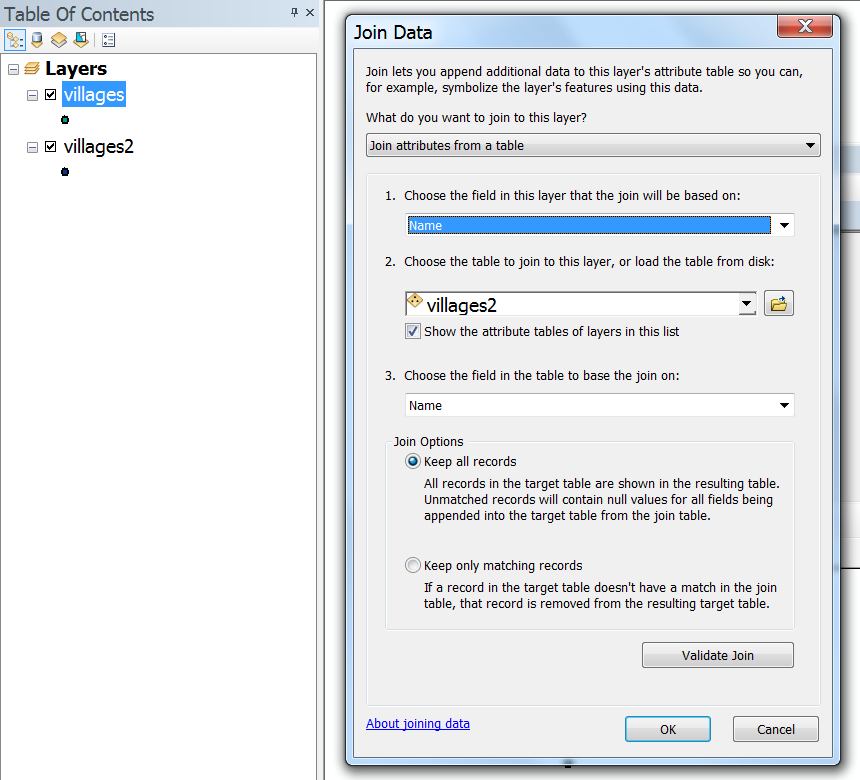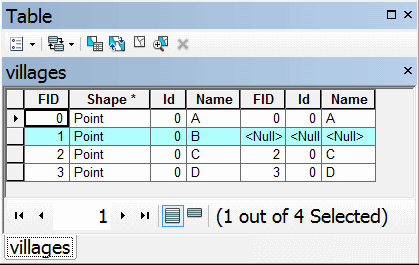I want to compare two group fields in attribute table, which are related to the name of villages.
The name of these villages (in both field) are the same but they have in some cases differentiation (because of misspelling).
In order to update my databases I need to find different names and edit them.
They are many names and it doesn't make sense to check them manually.
I think Python or VBA code in ArcGIS is practical.
How can this be done?