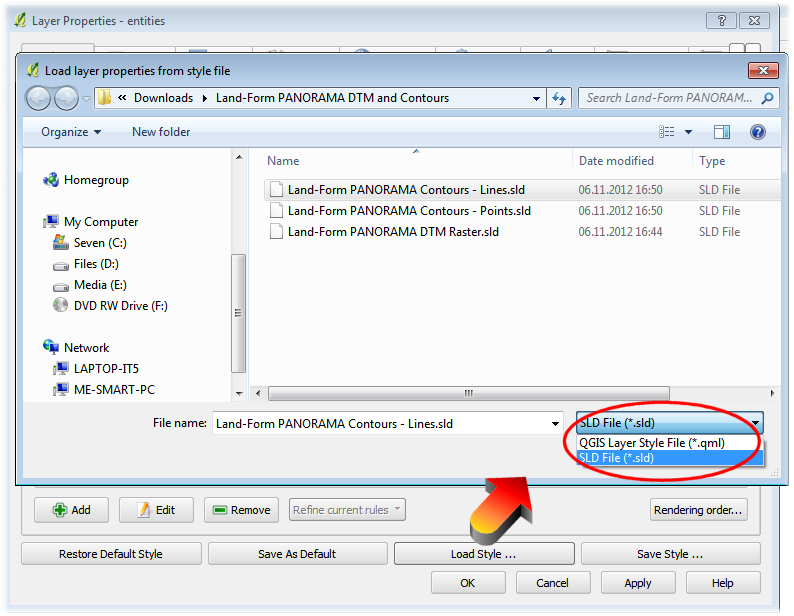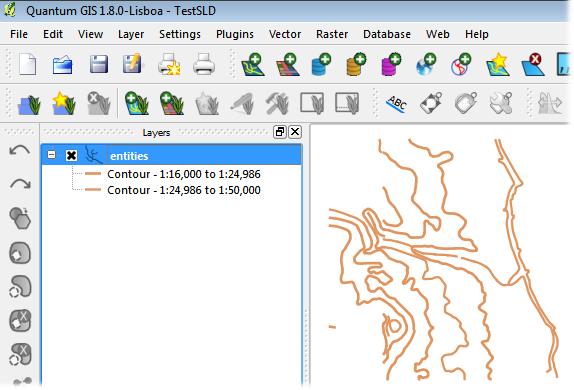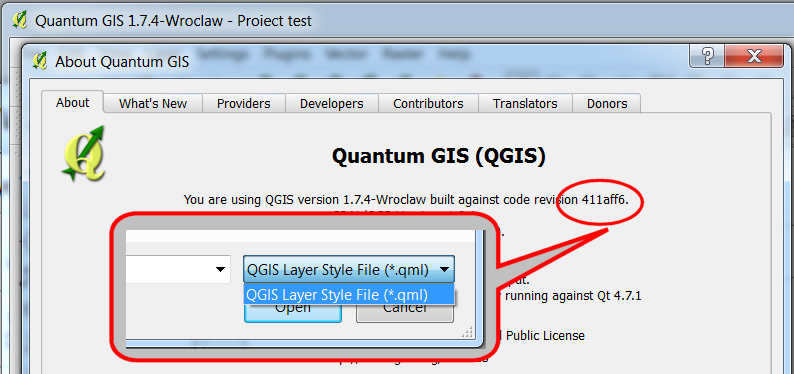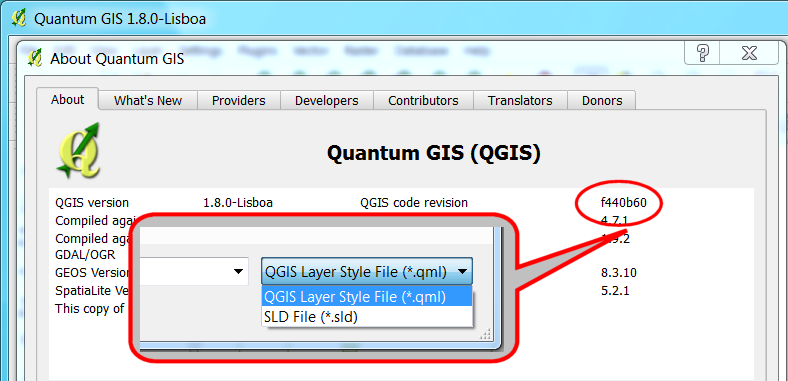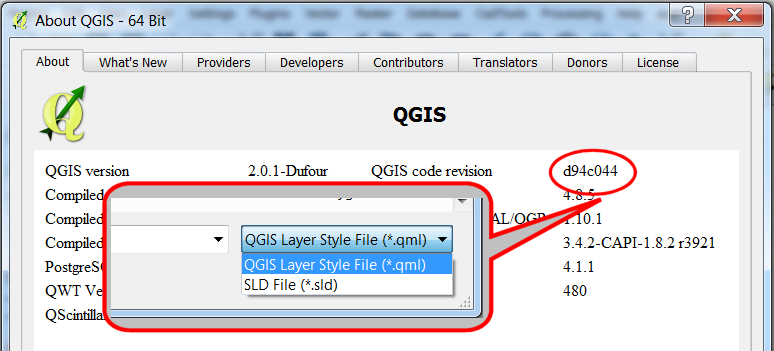I've added OS Landform Parorama information in to QGIS 1.8, i've like to use the OS Layer Styles that are freely downloadable (http://www.ordnancesurvey.co.uk/business-and-government/help-and-support/products/styled-layer-descriptors.html) and come in .sld format.
When i try to load the .sld file through the properties> load styles, the only option i have is to load a .qml file which doesn't appear to be supported.
Is there something i can do to actually load the styles as required?
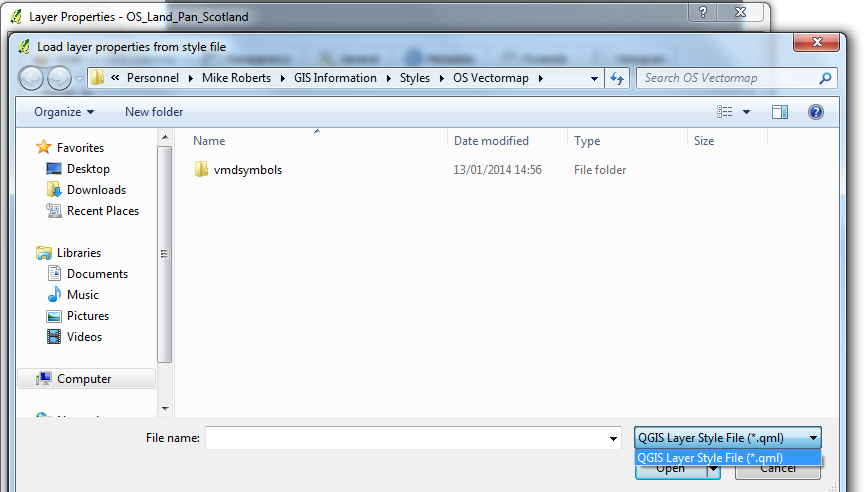
Nope, only the one option is available for me.
If as Dan says the QGIS styles are currently being worked on then i guess i'll just have to wait!