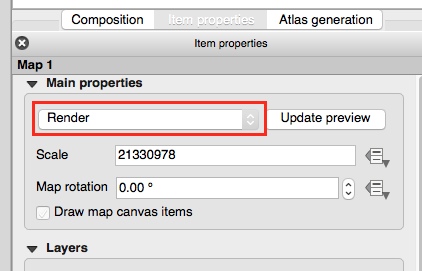I just updated from QGIS 1.7 to 2.0 on Mac. When I now open a project and create a map in the print composer the content of the map is lost when I open the project again later. The settings of the stored print are still ok, but the map content is not displayed. Instead it just says "Karte wird hier gedruckt" which means "map to be printed here" in English.
Does anybody have an idea what the problem could be? It always worked fine with 1.7.