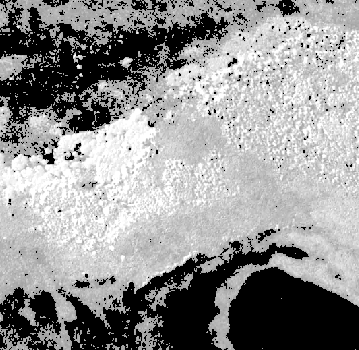I have a one band grayscale image. It has values 0-63 within the band. I need to isolate some of those values. Is there a way to do this in the raster calculator?
QGIS 2.2//Windows 7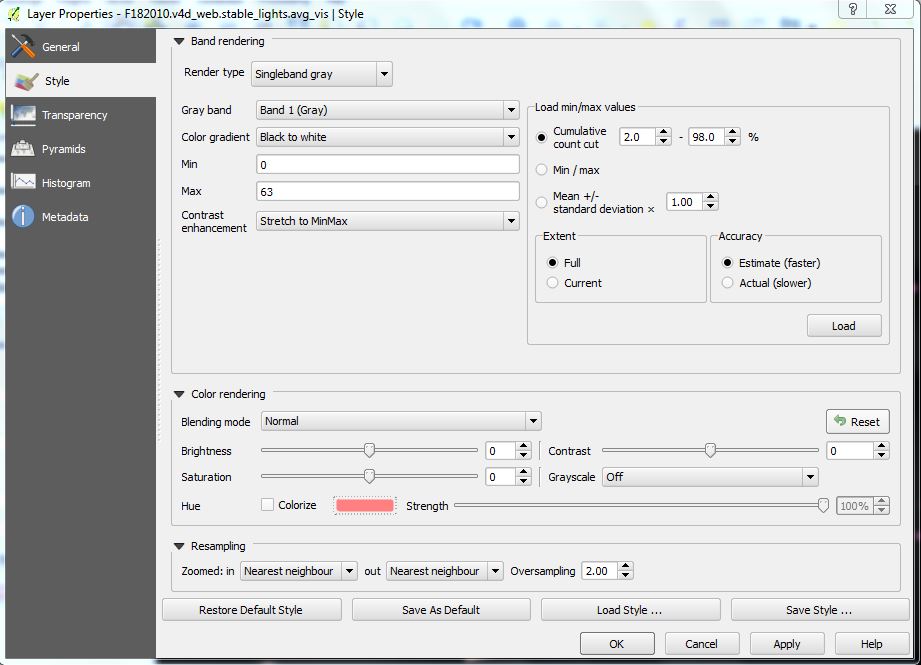
I have a one band grayscale image. It has values 0-63 within the band. I need to isolate some of those values. Is there a way to do this in the raster calculator?
QGIS 2.2//Windows 7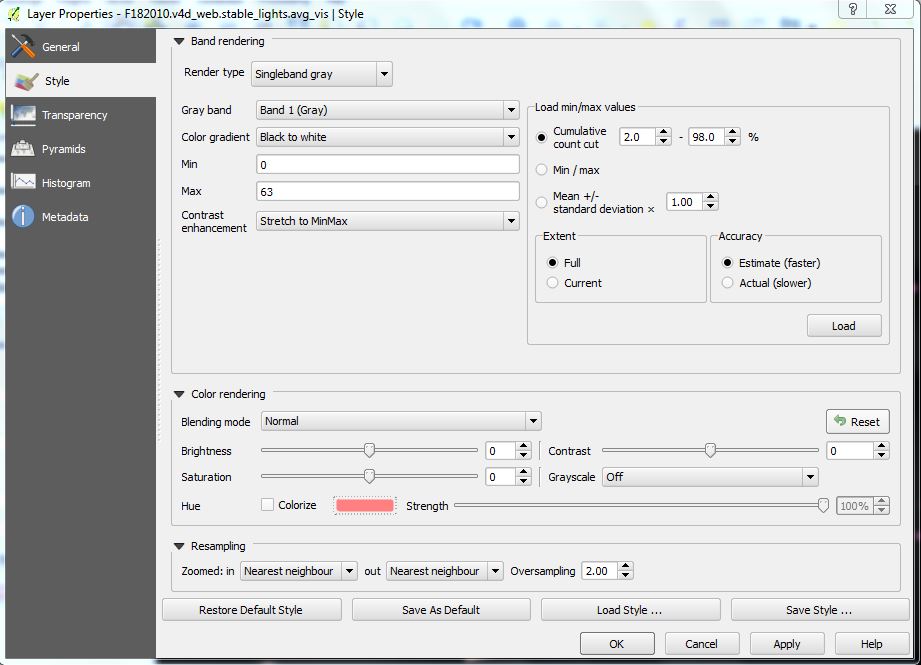
You will want to use the following type of expression:
("YOUR_IMAGE@1" > 150) * "YOUR_IMAGE@1"
The resulting image of an arid woodland shows only the pixel values > 150 and all other values are displayed as 0 (black).