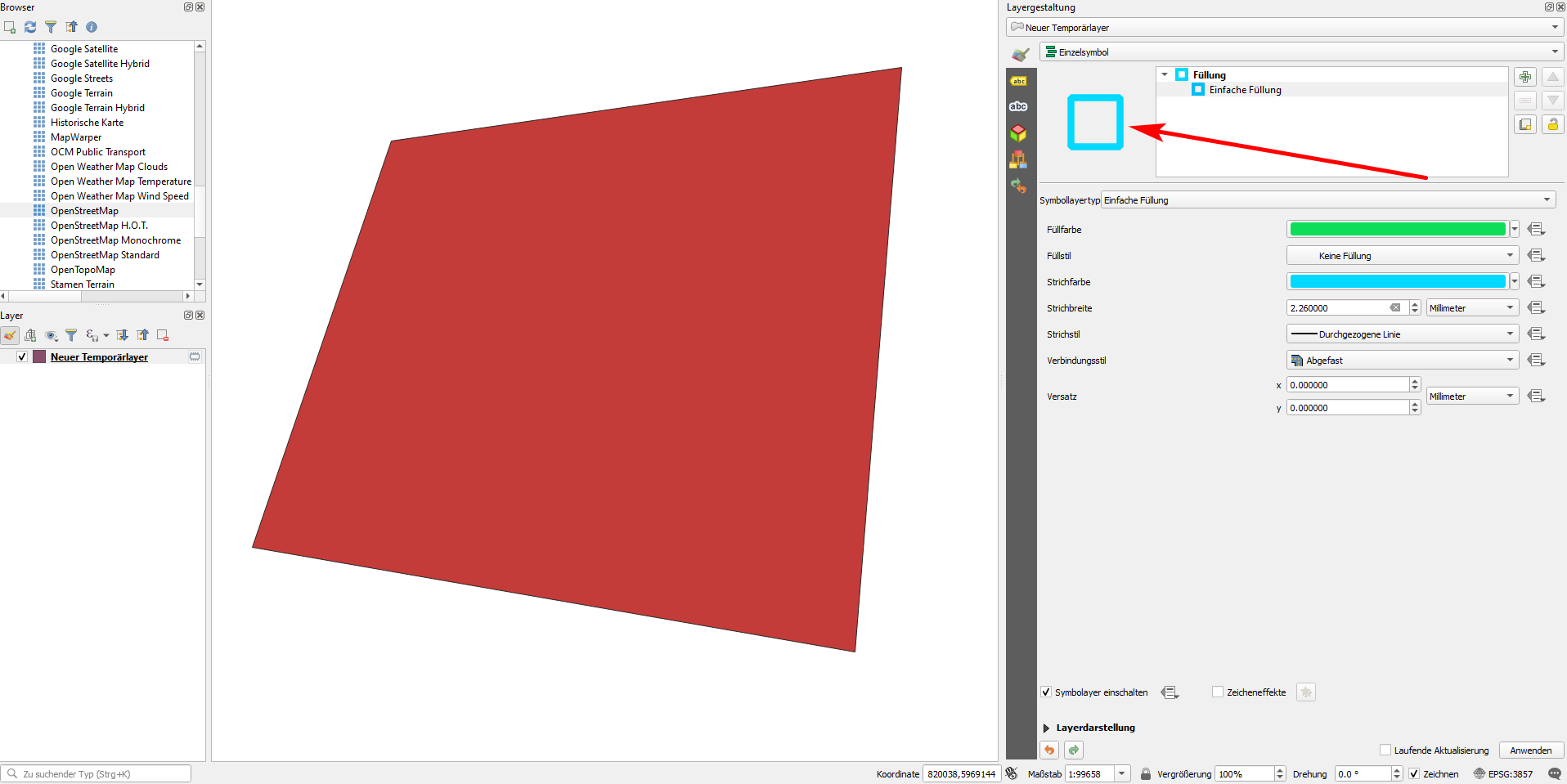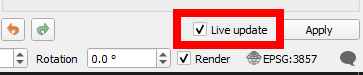The setting: I encountered a very strange behaviour using QGIS on Win 10, standalone installer. It both happens with 3.16 and 3.18 (I also tested with older, still installed versions like 3.4: same problem).
The problem: I was able to work normally with both QGIS versions in the last days and weeks. But today, suddenly, I was not able any more to change layer styling - see screenshot at the bottom. Whatever I tried, no way to set another style, QGIS always sticks to the styles attributed by default when creating new layers or by the one defined in the project when opening existing projects. Assigning one of the pre-defined styles does not work either. The preview in the layer styling panel however works correctly.
What I tried:
I restarted QGIS several times and my computer as well. When I finally had a look to the QGIS version installed, I remarked that it was QGIS 3.18.0 instead of 3.18.1. I had installed 3.18.1 before, but for some mysterious reason it seems to have gone. The same, by the way, with 3.16.5 - it's gone, when I start 3.16, the pointrelease 3.16.3 (the last I installed before 3.16.5) opens. In both versions, I'm not able to change styles.
I re-installed QGIS 3.18.1, the newst standalone release, downloaded directly from https://www.qgis.org. However, when I start the newly installed version, the problem persists. Screenshot: Installation folder with the newly installed 3.18.1 version - you can see as creation date today's datum:
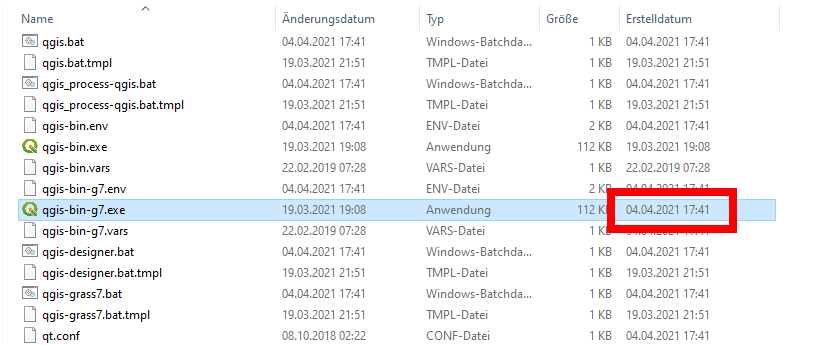
The context: The problem happened after QGIS crashed on the Processing plugin was deactivated. I re-activated it. Don't know if that has some connection to the problem.
The Question: Does anyone have an idea what happened and how to solve the problem?
Screenshot: opening an empty project, adding a temporary polygon layer in EPSG:3857, drawing a single polygon with valid extent. As you can see on the right in the layer styling panel, changing the style does not affect how the polygon is rendered. Adding additional symbol layers also does not change anything. Same for lines and points: