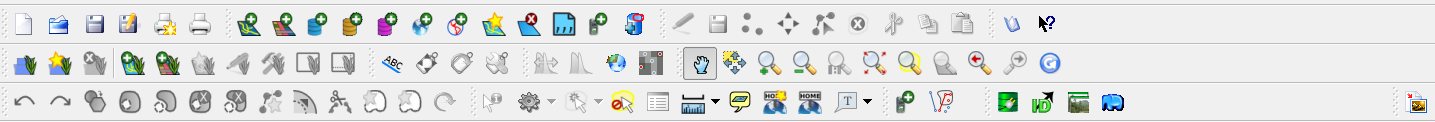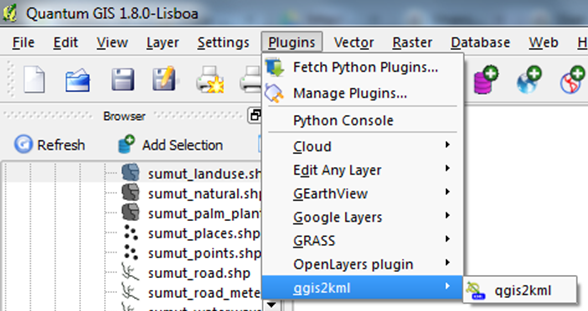I am trying to download QGIS2KML plugin.
I went to Plugins → Fetch Python Plugins in the Repositories tab and pasted the url.
It claimed that it was successfully downloaded, however, QGIS2KML was not installed in my ~/qgis/python/plugins folder.
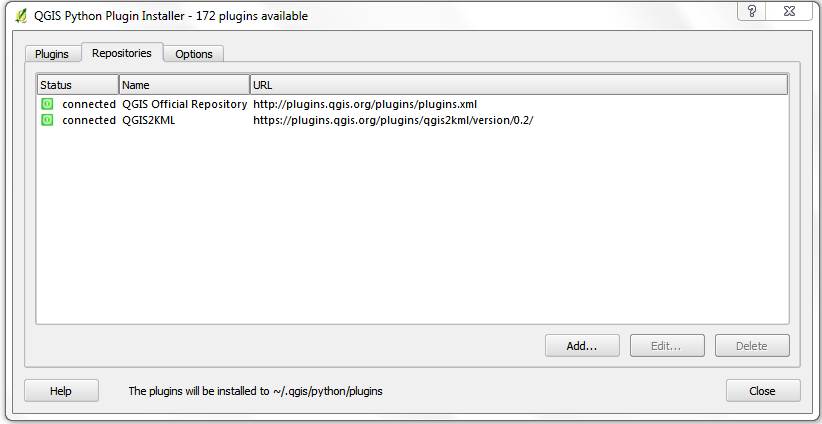
As a result from my failed attempt, I manually downloaded QGIS2KML and extracted it to my ~/qgis/python/plugins folder. Now QGIS2KML is shown as installed:
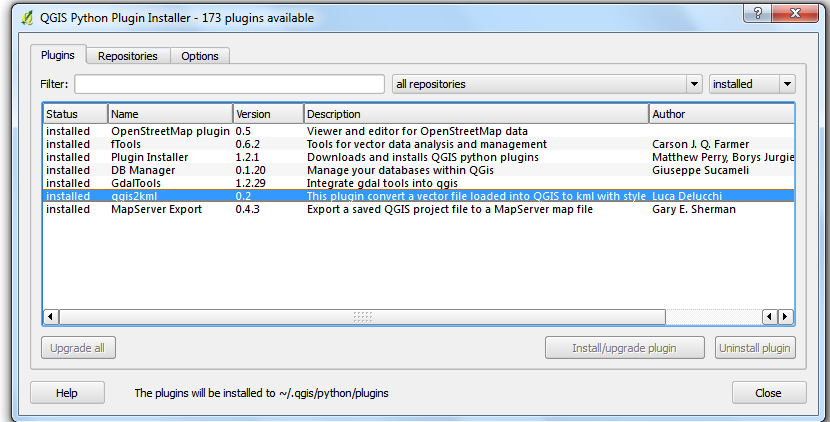
But I am still unable to see QGIS2KML icon.