I've just started using MapServer to check the topology in my database, and whenever I render a map I have to flip the image vertically and then rotate it quite a bit to get it facing North. I've set the projections to WGS84 but it doesn't seem to have any effect. Any ideas what I'm doing wrong?
The way I'm calling MapServer
http://localhost/cgi-bin/mapserv?map=test.map&layers=all&map_imagetype=JPEG&mode=map&mapext=52.8055+-2.0924+52.8175+-2.0785&map_size=1000+1000
The map file can be found at http://pastie.org/pastes/1647658/text
Here's an image showing how the map gets rendered and also what angle it should be at..
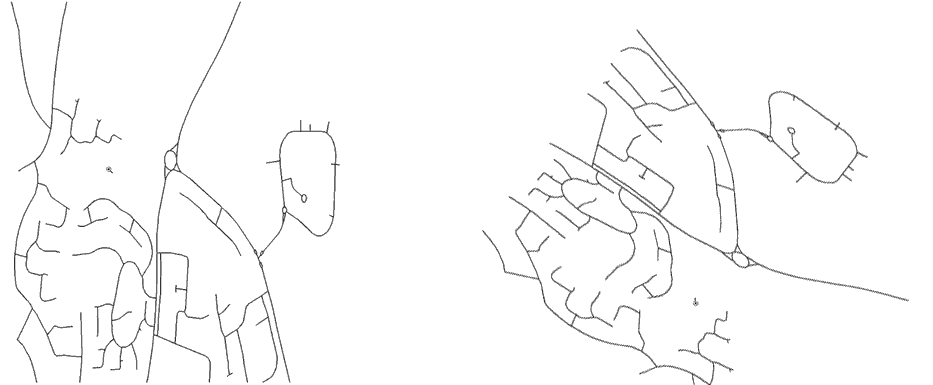
Also, when I try to overlay the image onto Google Maps I can't get any of the roads to line up with the Google ones. I know that my data is correct as I've checked the lon/lat values in the database against Google and they match up perfectly.. it's only when I output via MapServer that it doesn't match up.
Any thoughts would be appreciated!
