- I have created and Oracle 11g geospatial geodatabase and have create an arcsde connection.
- I have been connected using arcmap, as a simple user (not sde or schema-user), who has all the proper rights to edit tables etc..
- I use arcgis for desktop 10.2.
- In my geodatabase I have created all my business tables needed for my applications. In this geodatabase there is on table tha contains X Y points.
- I suppose that I need to add an st_geomery column so as to enable arcgis realise that it contains geometries (points), have indexing etc.
- One option is to alter the table via an oracle query and add an st_geometry column. In this case I cannot see the table in the listed tables in arcmap. I dont know why.
- I suppose that a second option could be to edit this table through arcmap and add a st_geometry column of points. But I cannot find any option in arcmap to do this.
When I double click on my table i can see these options (missing st_geometry option)
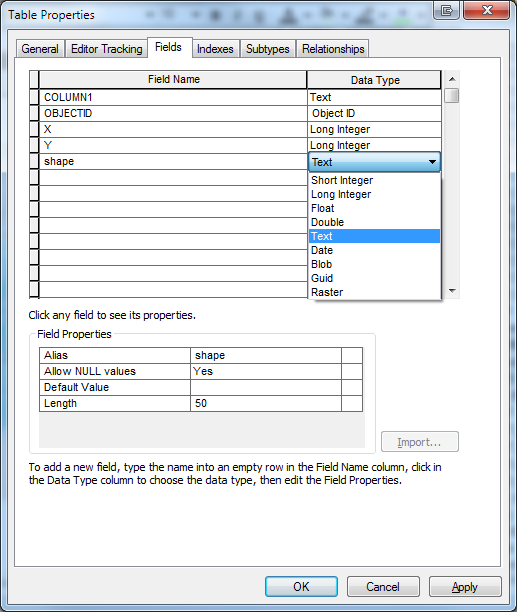
Any help on these two options?
