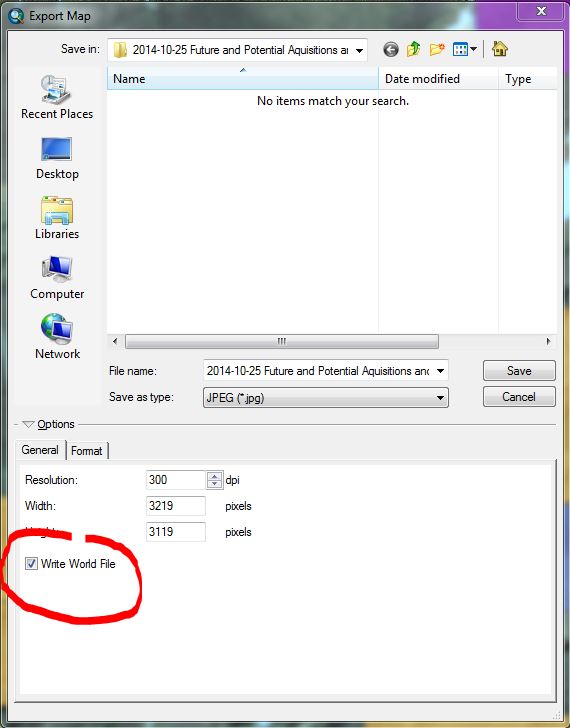I am using the Georeferencing tool in ArcGIS 10.2 to georeference a normal JPEG image. I want to produce a georeferenced Progressive JPEG image from that image, but there is no JPEG Progressive option in the Rectify window dialog:
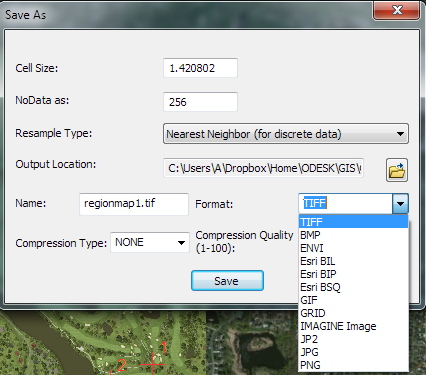
It seems ArcGIS has the capabilities to produce Progressive JPEG, just not through the georeferencing toolbar. Rather, it can produce a Progressive JPEG by exporting the map to an image through File - Export Map:
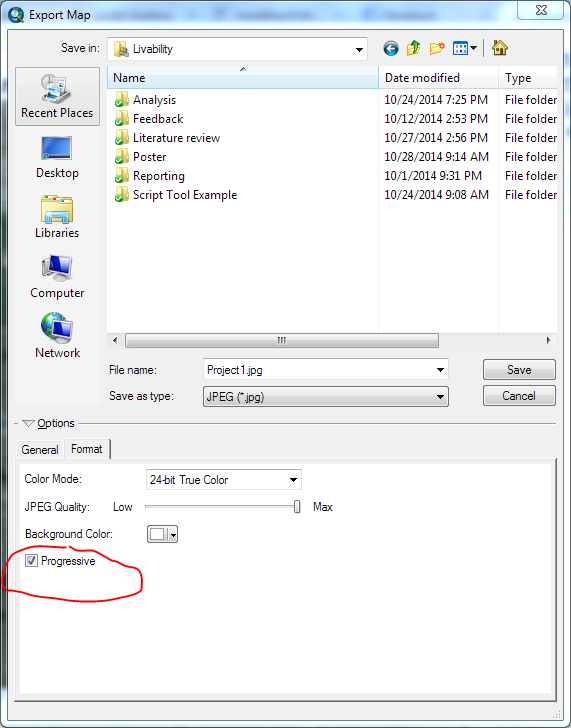
Exporting my georeferenced image to a Progressive JPEG through Export Map would be cumbersome and maybe cause loss of image quality.
Do you know any workaround to this?