Using QGIS 2.6.1 Brighton. I am trying to set the CRS for the project to display Decimal Degrees, where it is defaulting to Feet. I can change it in the Properties Dialog, but it does not change it, it is just staying on Feet. How do I change it?
Edit: this layer was imported from a shapefile where it was internally set to Feet. I was able to get the vendor to supply one with Decimal Degrees so my problem is gone. Still would love to know if there was a way to do it myself from within QGIS.

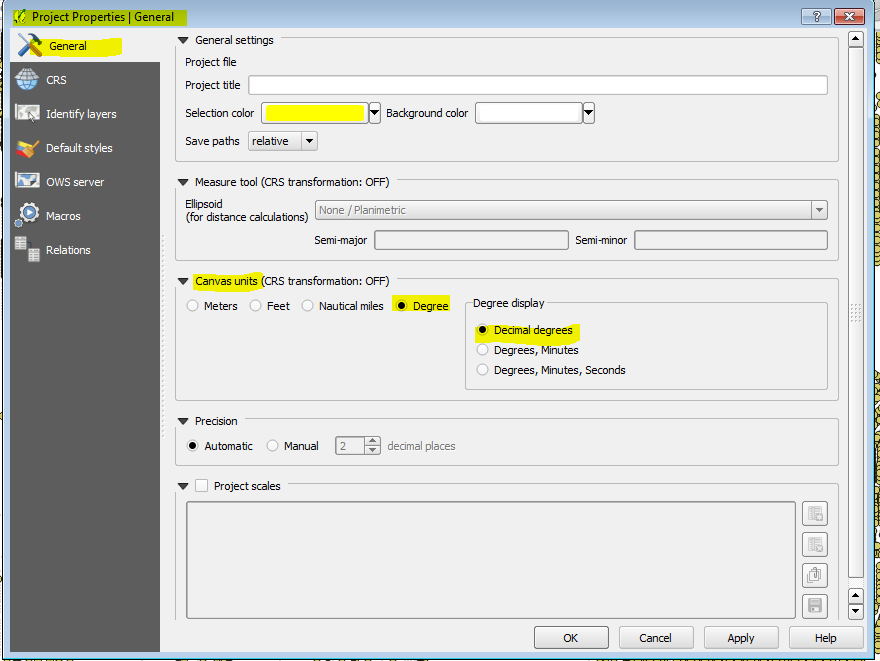

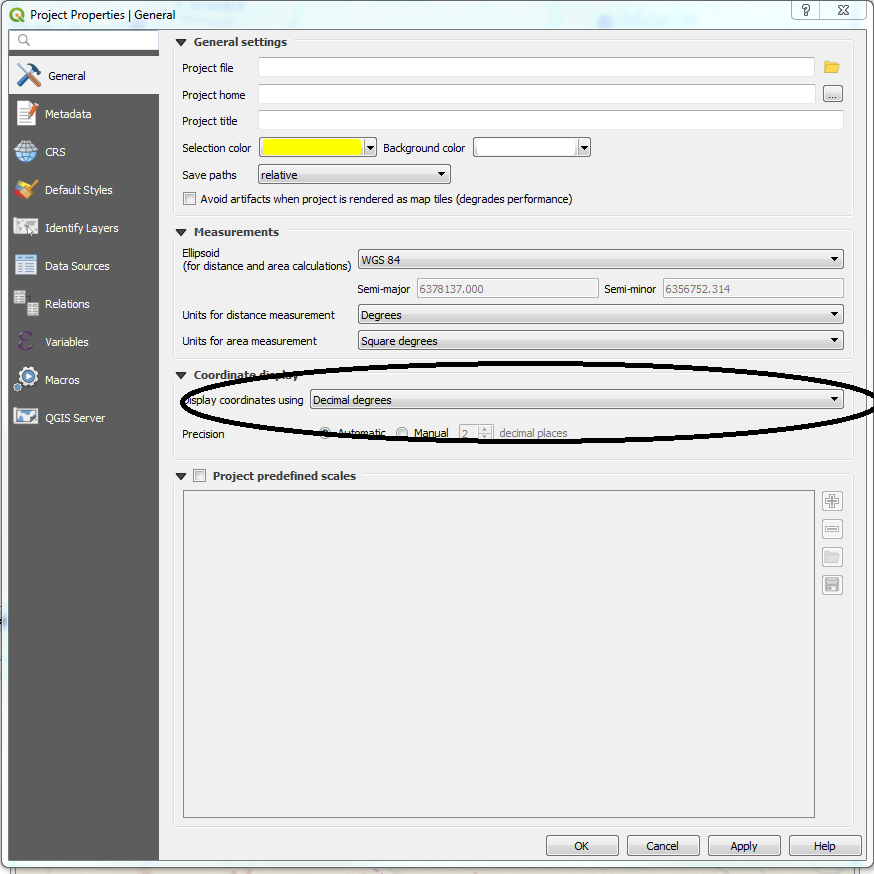
Canvasselector inProject Properties- Thanks